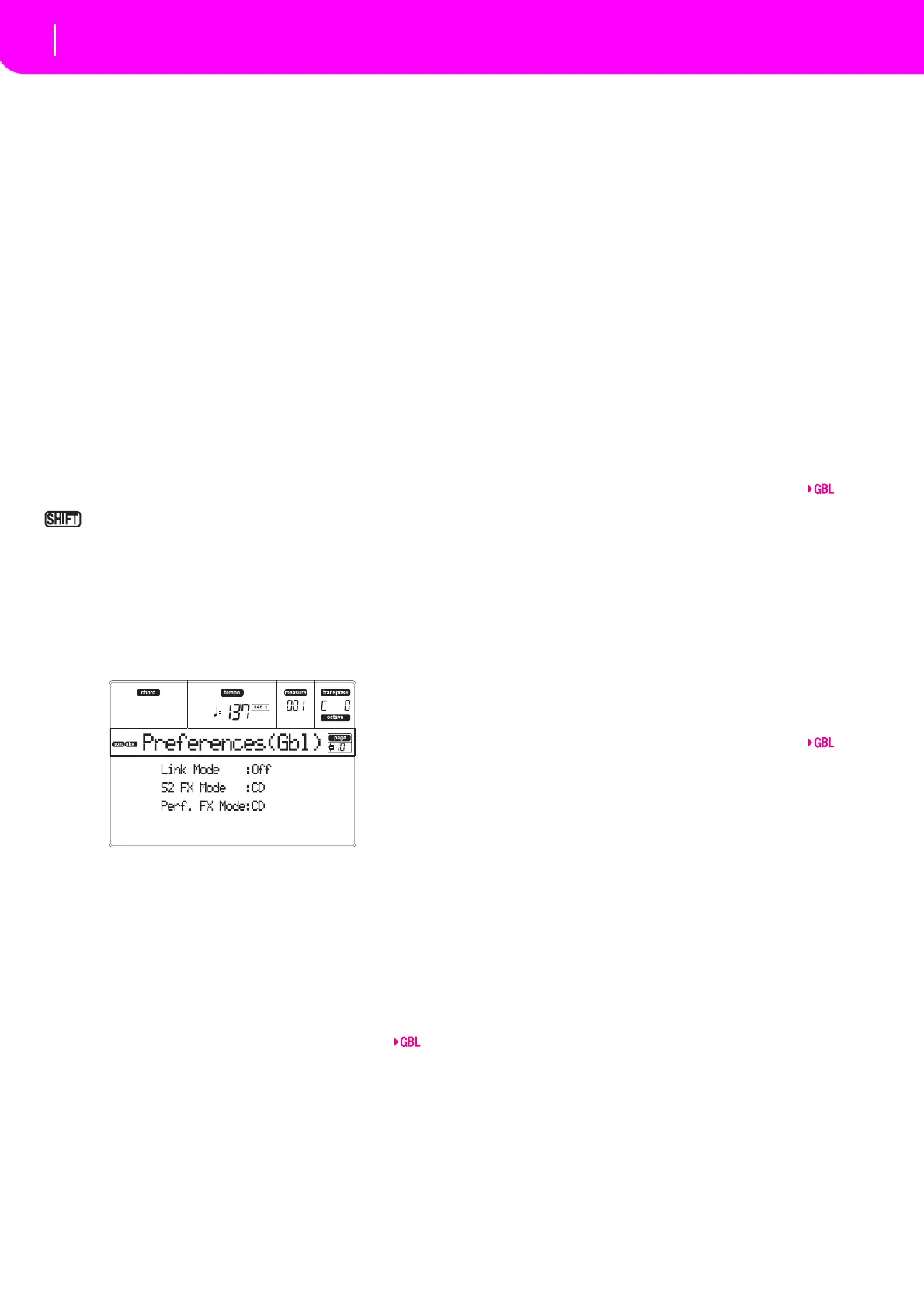80
Song Play operating mode
Page 10 - Preferences
character at the cursor position by pressing the
INSERT button. Delete a character at the cursor
positionbypressingtheDELETEbutton.
4. Whenyouhavefinishedwritinganame,pressF‐2
(SAVE) to confirm. The “A r e you sure?” message
appears.PressENTERtoconfirm,EXITtoabort.
F-2 (Add)
AddsaSongattheendofthecurrentlist. Youcanadd
upto127Songsinalist.
Note:AJukeboxlistcanincludeonlySongscontaine
dinthe
samefolder.
F-3 (Ins)
InsertsaSongatthecursorposition(i.e.,thefirstlineof
the display). All subsequent Songs are moved to the
next higher‐numbered slot. You can add up to 127
Songsinalist.
Note:AJukeboxlistcanincludeonlySongscontaine
dinthe
samefolder.
F-4 (Del)
Thiscommandlet’syoudeletetheSongonthefirstline
ofthedisplay.
Pressed while keeping SHIFT pressed, the
wholeJu
keboxlistisdelete
d.(Theinstrumentasksfor
aconfirmationwiththe“A r e yousure?”message;press
ENTERtoconfirm,EXITtoabort).
TheJukeboxfilenamechangesto“NEW_NAM
E.JBX”.
PAGE 10 - PREFERENCES
Inthispage,youcansetvariousgeneralparameters.
UsetheA–DVOLUME/VALUEbuttonpairstosel
ecta
parameter.
Note: These settings are stored in the Global file. After
changingthesesettings,pressWRITEtosavethemintothe
Global. The Write Global window will appear (see “The
Writewind
ow”onpage72).
Note:Youcanalwaysstartbothsequencerssimultaneousl
y.
St
artbothsequencerssimultaneouslybykeepingSHIFTheld
downwhilepressingoneofthePLAY/STOPcontrols.
Link Mode
ThetwoonboardSequencerscanworkeachwithadif‐
ferent Tempo (Off), or use the same Tem
po (Link
modes).
Off The sequencers Tempo are no
t linked .
EachsequencerusesitsownTempo.
LinkMeasure
The two sequencers Tempo are linked
toget
her.TheTempodatawrittenintothe
Songs are ignored. Adjust the Tempo
usingtheTEMPO/VALUEcontrols.
Startoneofthesequencers,bypressingits
own PLAY/
STOP control. Then, start the
other sequencer, by pressing the other
PLAY/STOPcontrol;thesecondsequencer
startsatthenextmeasure.
LinkBeat The two sequencers Tempo are linked
tog
ether.TheTempodatawrittenintothe
Songs are ignored. Adjust the Tempo
usingtheTEMPO/VALUEcontrols.
Startoneofthesequencers,bypressingits
own PLAY/
STOP control. Then, start the
other sequencer, by pressing the other
PLAY/STOPcontrol;thesecondsequencer
starts at the next beat (quarter or octave,
dependingontheSong’sTimeSignature).
S2 FX Mode
This parameter selects the effects mode for Sequencer
2. When a 4‐effects Song is loaded, all four effects are
used,independentlyfromthissetting.
AB TheAandBeffectpairisused.Sequencer
2sharesitseffec
tswithSequencer1.
CD TheCandDeffectpairisused.
Note:
When this parameter is set to CD,
Sequencer 2 shares its effects withthe Realtime
(Keyboard)tracks,sotheseeffectscanbechanged
eitherselectingaSongforSequencer2,orselect‐
ingaPerformance(unlessthe“PerformanceFX
Mode”parameterisse
ttoOff–seebe
low).
Performance FX Mode
Thisparameterselectstheeffects modeforthePerfor‐
mance.
Off WhenselectingaPerformance,noeffectis
sel
ected.
CD ThePerformanceselects
theCandDeffect
pair.
Note:When both this parameterand the
“S2
FXMode”parameteraresettoCD,Sequencer
2 shares
its effects with the Realtime (Key‐
board) tracks, so these effects can be ch anged
either
selecting a Song for Sequencer 2, or
selectingaPerformance.