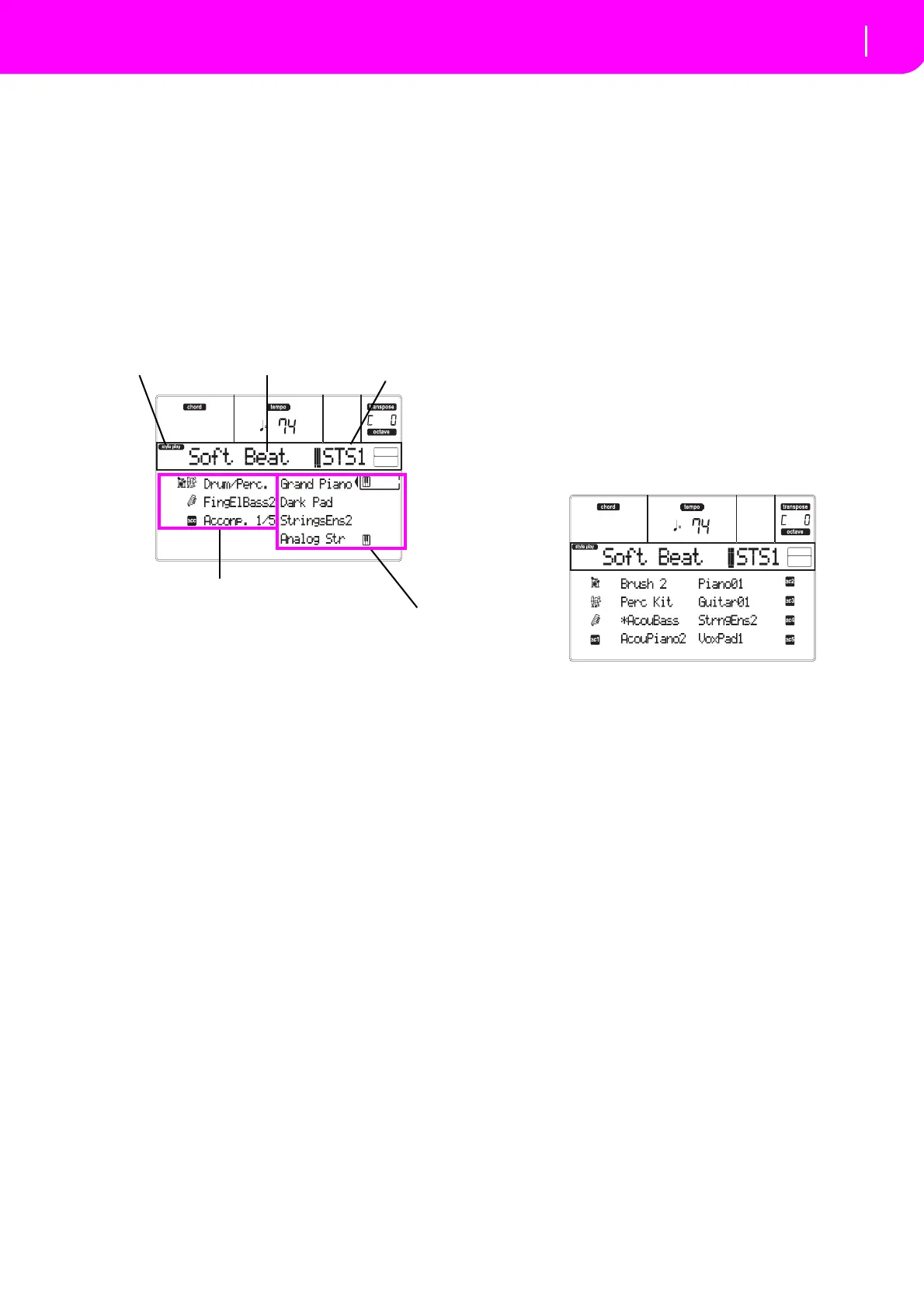41
Style Play operating mode
Main page
MAIN PAGE
Thisisthe pageyousee afteryou turntheinstrument
on.
Toaccessthispagefromanotheroperatingmode,press
theSTYLEPLAYbutton.
Note:Whenswitchingfr
omSongPlaytoStylePlay,aPer‐
formanceisau
tomaticallyselec
ted,andvarioustrackparam‐
etersmaychange.
To return to this page from one of the Style Play edit
pages,presstheEXIT/NObutton.
Toswi
tchbetweentheRealtime(Keyboard)track
sand
theStyletracks,usetheTRACKSELECTbutton.
Style Play icon
When on, this icon indicates that the instrument is in
StylePlaymode.
Selected Style
CurrentlyselectedStyle.
Selected STS or Performance
The last selected Single Touch Setting (STS) or Perfor‐
mance.
A (Drum/Perc grouped tracks)
Usethesebuttonstoselect,mute/unmuteorchangethe
volumeof bothDrumandPercussiontracks(grouped
together)atthesametime.Tomutethesetracks,press
bothVOLUME/VALUEbuttons.Tounmute,pressboth
buttons again. To change the volume, select the track,
thenkeeponeofthebuttonspressed.
B (Bass track Program name)
Name of the Program assigned to the Bass backing
track. Use these buttons to select, mute/unmute or
changethevolumeoftheBasstrack.Tomutethistrack,
press both VOLUME/VALUE buttons. To unmute,
pressbothbuttonsagain.Tochangethevolume,select
thetrack,thenkeeponeofthebuttonspressed.
C (Acc.1–5 grouped tracks)
Usethesebuttonstoselect,mute/unmuteorchangethe
volume of the instrumental accompaniment tracks
(tracks1–5,otherthanBass,DrumandPercussion).To
mute these tracks, press both VOLUME/VALUE but‐
tons. To unmut
e them, press both buttons again. To
changethevolume,ke
eponeofthebuttonspressed.
E (Upper 1 Program), F (Upper 2 Program), G (Upper 3
Program), H (Lower Program)
NameofthePrograms assignedtothe Realtime (Key‐
board)tracks.Usethesebuttonstoselect,mute/unmute
orchangethevolumeoftheco
rrespondingtracks.
STYLE TRACKS PAGE
ToseeandedittheStyletracks,pressTRACKSELECT
from the main page. The TRACK SELECT LED turns
on.
PresstheTRACKSELECTbu
ttononceagaintogoback
tothemainpage.
A–H (Style Track Programs)
NameoftheProgramsassignedtotheStyletracks.Use
thesebuttonstoselect,mute/unmuteorchangethevol‐
umeofthecorrespondingtracks.
HOW TO SELECT PROGRAMS
YoucanassignadifferentProgramtoeachoftheReal‐
time(Keyboard)andStyletracks
.See“SelectingaPro‐
gram”onpage25formoreinformation.
AfterselectinganewProgram,saveyourchangesint
o
aPe rformance,StyleorSTS(seebelow“TheWritewin‐
dow”section).
Note:IfyouselectaProgramwhilegroupedtracks(D
rum/
Percussion or ACC) are selected, the Program will be
assignedtothelastselectedtrack.
Style Play icon
Selected Style
Selected STS or
Performance
Realtime (Keyboard) tracks
Accompaniment (backing) tracks (grouped)
