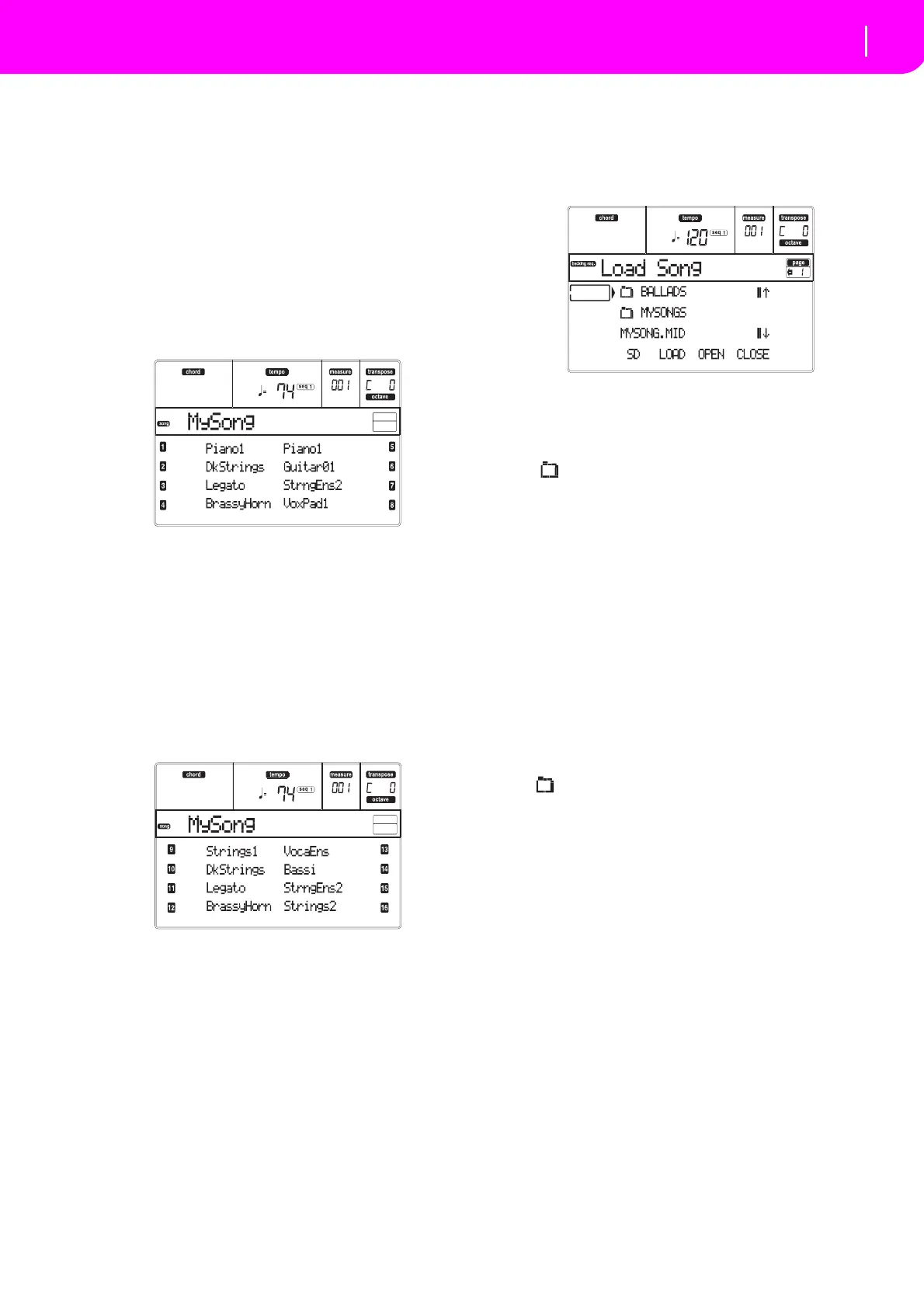89
Song operating mode
Tracks 1–8 page
Man(ual) When the cursor is on the “D (Select
Tempo)” parameter, you can change the
Tempo using the TEMPO/V
ALUE section
controls. The Song will be played back
usingthemanuallyselectedtempo.
Auto The Tempo recorded to the Song will be
used.
TRACKS 1–8 PAGE
Toseeandedittracks1–8,pressTRACKSELECTfrom
themainpage.TheTRACKSELECTLEDturnson.
Press theTRACKSELECTbuttontwice,togoback to
themainpage.
A–H (Tracks 1–8 Programs)
Name of the Programs assigned to tracks 1–8. Use
thesebuttonstoselect,mute/unmuteorchangethevol‐
umeofthecorrespondingtracks.
TRACKS 9–16 PAGE
Toseeandedittracks9–16,press TRACKSELECTonce
fromtheTracks1–8page,ortwicefromthemainpage.
TheTRACKSELECTLEDbeginsflashing.
PresstheTRACK SELECTbuttonagain, to gobackto
themainpage.
A–H (Tracks 9–16 Programs)
Name of the Programs assigned to tracks 9–16. Use
thesebuttonstoselect,mute/unmuteorchangethevol‐
umeofthecorrespondingtracks.
SONG SELECT PAGE
ThispageappearswhenyoupressPAGE+oreitherthe
B(LoadSong)buttonswhileyouareinthemainpage.
Press EXIT to go back to the Main page of the Song
operatingmode,withoutsele
ctingaSong.
A–C (File, folder)
Movethefileorfoldertobeselectedtothefirstlineof
the display. To select a file,pressthe F‐2(LOAD) but ‐
ton.Toopenafolder,presstheF‐3(OPEN)button.
The“ ”symbolidenti
fiesafolder.
E–F (Scroll Up)
Scrollthelistup.
G–H (Scroll Down)
Scrollthelistdown.
TEMPO/VALUE section
Thesecontrolsscrollthelistupordown.
F-1 (SD)
Press this button after replacing a card in the card slot.
The new card will be read, and the file list shown on the
display will be updated.
F-2 (LOAD)
LoadtheSongatthefirstlineofthedisplay.
F-3 (OPEN)
Openstheselectedfolder(filewhosenamebeginswith
the“ ”symbol).
F-4 (CLOSE)
Closes the current folder, returning to the parent
(“upper”)folder.