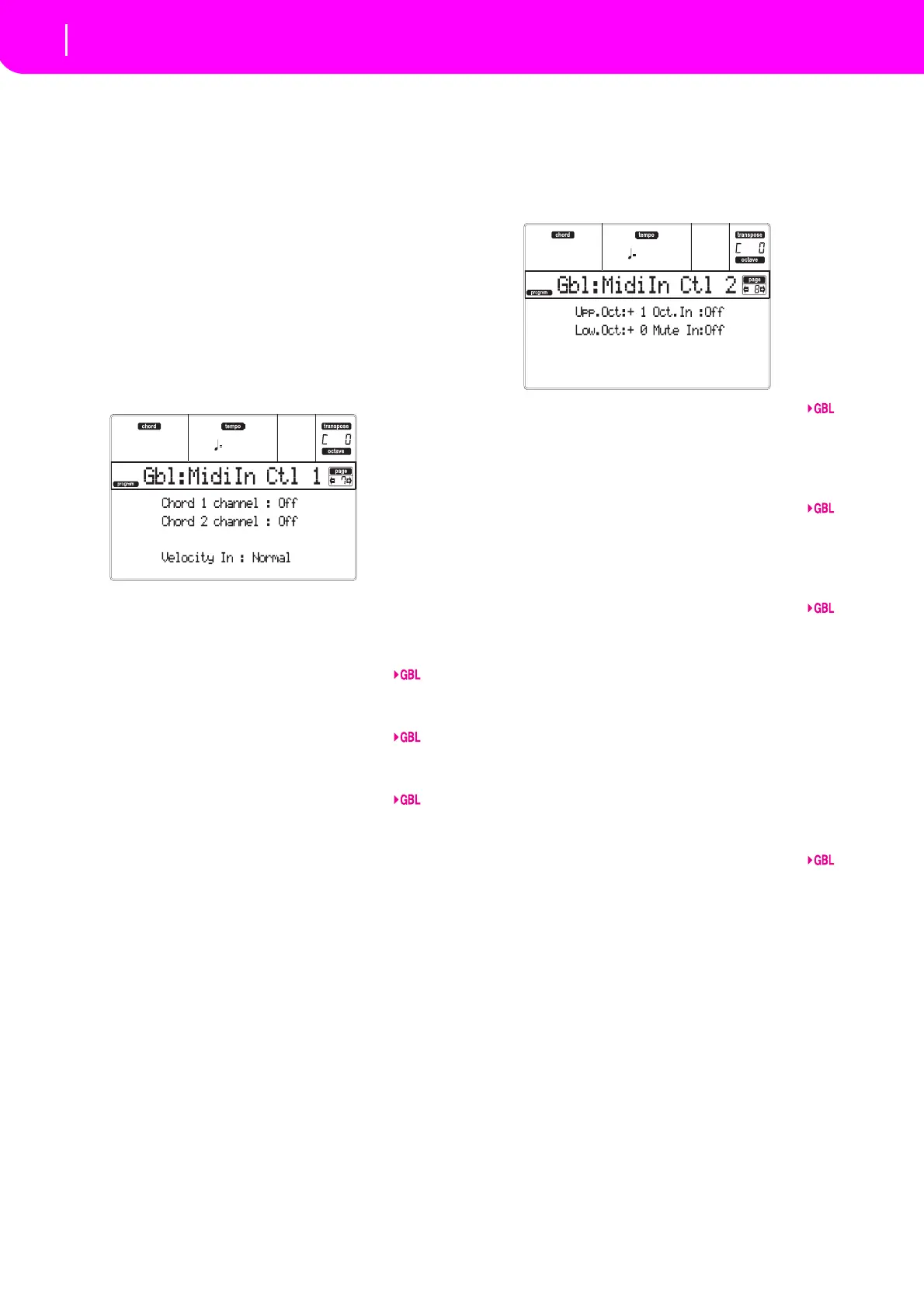128
Global edit environment
Page 7 - MIDI IN Controls (1)
pedals, joystick) with an external key‐
board or controller. MIDI messages com‐
ing on
this channel are considered as
being generated by microARRANGER’s
integrated
controllers.
Control On this special channel, the microAR‐
RANGER receives MIDI messages to
remotely sel
ect Styles, Perfor
mances, STS
andStyleElements.Seetablesonpage144
andfollowingformoreinformationonthe
receiveddata
PAGE 7 - MIDI IN CONTROLS (1)
ThispageiswhereyoucanprogramtheChordRecog‐
nition channels for the internal arranger, and a fi
xed
velocityvalueforallnotesappearingattheinput.
There are two separate Chord channels. This is very
us
eful when you must send chords to microAR‐
RANGER on two channels (like with some MIDI
Accord
ions).
Chord1 channel
NotesenteringthischannelaresenttotheChordRec‐
ognitionengine.
Chord2 channel
NotesenteringthischannelaresenttotheChordRec‐
ognitionengine.
Velocity Input
Use this parameter to set a fixed velocity (dynamics)
value for allMIDInotesentering.This isuseful when
playing the microARRANGER with an organ or a
MIDIAccordion.
Normal Normalvelocityva
luesarereceived.
40…127 Allreceivedveloci
tyvaluesareconverted
totheselectedvalue.
PAGE 8 - MIDI IN CONTROLS (2)
This is another page containing various MIDI IN set‐
tings, like note transposition for the Realtime tracks.
The transpose parameters are useful to many MIDI
accor
dionplayers,whoseMIDIinterfacemaytransmit
onanunexpectedoctave.
UppOct (Upper Octave)
Octavetransposition of data received on the MIDI IN
fortheUpper tracks.Forexample,if you select the +1
value, a received C4 will play a C5 on the microAR‐
RANGER.
LowOct (Lower Octave)
Octavetransposition of data received on the MIDI IN
for the Lower track. For example, if you select the +1
value, a received C4 will play a C5 on the microAR‐
RANGER.
OctIn (Octave In)
Enables/disables the octave tra nsposition of data
receivedviaMIDI.
On DatareceivedviaMIDIcanbetransposed,
according
totheselectedOctaveTranspo‐
sition.Forexample,iftheOctaveTranspo‐
sition is +1, a receiv
ed C4 will actually
playaC5.
Off Dat
a received via MIDI can’t be trans‐
posed by the Octave T
ransposition
applied to the trac
k. For example, if the
Octave Transposition is +1, a received C4
willstillplayaC4.
Mute In
Use this parameter to determine if a muted track can
stillplaydatareceivedviaMIDI.
On No data received via MIDI on a
muted
trackcanbeplayedbymicroARRANGER.
Off Data receivedviaMIDIon a
muted track
canstillplayonthemicroARRANGER.
