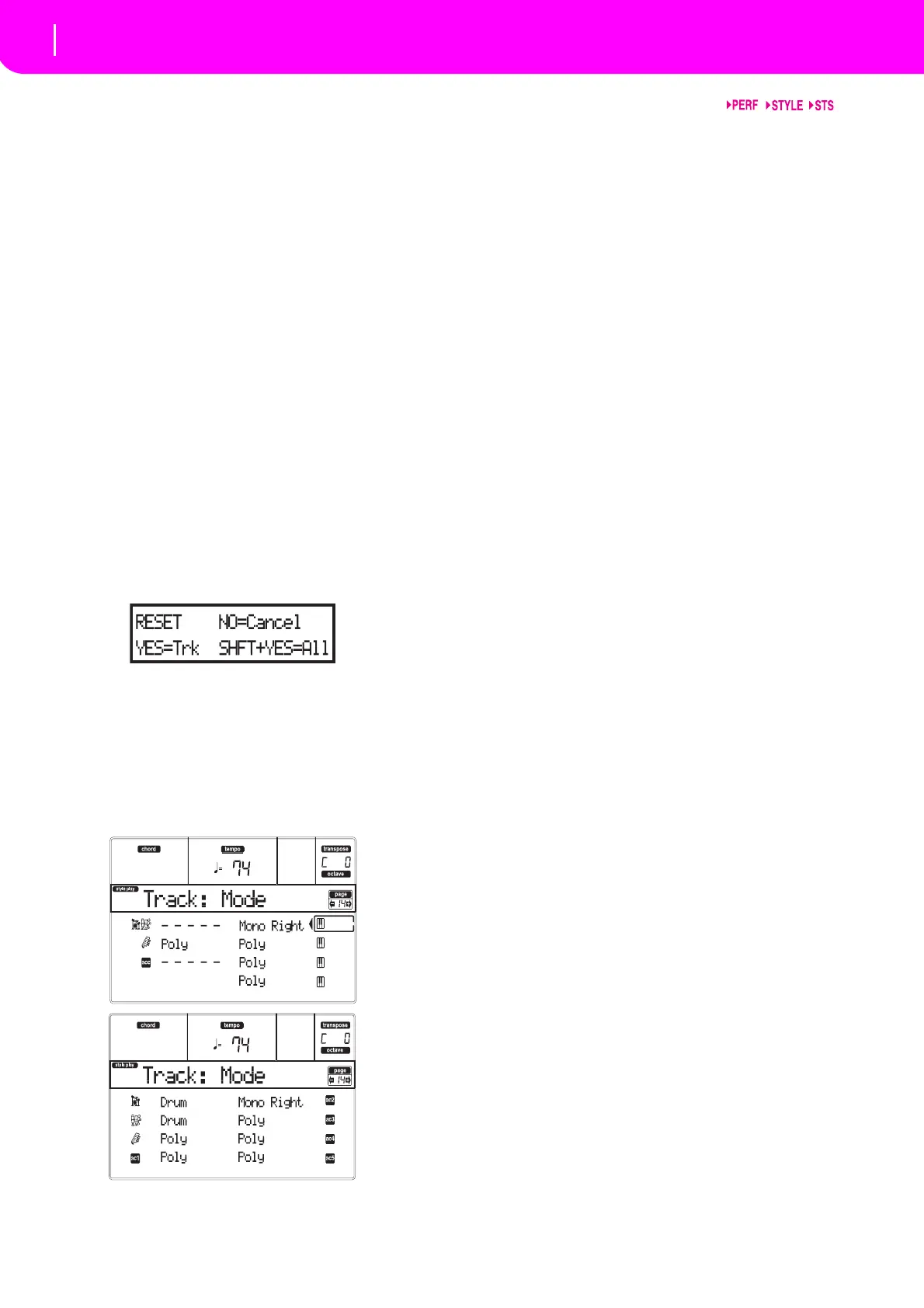46
Style Play operating mode
Page 14 - Track: Mode
VibratoRate SpeedoftheVibrato.
VibratoDepth
IntensityoftheVibrato.
V
ibratoDelay
DelaytimebeforetheV
ibratobegins,after
thesou
ndstarts.
Drum tracks
WhenatrackissetinDrumMode(liketheDrum and
Percussiontracks),youcanadjustthevolumefor each
oftheDrumandPercussioncategories.
KickVKickdrumsvol
ume.
SnareVSnaredrumsvolu
me.
TomVTomsvolum
e.
HiHatVHi‐Hatvolum
e.
CymbalV Ride,Crashandothercymbalsvolume.
Pe
rcus1V “Classic”percussionsetvolume.
Pe
rcus2V “Ethnic”percussionsetvolume.
SFXVS
pecialeffectsvo
lume.
Reset
You can reset the parameters’ value by keeping the
SHIFTbuttonpressed,whilepressingoneoftheselected
track VOLUME/VALUE buttons. After you press the
abovebuttoncombination,theResetwindowappears:
PressENTER/YEStoresetthecurrentlyselectedtrack.
KeepSHIFTpressed,andpressENTER/YES,toresetall
tracks.PressEXIT/NOtoabortandkeepallparameters
unchanged.
PAGE 14 - TRACK: MODE
This page lets you set the polyphony mode for each
track.
Parameters
Drum ThisisaDrum/Percussiontrack.NoMas‐
ter or Octave Transpose applies to this
track. You can set a
different volume for
each class of percussive instruments (see
“Page13‐
Track:Easyed
it”onpage45).
Poly Tracks of this kind are polyphonic, i.e.
they can play more tha
n one note at the
sametime.
Mono Tracks of this kind are monophonic, i.e.
eachnewnotestopsthepreviousnote.
Mono
Right A Mono track, but with priority
assigned
totherightmost(highest)note.
