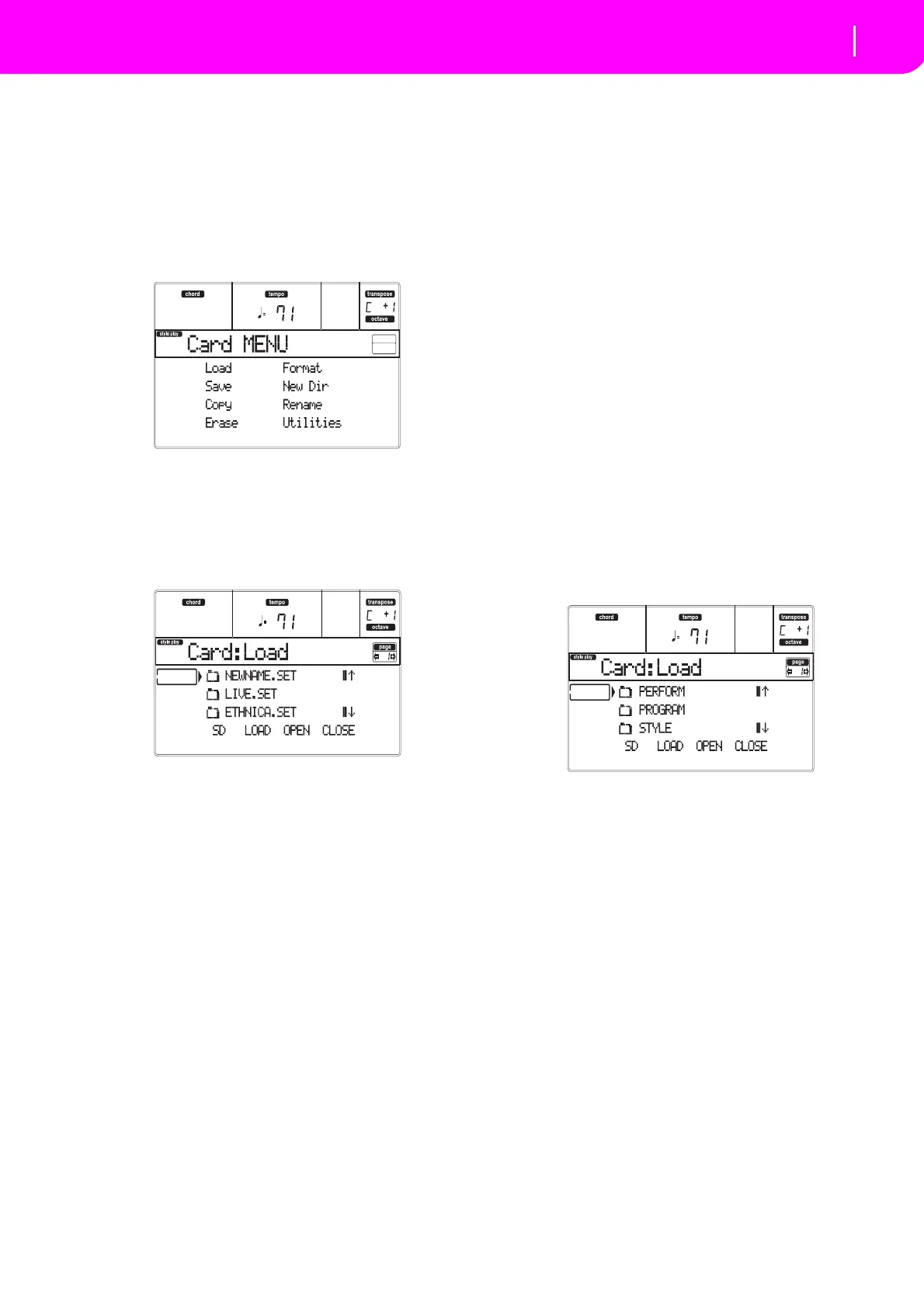133
Card Edit environment
Menu
MENU
From any page, press MENU to open the Card Edit
menu.ThismenugivesaccesstothevariousCardEdit
pages.
When in thi s menu, select a section usin
g the VOL‐
UME/VALUEbuttons,pressPAGE+toselectapage,or
pressEXITtoexitthemenu.
Wheninanypage,pressEXITtogobacktothe
current
operatingmode.
PAGE 1 - LOAD
Inthispageyoucanloadfilesfromacardtotheinter‐
nalmemory.
PressSDCARDandusetheMENUbuttontoreachthis
page.
Loading all the User data
YoucanloadalltheUserdata(Performances,UserPro‐
grams,UserStyles,Global)withasingl
eoperation.
1. Insertthesourcecardintothecardslot.
2. PressF‐1toscanthecardandshowthefileli
st.
3. Use the E–H (S
croll) buttons (or the TEMPO/
VALUE contr
ols) to select the “.SET” folder con‐
tainingthedatayouwishtoload.
Move the folder to the first line of the display
. If
thefolderyouarelookingforisinanotherfolder,
usethe F‐3 (OPEN) buttontoopenit.UsetheF‐4
(CLOSE)buttontogobacktotheparentfolder.
4. Press F‐2 (LOAD) to confirm the selection. The
“A r e yousure?”messageappears.PressENTE
Rto
confirm,orEXITtoabort.
Whentheoperationiscompleted(the“Wait”indi‐
cator di
sappears), the source page comes back in
thedisplay,andyo
umayperformfurtherloading
operations.
Note:Dat
aloadedfromcard,anddataalreadyinmem‐
or
yismerged.Forexample,
if thereisdatainallthree
USER Style banks in memory (USER01, USER02,
USER03),andthereisonlytheUSER01Stylebankon
the card, the USER01 bank is overwritten, while
USER02andUSER03banksareleftunchanged.
As a result, you will have a STYLE folder in memory
contai
ning the USER01 bank you just loaded, and the
oldUSER02andUSER03banks.
Loading all data of a specified type
YoucanloadallUserdataofaspecifiedtype(UserPro‐
grams,UserStyles,Performances)wi
thasingleopera‐
tion.
1. Insertthesourcecardintothecardslot.
2. PressF‐1toscanthecardandsh
owthefilelist.
3. Use the E–H (S
croll) buttons (or the TEMPO/
VALUE cont
rols) to select the “.SET” folder con‐
tainingthedatayouwishtoload.
Move the folder to the first line of the di
splay
. If
thefolderyouarelookingforisinanotherfolder,
usetheF‐3 (OPEN)buttontoopenit. UsetheF‐4
(CLOSE)buttontogobacktotheparentfolder.
4. PressF‐3(OPEN)toopenthe“.SET”fold
er.Alist
of User data appears (Performance, Program,
Style,Global).
5. Use the E–H (Scroll) buttons (or the TEMPO/
VALUE controls) to move the da
ta type you are
lookingfortothefirstlineofthedisplay.
6. Press F‐2 (LOAD) to confirm your selection. The
“A r e yo
u sure?” message will appear. Press
ENTERtoconfirm,orEXITtoabort.
Whentheoperationiscompleted(the“Wait”indi‐
cato
r di sappears), the source page comes back in
thedisplay,andyo
umayperformfurtherloading
operations.
Note:Dataloadedfromcard,anddataalreadyinmem‐
or
yaremerged.Forexample,ifthereisdatainallthre
e
USER Style banks in memory (USER01, USER02,
USER03),andthereisonlytheUSER01Stylebankon
the card, the USER01 bank is overwritten, while
USER02andUSER03banksareleftunchanged.
As a result, you will have a STYLEfolder in memory
contai
ning the USER01 bank you just loaded, and the
oldUSER02andUSER03banks.