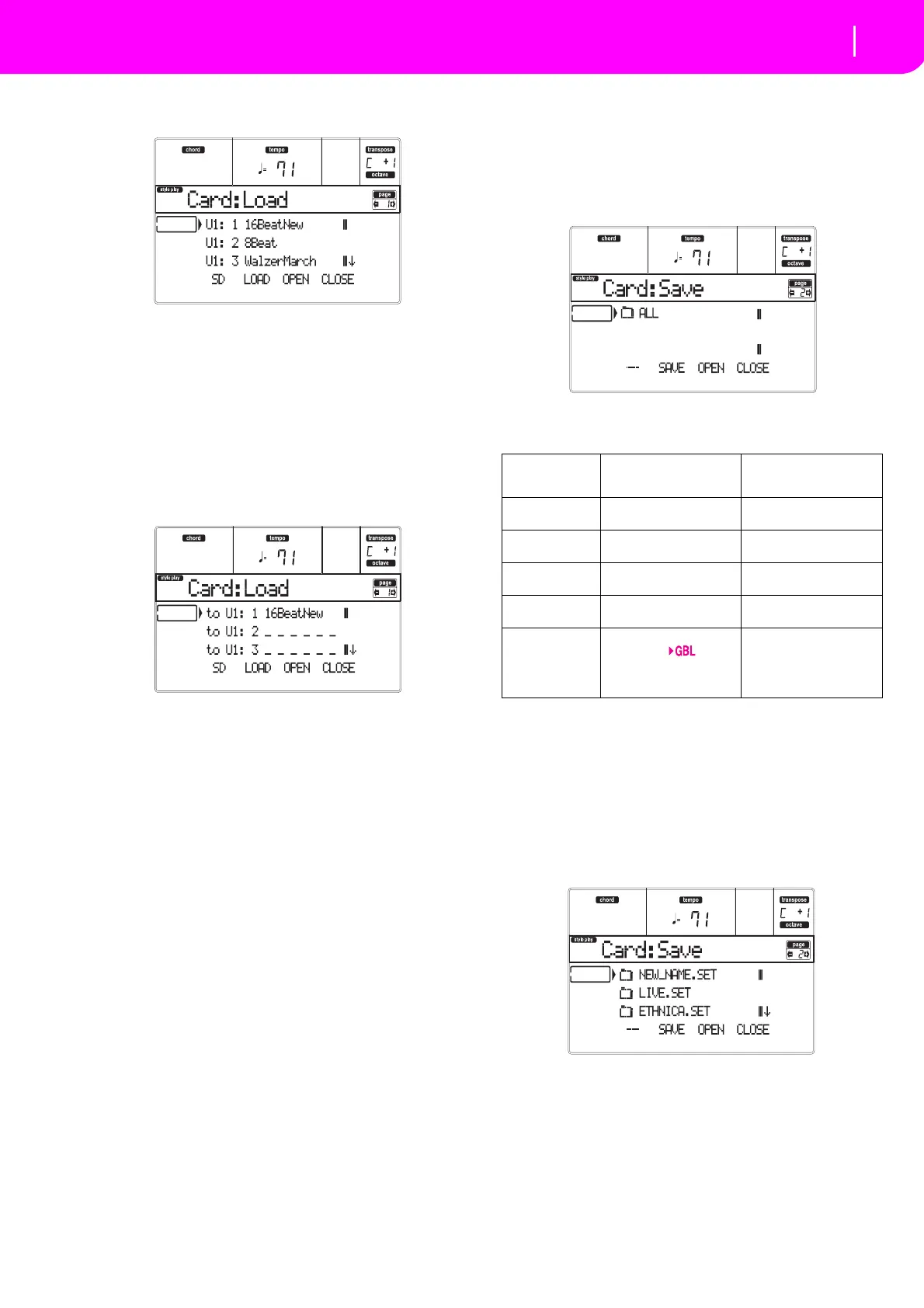135
Card Edit environment
Page 2 - Save
8. PressF‐3(OPEN)toopentheselectedbank.Alist
ofUseritemsappears.
9. Use the E–H (Scroll) buttons (or the TEMPO/
VALUE controls) to move the desired item tothe
firstlineofthedisplay.
10. PressF‐2(LOAD)toconfirmthefileselection.The
internal memoryfileli
stappears. If you are load‐
ingasinglefileorbankofStyles,ProgramsorPe
r‐
formances, you are prompted to choose a
destina
tion in memory. For example, when load‐
ing a single Style, after select
ing the Load com‐
mand, a page similar to the f ollow
ing appears in
thedisplay:
In the page above, the previously selected Style
will
be loaded intothelocationU1:1 (USER1but‐
ton, Style 01) in memory. The existi
ng Style in
memorywillbedeletedandoverwritten.
11. Scrolltheavailablelocationsinmemory,usingthe
E–H (S
croll)buttons(orthe TEMPO/VALUE con‐
trols).Whenthetargetlocationisselect
ed(i.e.,itis
inthefirstlineofthedisplay),pressF‐2(LOAD)to
loadthefile.
Locationsmarkedwitharowofunderscores(“__
_”)areemptylocations.
12. Once the ta
rget location is selected, press F‐2
(LOAD)toloadthefi
le.The“Ar e yousure?”mes‐
sagewillappear.PressENTERtoconfirm,or
EXIT
toabort.
Warning:Afterconfirming,theitemyouareover
writ‐
inginmemorywillbedeleted.
Whentheoperationiscompleted(the“Wait”indi‐
cator di
sappears), the source page comes back in
thedisplay,andyo
umayperformfurtherloading
operations.
PAGE 2 - SAVE
Inthispage, youcan saveUserdatafromthe internal
memoryto acard.Youcansavefiles,banks,orallthe
Userfilesoftheinternalmemory.
Press SD CARD and use the MEN U or PAGE buttons
torea
chthispage.
Here are the various types of file
s contained in mem‐
ory:
Saving the whole memory content
Youcan savethewholecontentofthe memorywith a
singleoperation.
1. Insertthetargetcardintothecardslot.
2. The whole content (“All
”) of the inte
rnal memory
isalreadyselected.PressF‐2(SAVE)toconfirmthe
selection.
3. Thecontentofthetargetcardappears.
Atthispoint,youcan:
•Createanew“.SET”folder(see“Creatinga
new
“.SET”folder”onpage138).
•Saveontoanexisting“.S
ET”folder.
4. Ifyo
uaresavingintoanexistingfolder,mov
ethe
desired“.SET”foldertothefirstlineofthedisplay,
using the E–H (Scroll) buttons (or the TEMPO/
VALUEcontrols).
The file/folder
type…
…contains…
…and will create on
the card…
ALL All the User data in mem-
ory
A .SET folder
Style The USER 01–03 Styles A STYLE folder inside a
.SET folder
Program The USER Programs and
Drum Kit
s
A PROGRAM folder insi
de
a .SET folder
Perform (Perfor-
mances)
The Performances A PERFORM folder inside
a .
SET folder
.GBL file The Global.
All parameters
marked
with within
the St
yle Play, Song Play,
So
ng and Global chapters
ar
e saved in the Global.
A GLOBAL folder inside a
.SET folder