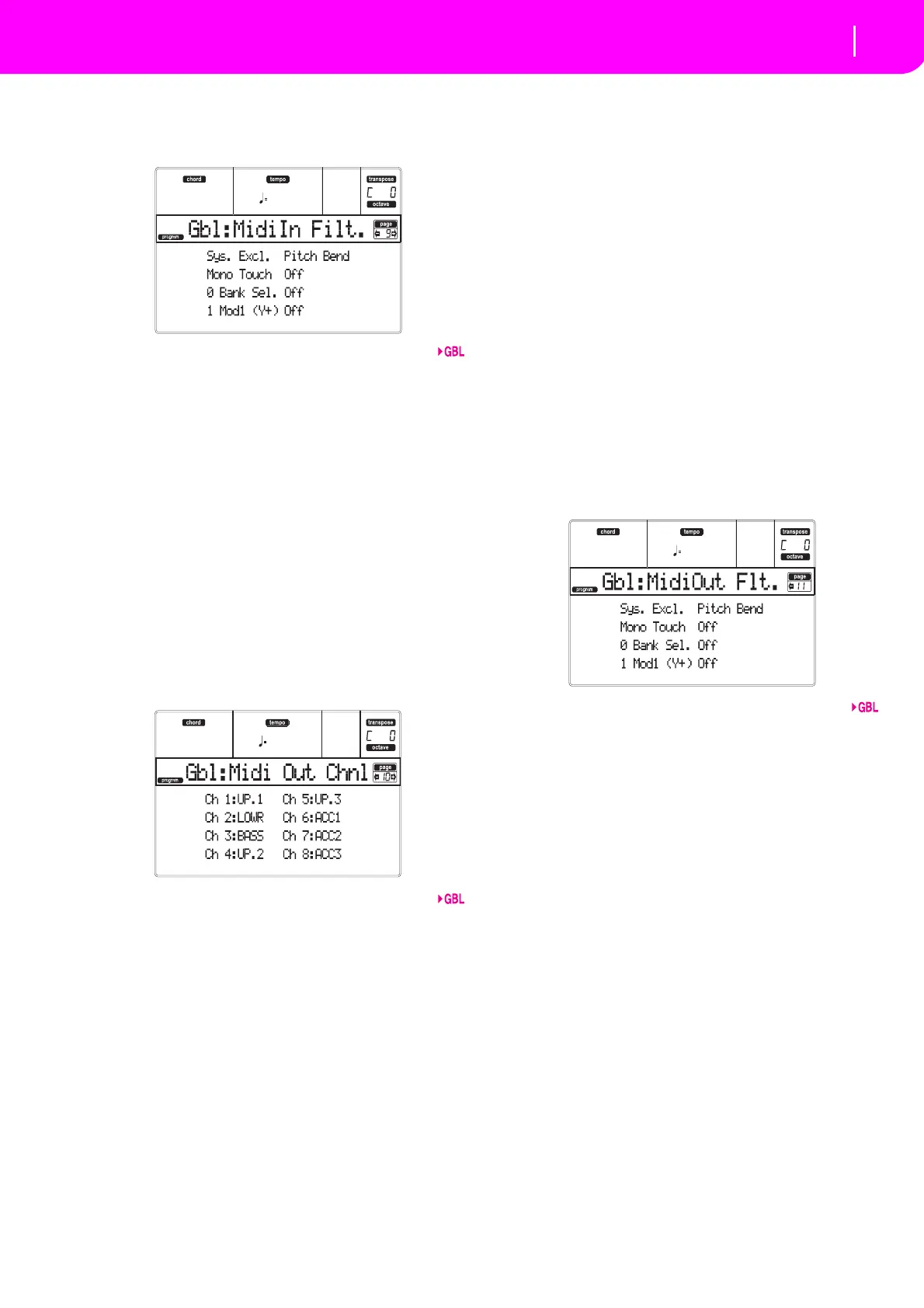129
Global edit environment
Page 9 - MIDI IN Filters
PAGE 9 - MIDI IN FILTERS
Use this page to set up to 8 filters for the MIDI data
receivedbythemicroARRANGER.
Filters
SelectedMIDIINfilters.
Off Nofilter.
PitchBend PitchBe
nd.
MonoTouch Mono(orChannel)Afte
rTouch.
Po
lyTouch PolyAfterTouch.
PrgChange Progr
amChange.
SysExcl Syst
emExclusive.
AllCC AllControlChangemessages.
0…127 Control Change message #0
…127. See
“MI
DI Controllers” on page228 for a li
st
ofavailableControlChangemessages.
PAGE 10 - MIDI OUT CHANNELS
Inthispage,youcanassigntoanyMIDIOUTchannel
one of microARRANGER’s tracks. Use the TRACK
SELECT button to switch from channels 1–8 to chan‐
nels9–
16.
Channel
You can assign to each channel one of the following
tracks:
(Off) Notrackassigned.
Lower L
owertrack.
Upper1…3 OneoftheUp
pertracks.
Drum Drumtrack.
Perc
Percussiontrack.
Bass Basstrack.
Acc1…5
OneoftheAuto‐accompanimenttracks.
S1T1…16 OneofSequ
encer1tracks.
S2T1…16 OneofSe
quencer2tracks.
SQTr01…
16 Usethesechannelstosenddatagenerated
byatrac
kwiththesamenameoneitheror
bothonboardsequencersat thesametime.
Chord Usethischanneltosendnotesrecogn
ized
by the Chord Recognition engine to the
MIDIOUT.Thisisuseful,for example,to
control an external Harmonizer from the
microARRANGER,usingtheLowertrack
toplaychords,evenifthetrackisinmute.
PAGE 11 - MIDI OUT FILTERS
Usethispagetosetupto8filtersfortheMIDIdatasent
bythemicroARRANGER.
Filters
SelectedMIDIOUTfilters.
Off Nofilter.
PitchBend Pi
tchBend.
MonoTouch
Mono(orChannel)AfterTouch.
Po
lyTouch PolyAfterTouch.
PrgChange ProgramChange.
SysExcl
SystemExclusive.
AllCC AllControlChangemessages.
0…
127 Control Cha
nge message #0
…127. See
“MIDI Controllers” on page228 for a list
ofavailableContro
lChangemessages.
