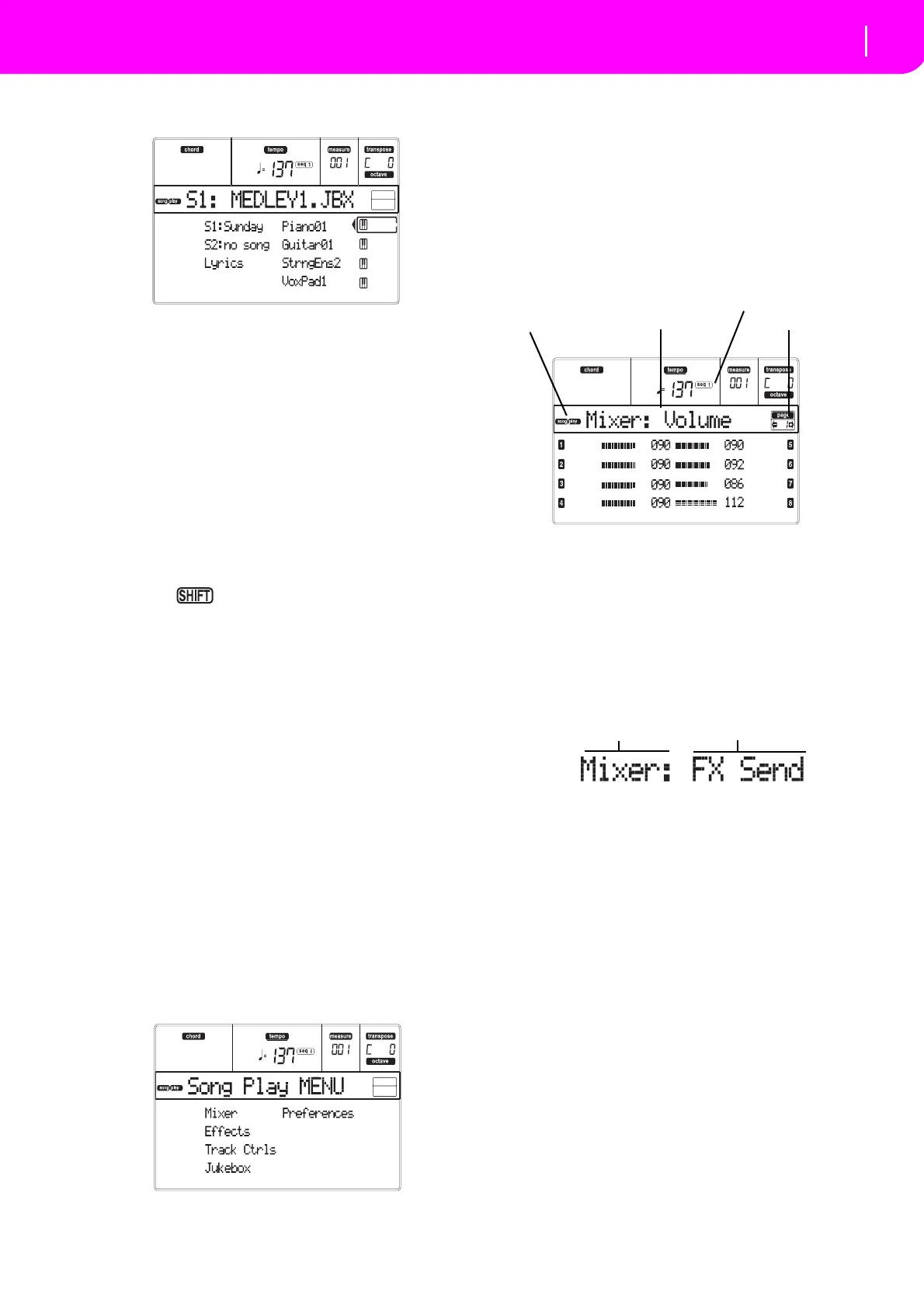75
Song Play operating mode
Menu
ThisletsyouplayalistofSongswithoutmultipleselec‐
tions.
Note:TheJukeboxfilecanbeassignedtotheSequencer
1only
.
Note: To create a Jukebox file, go to the Jukebox page (see
page79).
Wa
rning:ShouldyoudeleteaSongincludedintotheJuke‐
box list currently in play
, the sequenc
er will stop, and the
“No Song” message will appear. At this point, press
SHIFT+>> (Seq1)togo to the nextSong,and pressPLAY/
STOPagain.
Transport controls
When youselectaJukeboxfile, Sequencer 1 transport
controlsareslightlydifferentthanwithsingleSongs.
<<and>> Pressed alone, these buttons
are the
RewindandFastForwardcommands.
Keep the SHIFT button pressed,
and press these buttons to scroll to the
previousornextSongintheJuk
eboxlist
.
PAUSE Pauses the Song at the current position.
Press PA
USE or PLAY/STOP to start the
Songplayingagain.
PLAY/STOPStarts or stops the curre
nt Song. When
you stop the Song, the sequencer goes
backtomeasure1ofthecurrentSong.
Ifthe Jukebox pageisopen,you can start
from the Song at the first li
ne of the dis‐
play.See“Page9‐Jukebox
”onpage79.
MENU
From any page, press MENU to open the Song Play
editmenu.ThismenugivesaccesstothevariousSong
Playeditsections.
Wheninthemenu,selectasect
ionusingtheVOLUME/
VALUEbuttons,pressPAGE+toselectapage,orpress
EXITtoexitthemenu.
When in an edit page, press EXIT to go back to the
SongPlaymodemainpage.
Eachitemofthi
smenucorrespondstoaneditsection.
Each
editsectiongroupsmanyeditpages.
EDIT PAGE STRUCTURE
Select an edit section from the Menu, and/or use the
PAGEbuttonstoreachthedesiredpage.
PressEXITtogobacktothemainpageoftheSongPlay
mode.
Alleditpagessharethesamestructure.
Song Play icon
When on, this icon indicates that the instrument is in
SongPlaymode.
Page header
The header shows the name of the current edit page.
Usually, theheaderisdividedintoafirstword,identi‐
fying the section name (e.g., “Mixer:FX Send” is a
“M
ixer”sectionpage),andasecondword,referringto
thepagename(e.g.“FXSend”).
Selected Sequencer
These indicators show if the currently selected
sequencerisSeq1orSeq2.GototheMainpageanduse
the A and B VOLUME/VALUE buttons to select a
sequencer.
Page
Thisareashowsthecurrentpagenumber.
A–H
EachpairofVOLUME/VALUE buttons select a differ‐
ent parameter of command, depending on the edit
page.
Song Play icon
Page header Page number
Selected Sequencer
