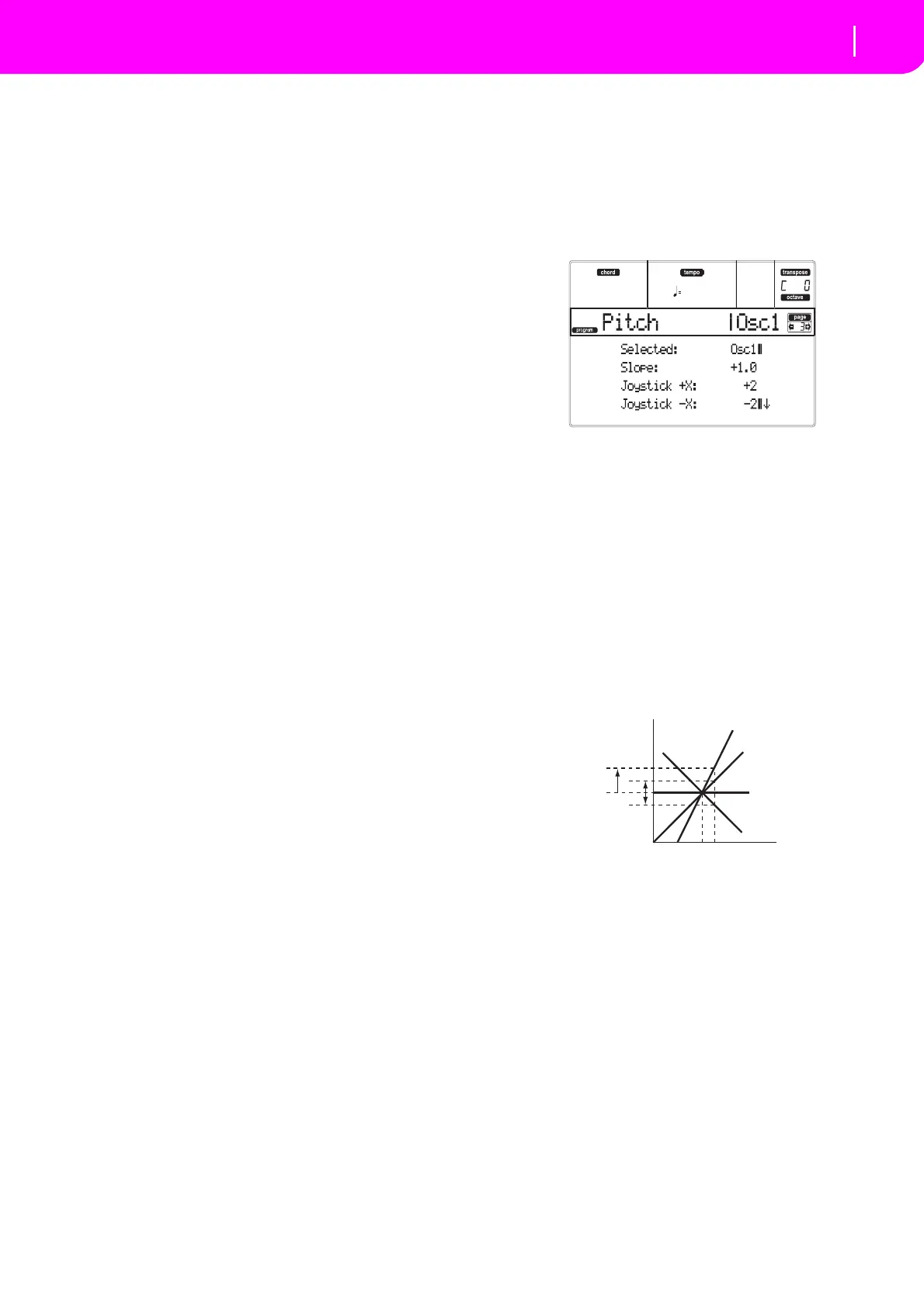109
Program operating mode
Page 3 - Pitch
[H/L] Decay
Theseparametersareanoffsettotheselectedsample’s
EGDecay.
Velocity Switch
This is the velocity value dividing the High and Low
layersfortheselectedsample/key.Notesstrickenharder
thanthisvaluewillbeplayedbytheHighmultisample.
Single Trigger
Use this parameter to set the sample as a single‐trig‐
geredone.
Yes When the same key (note) is played
repeatedly, the previous note wi
ll be
stopped before the new note is triggered,
sothattheywillnotoverlap.
No When the same key (note) is played
repeatedly, the pr
evious note will not be
stoppedbeforethe newnoteistriggered.
Receive Note On
Use this parameter to enable/disable the reception of
theNoteOn(KeyOn)message.
Yes
TheNoteOnmessageisnormallyreceived.
No
The Note On message is not received.
Therefore,thecorrespondingkeyismuted.
Receive Note Off
Use this parameter to enable/disable the reception of
theNoteOff(KeyOff)message.
Yes Thesoundwillstopassoonasyourelease
thekey.
No Thesoundwi
llcontinueplayinguptothe
end ofthesample.TheNoteOff message
isignored.
Warn
ing:Ifthe“SingleTrigger”parameteris
set to No,andthesoundis looped,the sound
will pl
ayendlessly. In an “emergency”situa‐
tion, use the Panic command (see “START/
STOP”onpage14).
Exclusive Group
Exclusive Groups are sets of mutually exclusive keys,
stopping eachother. For example, if the Open Hi‐Hat
and Closed Hi‐Hat are assigned the same Exclusive
Group, playing an Open Hi‐Hat will stop the Closed
Hi‐Hatplaying.
None
NoExclusiv eGroupassigned.Theselected
keywillnotbestoppedbyanyotherkey.
1…127 ExclusiveGroupsassignedtothe selected
key.Whenyouplaythiskey,allotherkeys
assignedtothesameExclusiveGroupwill
be stopped, and this key will be stopped
byotherkeysassignedtothesameExclu‐
siveGr
oup.
Pan
Thisparametersetsthepositioninthestereopanorama
oftheselectedkey.
Send FX1
This parameter sets the FX1 send level for of the
selectedkey.
Send FX2
This parameter sets the FX2 send level for of the
selectedkey.
PAGE 3 - PITCH
Here you can make pitch settings for each oscillator.
Thesesettingsspecifyhowkeyboardlocationwillaffect
thepitchofeachoscillator,andselectthecontrollersthat
will affect the oscillator pitch and specify the depth of
control.Youcanalsospecifytheamount ofpitchchange
produced by the Pitch EG an
d by LFO1 and LFO2,
switchportament
oon/offandspecifyhowitwillapply
.
Selected
Usethisparametertoselectanoscillatortoputinedit.
Alternatively,youcanselectoscillatorsusingtheF‐1–F‐
4buttons.
Slope
Normallyyouwillleavethisparameterat+1.0.Positive
(+)valueswillcausethepitchtoriseasyouplayhigher
notes,andnegative(–)valueswillcausethepitchtofall
asyouplayhighernotes.
Withava
lueof0,therewillbenochangeinpitch,and
theC4pitchwillsoundregardlessofthekeyboard
locat
ionyouplay.
ThediagramshowshowthePitchSlopeandpitch are
related:
‐1.0…+2.0
Pitchslopevalue.
JS (+X)
This parameter specifies how the pitch will change
whenthejoystickismovedalltheway totheright. A
settingof12produces1octaveofchange.
Forexampleifyousetthisto+12andmovethejoystick
all the way to the right, the pitch wi
ll rise one octave
abovetheoriginalpitch.
‐60…+12 Maximumpitchchangeinsemitones.
JS (–X)
This parameter specifies how the pitch will change
whenthejoystickismovedallthewaytotheleft.Aset‐
tingof12produces1octaveofchange.
Forexample,ifyousetthisto‐60andmovethejoystickall
thewaytotheleft,thepitchwillfallfiveoctavesbelowthe
originalpitch.Thiscanbeusedtosimulatethedownward
swoopsthataguitarist produces usingthetremoloarm.
‐60…+12 Maximumpitchchangeinsemitones.
Pitch
Key
2oct
1oct
1oct
C4 C5
+2
+1
0
–1
