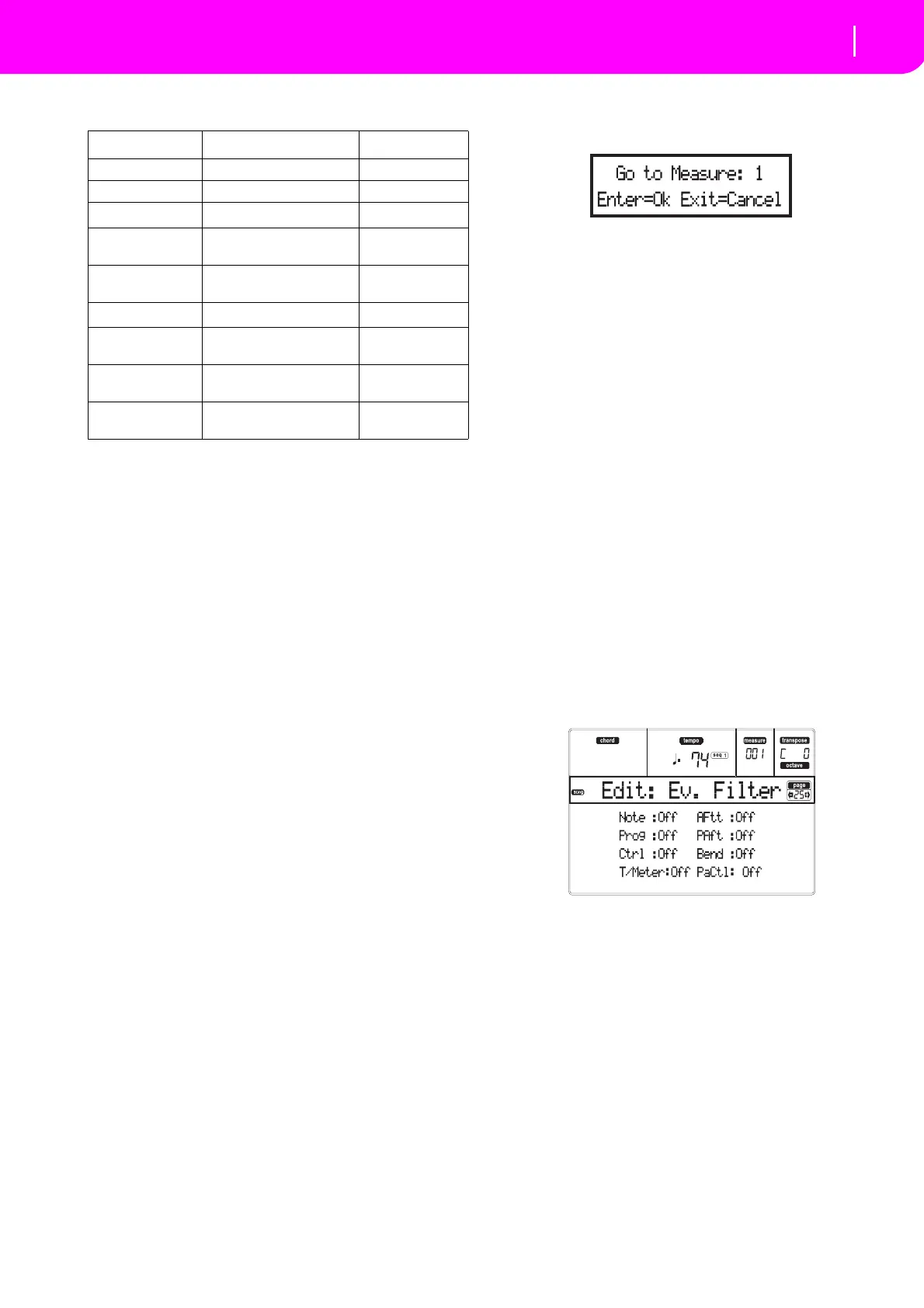103
Song operating mode
Page 25 - Event Filter
AndherearetheeventscontainedintheMastertrack.
Tochangetheeventtype,usetheCVOLUME/VALUE
buttonstoselecttheEventline,thenusethesamebut‐
tons or the TEMPO/VALUE controls to select a diffe
r‐
enteventtype.
Toselectandedittheevent’sva
lue,usethe F‐3andF‐4
function keys, and use the G/VOLUME/VALUE but‐
tonsortheTEMPO/VALUEcontrols.
Length
LengthoftheselectedNoteevent.Thevalueformatis
thesameasthePositionvalue.
Note:Ifyouchange alengthof“000.00.000”toadifferent
value, you can’t go back to the original value. This rather
uncommonzero‐lengthvaluemaybefoundinthedrumand
percussiontracksofSongsmadeinBackingSequencemode.
Transport, navigation and editing controls
E/F and H VOLUME/VALUE buttons
These buttons are the “Scroll to previous event” and
“Scrolltonextevent”controls.Theycorrespondstothe
scrollarrowsshownonthescreen.
G VOLUME/VALUE buttons
Usethesebuttons toselectthecorrespondingparame‐
tervaluearea.
F-3 and F-4 buttons
After selecting the parameter value area with the G
VOLUME/VALUEbuttons,usethesebuttonstoselect,
respectively,the first andsecondvalueoftheeventin
edit.
SEQ1 PLAY/STOP button
Press PLAY/STOP to listen to the Song in edit. Press
PLAY/STOPagaintostopit.
SHIFT + << or >>
KeeptheSHIFTbuttonpressedandpressthe <<or>>
buttontoopentheGotoMeasurewindow.
Use the TEMPO/V
ALUE controls to select a me
asure,
andpressENTERtoconfirm,orEXITtoabort.
SHIFT + PAUSE
Whilethesequencerisrunning,keeptheSHIFTbutton
pressed, and press the PAUSE button to display the
eventthatiscurrentlyplaying.ThisiscalledtheCatch
Locatorfunction.
INSERT
Press the INSERT button to ins ert a new event at the
currentshownPosition.The defaultvalues areType =
Note,Pitch=C4,Velocity=100,Length=192.
Note: Yo u can’t insert new events in an empty, non‐
recordedSon
g.Toinsertanevent,youmustfirstinsertsome
empty measures. To use the Insert function, press MENU
andoneof theFVOLUME/VALUE buttons,thenpressthe
PA G E+ buttontwice.
DELETE
PresstheDELETEbuttontodeletetheeventshownin
thedisplay.
PAGE 25 - EVENT FILTER
Thispageiswhereyoucanselecttheeventtypestobe
shownintheEventEditpage. Youcanaccessthispage
bypressing thePAGE+button whilein theEventEdit
page.
TurnOnthefi
lterforalleventtypesyoudonotwishto
seeintheEventEditpage.
Note
Notes.
Prog ProgramChangevalues.
Ctrl ControlChangeev
ents.
T/Meter Tempo and Meter changes (Mas
ter Track
only).
Aftt
Mono(Channel)Aftertouchev
ents.
PAft PolyAftertouchevents.
Bend PitchBe
ndevents.
Pa
Ctl Controls exclusive of the microAR‐
RANGER, li
ke the FX and Scale settings.
Thesecontr
olsarerecordedtotheMaster
Track, and saved as System Exclusive
data.
Event First value Second value
Tempo Tempo change –
Volume Master Volume value –
Meter
Meter change
(a)
(a) Meter changes can’t be edited or inserted. To insert a Meter
change, use the Insert function in the Edit section and insert a series
of measures with the new meter. Existing data can then be copied or
entered to these measures
–
Scale One of the available pre-
set Scales
Root note for the
selected Scale
UScale (User
Scale)
One of the available User
Scal
es
Root note for the
selected Scale
QT (Qua
rter Tone) Altered note
Note alteration
(b)
(b) To edit the Quarter Tone settings, select the first value, then
select the scale’s degree to edit. Edit the second value to change the
tuning of the selected note of the scale.
QT Clear (Quar-
ter Tone Clearing)
Reset of all Scale
changes
–
FXType One of the four available
F
X processors
Effect number
(c)
(c) When selecting a different effect number during this edit, default
settings will be assigned to this event.
FXSend Feedback Send (B>A or
D>C)
Feedback send
level