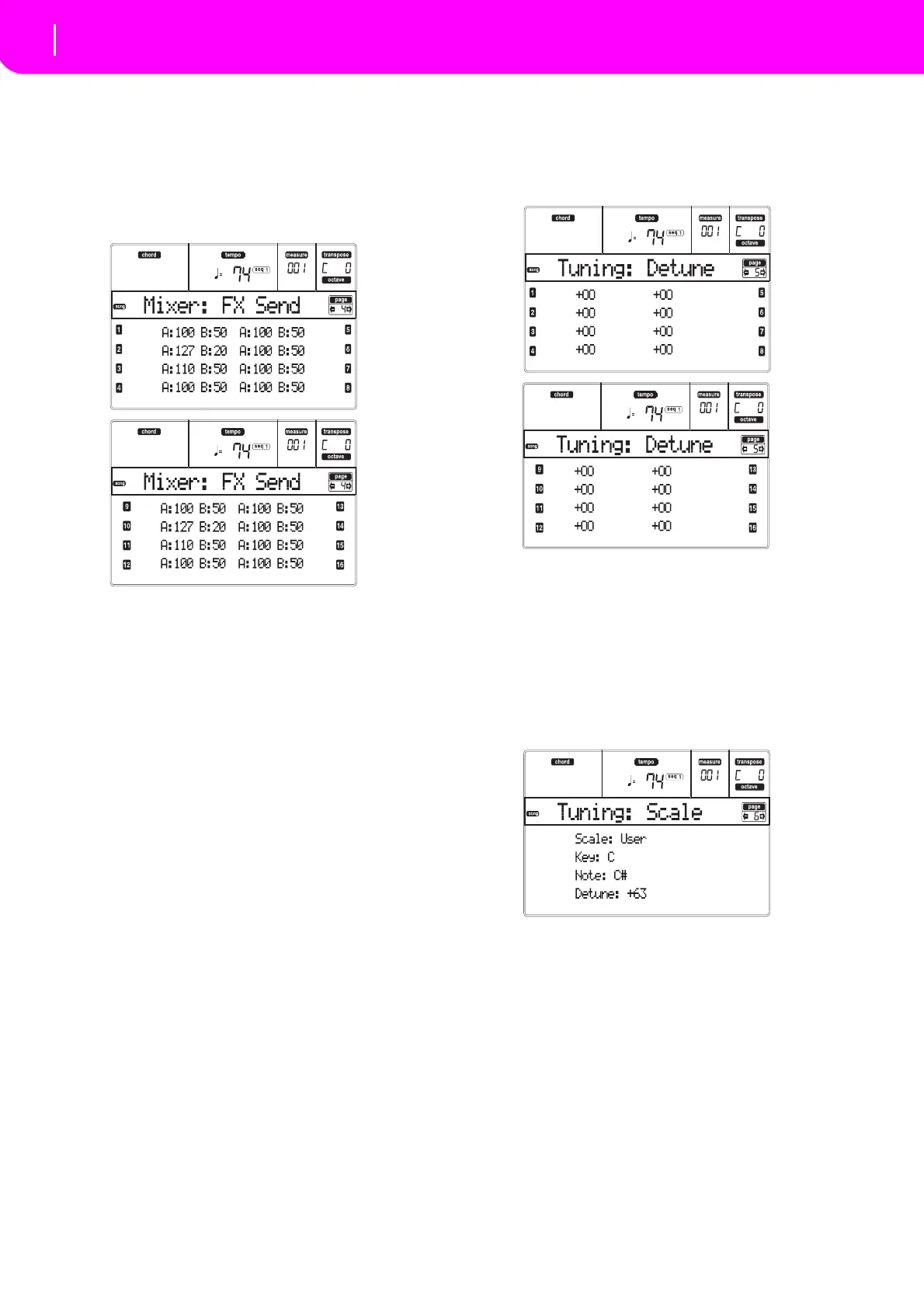96
Song operating mode
Page 4 - Mixer: FX Send A/B (or C/D)
PAGE 4 - MIXER: FX SEND A/B (OR C/D)
This page lets you set the level of the track’s direct
(uneffected) signal going to the A and B, or C and D
Internal FX pair. Go to the previous page (“Page 3‐
Mixer:FXBlock”)toselectanFXpair.
Us
etheTRACK SELECTbu
ttontoswitchfrom tracks
1–
8totracks9–16.
Hereistheeditprocedure:
1. UsetheVOLUME/VALUE(A–H)
buttonstoselect
atrack.
2. Use the F‐1–F‐4 buttons to select a parameter for
thattrack
.
3. Use the TEMPO/VALUE contro
ls to change the
parameter’svalue.
Parameters
000 Noeffect.Onlythedirect(uneffected)sig‐
nalgoestotheoutputs.
127 100% effect. The di
rect (uneffected)
and
effectedsignalsgototheoutputswiththe
samelevel.
PAGE 5 - TUNING: DETUNE
Thispageiswhereyoucansetthefinetuningforeach
track.
Use the TRACK SELECT button to switch between
Songtracks
1–8,Songtracks9–16,andbackagain.
Detune
Thisisthefinetuning.
‐64 Lowestpitch
.
0 Standardtuning.
+63 Highestpitch.
PAGE 6 - TUNING: SCALE
Thispageletsyouprogramthealternativescaleforthe
Songtracks.
Scale
Alternative scale for the Song tracks. See “Scales” on
page227foralistofavailablesca
les.Toenable/disable
thealternativescalefor each Song track, see “Page 7‐
Tuning:PitchBend/Sca
le”onpage97.
Key
Parameter requiredforsome Scales,whenyou should
setapreferredkey.
Note
Note in edit, to be detuned. This parameter can be
accessedwhenaUserScaleisselected.
Detune
Notedetune,comparedtothestandardEqualtuning.This
parametercanbeaccessedwhenaUserScaleisselected.
