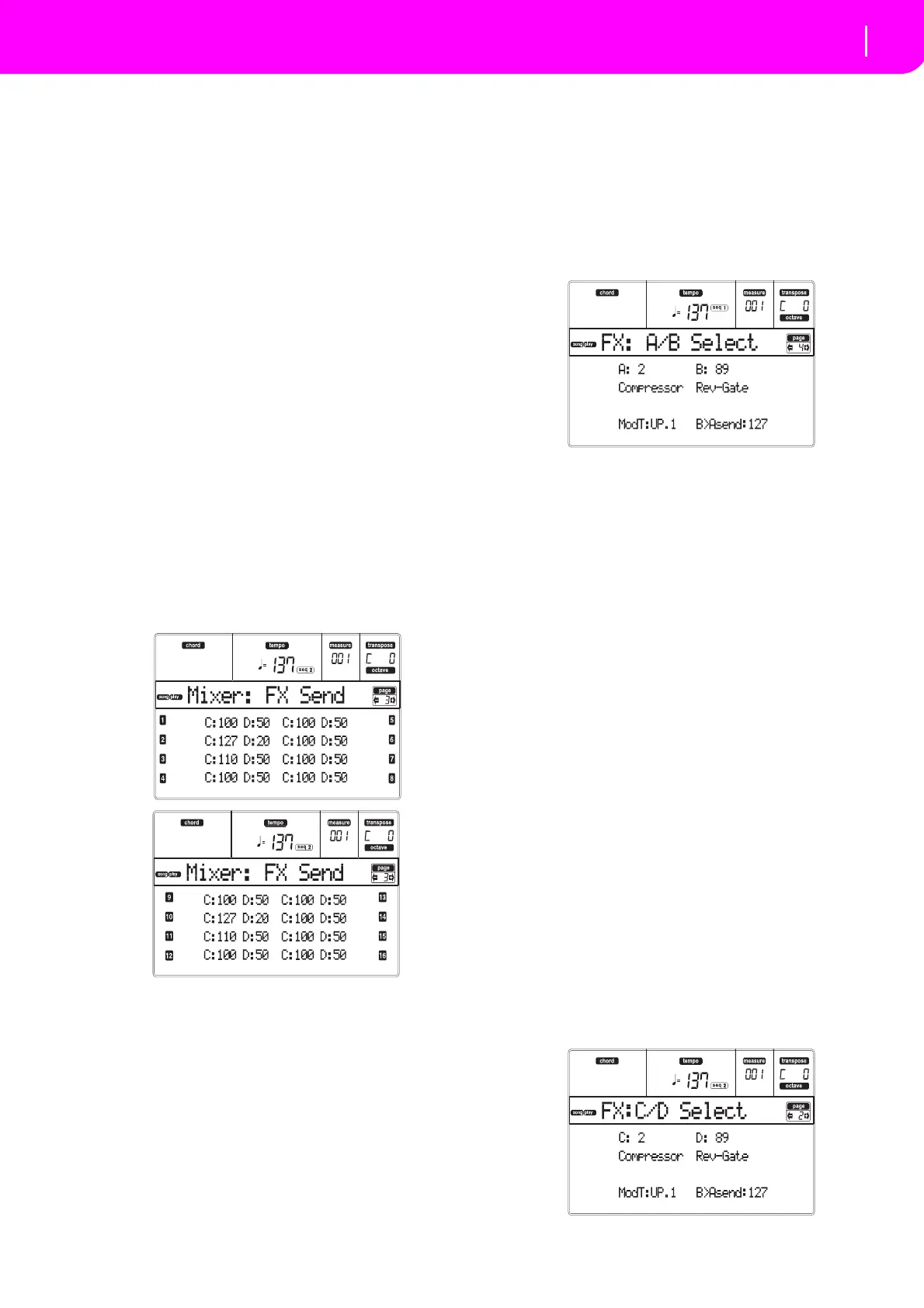77
Song Play operating mode
Page 3 - Mixer: FX send C/D
Note:WhenyoustoptheSong,orselectadifferentSong,the
defaulteffectsareselectedagain.Yo u can,howev er,stopthe
Song,changetheeffects,then starttheSongagain.Editthe
SonginSongmodetopermanentlychangetheeffects.
Hereistheeditprocedure:
1. UsetheVOLUME/VALUE(A–H) buttonstosel
ect
atrack.
2. Use the F‐1–F‐4 buttons to select a parameter for
thattrack.
3. Use the TE
MPO/VALUE controls to change the
para
meter’svalue.
Parameters
000 Noeffect.Onlythedirect(uneffected)sig‐
nalgoestotheoutputs.
127 100% effect. The direct (uneffected) and
ef
fectedsignalsgototheoutputswiththe
samelevel.
PAGE 3 - MIXER: FX SEND C/D
This page lets you set the level of the track’s direct
(uneffected) signal going to the C and D Internal FX
processors.
Note: You can access this page only while editing the
Sequencer2,andthe“S2FXMode”parameterisse
tto“CD
Mode”(seepage80).
UsetheTRACK SELECT buttontosw
itchfromtr
acks
1–8totracks9–16.
Hereistheeditprocedure:
1. UsetheVOLUME/VALUE(A–H) buttonstosel
ect
atrack.
2. Use the F‐1–F‐4 buttons to select a parameter for
thattrack.
3. Use the TE
MPO/VALUE controls to change the
para
meter’svalue.
Parameters
000 Noeffect.Onlythedirect(uneffected)sig‐
nalgoestotheoutputs.
127 100% effect. The direct (uneffected) and
ef
fectedsignalsgototheoutputswiththe
samelevel.
PAGE 4 - FX: A/B SELECT
This page lets you select the A and B effects. Usually,
theAeffectisareverb,whiletheBeffectisamodulat‐
ingeffect.
Effects A and B are usually reserved to Sequencer 1.
Youcan,howev
er,createSongsbyusingallfoureffects
in Song mode. Depending on the status of the “S2 FX
Mode”parameter
,thiseffectpaircouldbereservedto
Sequ
encer2,too(seepage80).
Note:WhenplayingbackaSongthatmakesuse ofallfour
effects (A–
D), you can’t edit any effect parameter. These
parametersappeargreyedoutinthedisp lay.
Note:WhenyoustoptheSong,orselectadifferentSon
g,the
defaulteffectsareselectedagain.Youcan,how ever,stopthe
Song,changetheeffects,thenstarttheSongagain.Editthe
SonginSongmodetopermanentlychangetheeffects.
A, B
EffectsassignedtotheAandBeffectprocessors.Usu‐
ally, A is the reverb, while B is the mo
dulating effect
(chorus, flanger, delay…). For a list of the available
effects,see“Effects”onpage175.
ModTrk (Modulating Track)
Source track for modulating MIDI messages. You can
modulate an effect parameter with a MIDI message
generatedbyaphysicalcontroller.
B>Asend (B>A Send)
AmountoftheBeffectgoingbacktotheinputoftheA
effect.
PAGE 4 - FX: C/D SELECT
This page lets youselectthe C and D effects. Usually,
theC effectisareverb,whilethe Deffectisamodulat‐
ingeffect.
Effects C and D are usually reserved to Sequencer 2
and the Realtime tracks. You can, howe
ver, create
SongsusingallfoureffectsinSongmode.Depending
on the status of the “S2 FX Mode” parameter
,
Sequencer 2 might also use the A/B effect pair (see
page80).
