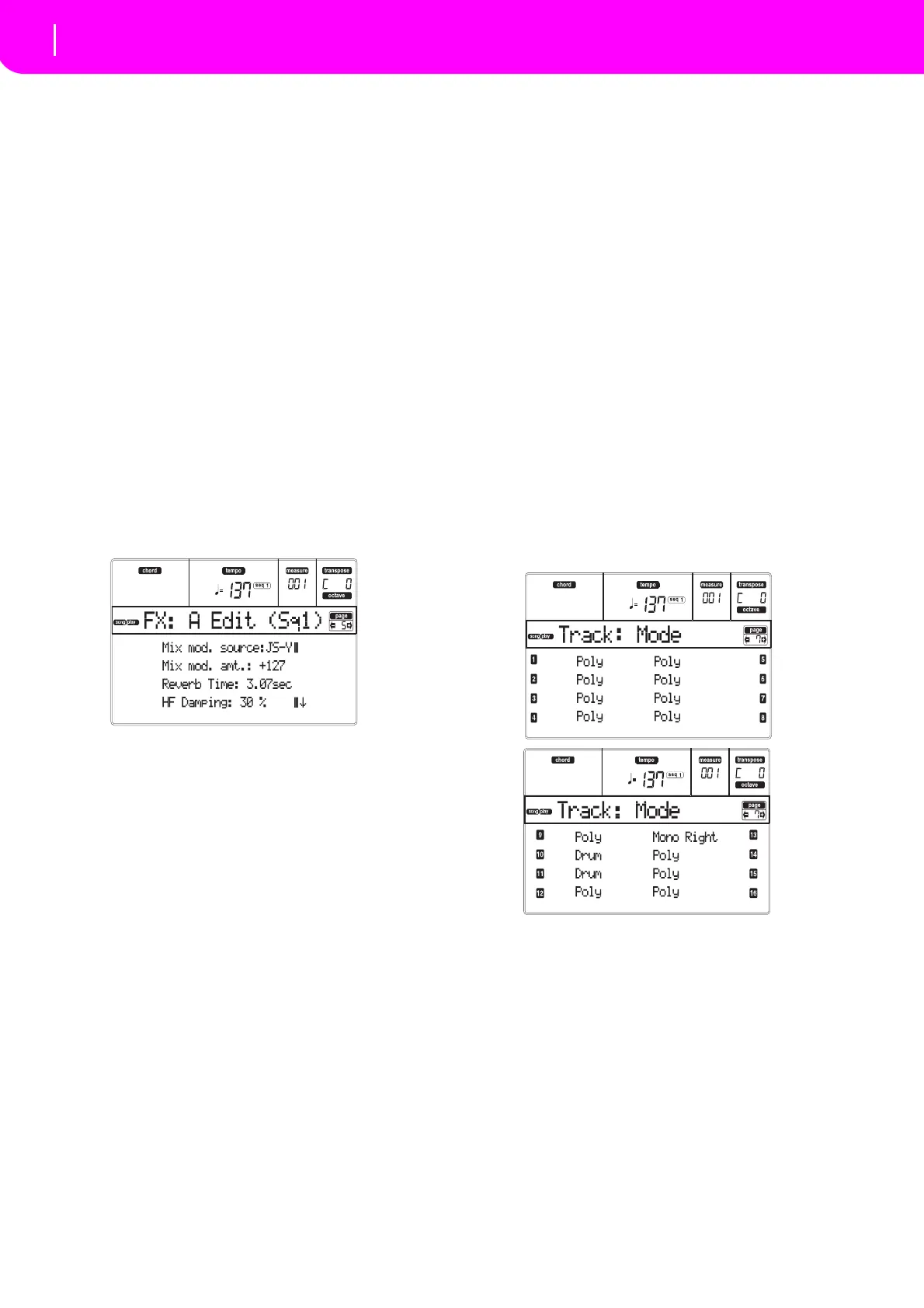78
Song Play operating mode
Page 5 - FX: A editing
Note:Whenplayingbacka Songthatmakesuseofallfour
effects (A–D), you can’t edit any effect parameter. These
parametersappeargreyedoutinthedisplay.
Note:WhenyoustoptheSong,orselectadifferentSong,the
defaulteffectsareselectedagain.Youcan,however,stopthe
Song,changetheeffects,thenstarttheSongagain.Editthe
SonginSongmodetopermanentlychangetheeffects.
C, D
EffectsassignedtotheCandDeffectprocessors.Usu‐
ally, C is the reverb, while D is the mo
dulating effect
(chorus, flanger, delay…). For a list of the available
effects,see“Effects”onpage175.
ModTrk (Modulating Track)
Source track for modulating MIDI messages. You can
modulate an effect parameter with a MIDI message
generatedbyaphysicalcontroller.
D>Csend (D>C Send)
AmountoftheDeffectgoingbacktotheinputoftheC
effect.
PAGE 5 - FX: A EDITING
This page contains the editing parameters for the A
effect(usually,reverbforSequencer1).
Use the E–F and G–H VOLUME/VALUE button pairs
toscro
lltheparameterlist.
UsetheA–DVOLUMME/VALUEbut
tonpairstoselect
andeditaparameter.
Use the TEMPO/VALUE controls to edit the selected
parameter
.
Note:WhenplayingbackaSongthatmakesuseofallfour
effects (A–D), you can’t edit any effect parameter
. These
parametersappeargreyedoutinthedisplay.
Note:WhenyoustoptheSong,orse
lectadifferentSong,the
defaulteffectsareselectedagain.Youcan,however,stopthe
Song,changetheeffects,thenstarttheSongagain.Editthe
SonginSongmodetopermanentlychangetheeffects.
Parameters
See“Effects”onpage 175foralistofavailableparame‐
tersforeacheffecttype.
PAGE 6 - FX: B EDITING
This page contains the editing parameters for the B
effect (usuallymodulating effect for Sequencer 1). For
moredetails,see“Page5 ‐FX:Aediting”abov
e.
PAGE 5 - FX: C EDITING
This page contains the editing parameters for the C
effect. Youcan accessthispageonly when the “S2 FX
Mode”parameterissettoC/D(see“S2 FX Mode” on
page80).Formorede
tails,see“Page5‐FX:
Aediting”
above.
Note: C and Deffects are used also by theRealtime (Key‐
board)tracks
.
PAGE 6 - FX: D EDITING
This page contains the editing parameters for the D
effect. Youcan accessthispageonly when the “S2 FX
Mode”parameterissettoC/D(see“S2 FX Mode” on
page80).Formorede
tails,see“Page5‐FX:
Aediting”
above.
Note: C and Deffects are used also by theRealtime (Key‐
board)tracks
.
PAGE 7 - TRACK: MODE
This page lets you set the polyphony mode for each
Songtrack.
Usethe TRACKSELECTbutton toswitchfrom tracks
1–
8totracks9–16.
Parameters
Drum ThisisaDrum/Percussiontrack.NoMas‐
ter or Octave Transpose applies to this
track.
Po
ly Tracks of this kind are polyphonic, i.e.
they can play more tha
n one note at the
sametime.
Mono Tracks of this kind are monophonic, i.e.
eachnewnotestopsthepreviousnote.
Mono
Right A Mono track, but with priority
assigned
totherightmost(highest)note.
