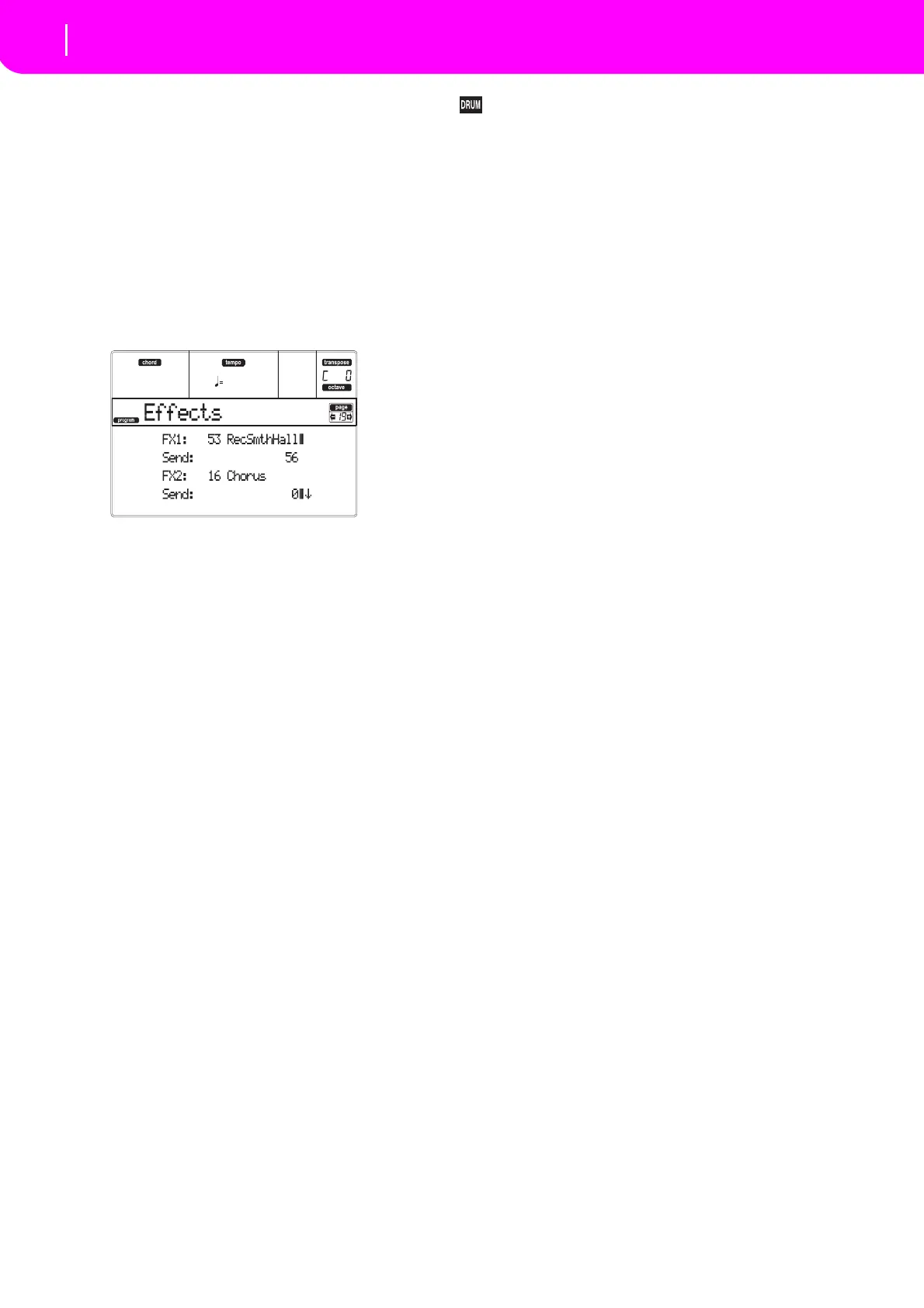122
Program operating mode
Page 18 - LFO2
PAGE 18 - LFO2
HereyoucanmakesettingsfortheLFO2,whichisthe
secondLFOthatcanbeappliedtotheselectedoscilla‐
tor.See“Page17‐LFO1”formore informat
ionon the
parametersvalue.
However in “Frequency modulation”, theLFO cannot
be selected as a modulation source in “
AMS1” or
“AMS2.”
PAGE 19 - EFFECTS
Hereyoucanselecttwoeffects forthewholeProgram,
switchthemon/off,andspecifychaining.
Note:Fordetailsontheeffects,refe
rtothe“Effects”chapter.
FX1/2
Usetheseparameterstoselectthe effecttype foreffect
1/2.Seethe“Effects”chapterformoreinformation.
Note:If000:NoEffectisselected,theoutputfromthemas‐
tereffectwillbemuted
.
Send
Sendlevelforeacheffect.
Drum samples have their own send level settings (see
“Send FX1” and “Send FX2” on page10
9). Use this
parameter
toadjustthegeneraloffsetoftheDrumPro‐
gram.
000…127 Effectlevel.
Chain 2>1
Usethisparametertosendtheoutputofeffect2tothe
inputofeffect1.
000…127 Level of the signal exiting the effect 2
goi
ngbacktotheeffect1.
Send to Master
This parameters allows you to decide if the direct +
effected signal must go to the Master, or just the
effectedsignal.
Yes Onlytheeffectedsignalwillbesenttothe
Audio Outputs. The di
rect (non‐effected)
signalwillnotbesent.
No Boththeeffectedsignalanddirectsignals
willbesenttotheAudioOutputs.
PAGE 20 - FX1 EDITING
In this page you can edit the effected assigned to the
FX1(Aor C) effectprocessor (usuallyreverb).Seethe
“Effects”chapterformoreinformation.
PAGE 21 - FX2 EDITING
In this page you can edit the effected assigned to the
FX2 (B or D) effect processor (usually modulating
effect).Seethe“Effects”chapterformoreinformation.