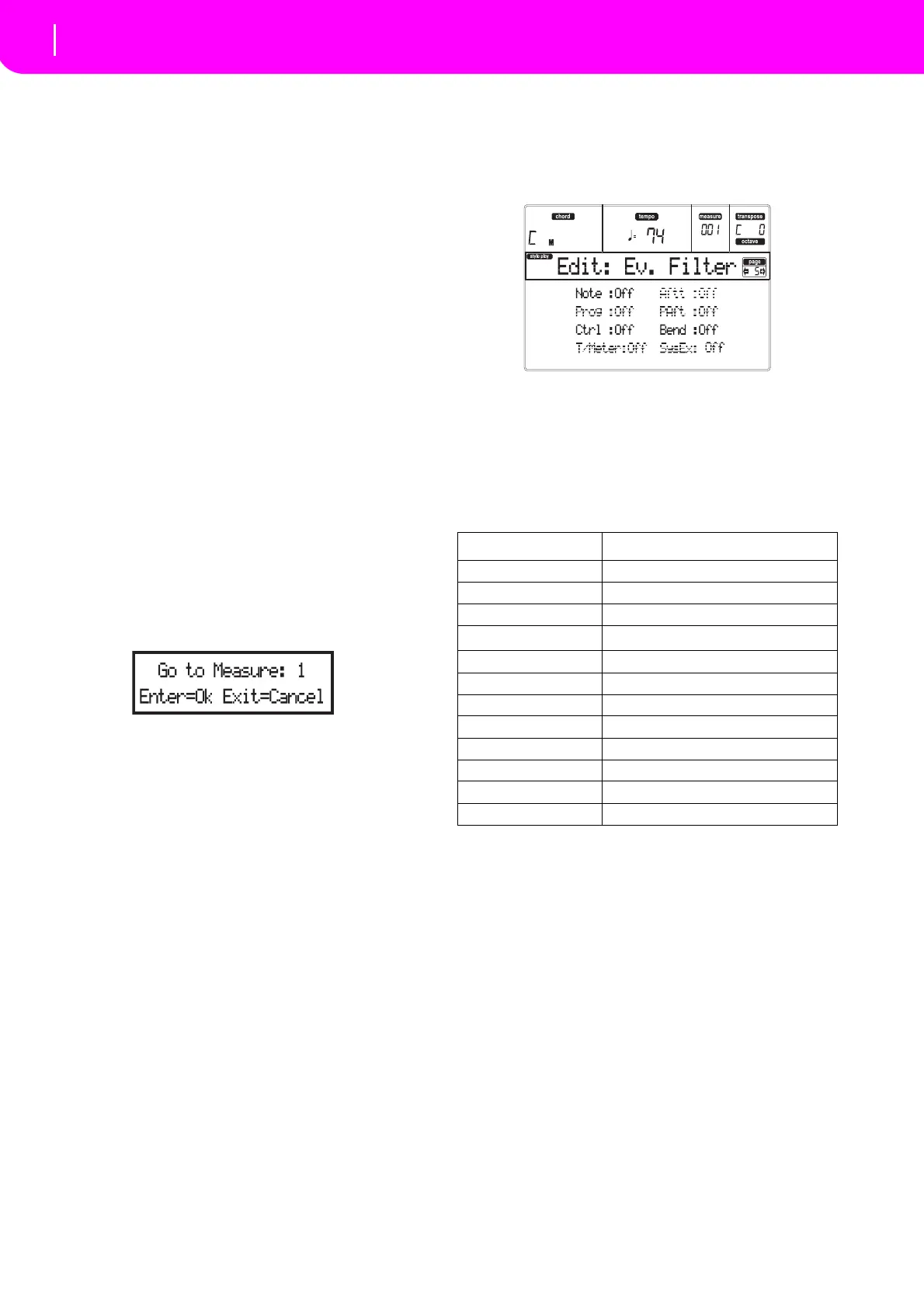64
Style Record mode
Page 5 - Event Filter
Length
LengthoftheselectedNoteevent.Thevalueformatis
thesameasthePositionvalue.
Note:If youchangea lengthof “000.00.000”toadifferent
value, you can’t go back to the
original value. This rather
uncommonzero‐lengthvaluemaybefoundinsomedrumor
percussiontracks.
Transport, navigation and editing controls
E/F and H VOLUME/VALUE buttons
These buttons are the “Scroll to previous event” (E/F)
and “Scroll to next event” (H) controls. They corre‐
spondstothescrollingarrowsshownonthescreen.
G VOLUME/VALUE buttons
Usethesebuttons toselectthecorrespondingparame‐
tervaluearea.
F-3 and F-4 buttons
After selecting the parameter value area with the G
VOLUME/VALUEbuttons,usethesebuttonstoselect,
respectively, the first andsecondvalue of the event in
edit.
START/STOP button
PressSTART/STOP andplaysome chords onthekey‐
board to test the pattern in edit. Press STA
RT/STOP
againtostopthepatternrunning.
SHIFT + << or >>
KeeptheSHIFTbuttonpressedandpressthe<<or>>
buttontoopentheGotoMeasurewindow.
Use the TEMPO/VALUE controls to select a measure,
thenpressENTERtoconfirm,
orEXITtoabort.
INSERT
Press the INSERT button to insert a new event at the
currentshownPosition.The defaultvaluesare Type =
Note,Pitch=C4,Velocity=100,Length=192.
After inserting an event, use the C VOLUME/VALUE
buttons to sel
ect the Event line, and the same buttons
or the TEMPO/VALUE controls to select a different
eventtype.
DELETE
PresstheDELETEbuttontodeletetheeventshownin
thedisplay.
PAGE 5 - EVENT FILTER
Thispageiswhereyoucanselecttheeventtypestobe
shownintheEventEditpage.Youcanaccessthispage
by pressing the PAGE+ button, while you are in the
EventEditpage.
TurnOffthefi
lterforalleventtypesyouwishtoseein
theEventEd
itpage.
Note: Some of the events are “ghosted”, and non editable,
sincethec
orrespondingeventsarenoteditableinaStyle.
Note Notes.
Ctrl Control Change events. Only the follow‐
ingControlChangenumbersareallowe
d.
Bend PitchBendevents.
Control function CC# (Control Change Number)
Modulation 1 1
Modulation 2 2
Pan 10
Expression
(a)
(a) Expression events cannot be inserted at the starting Position
(001.01.000). An Expression value is already among the default “header”
parametersoftheStyleElement.
11
CC#12 12
CC#13 13
Damper 64
Filter Resonance 71
Low Pass Filter Cutoff 74
CC#80 80
CC#81 81
CC#82 82
