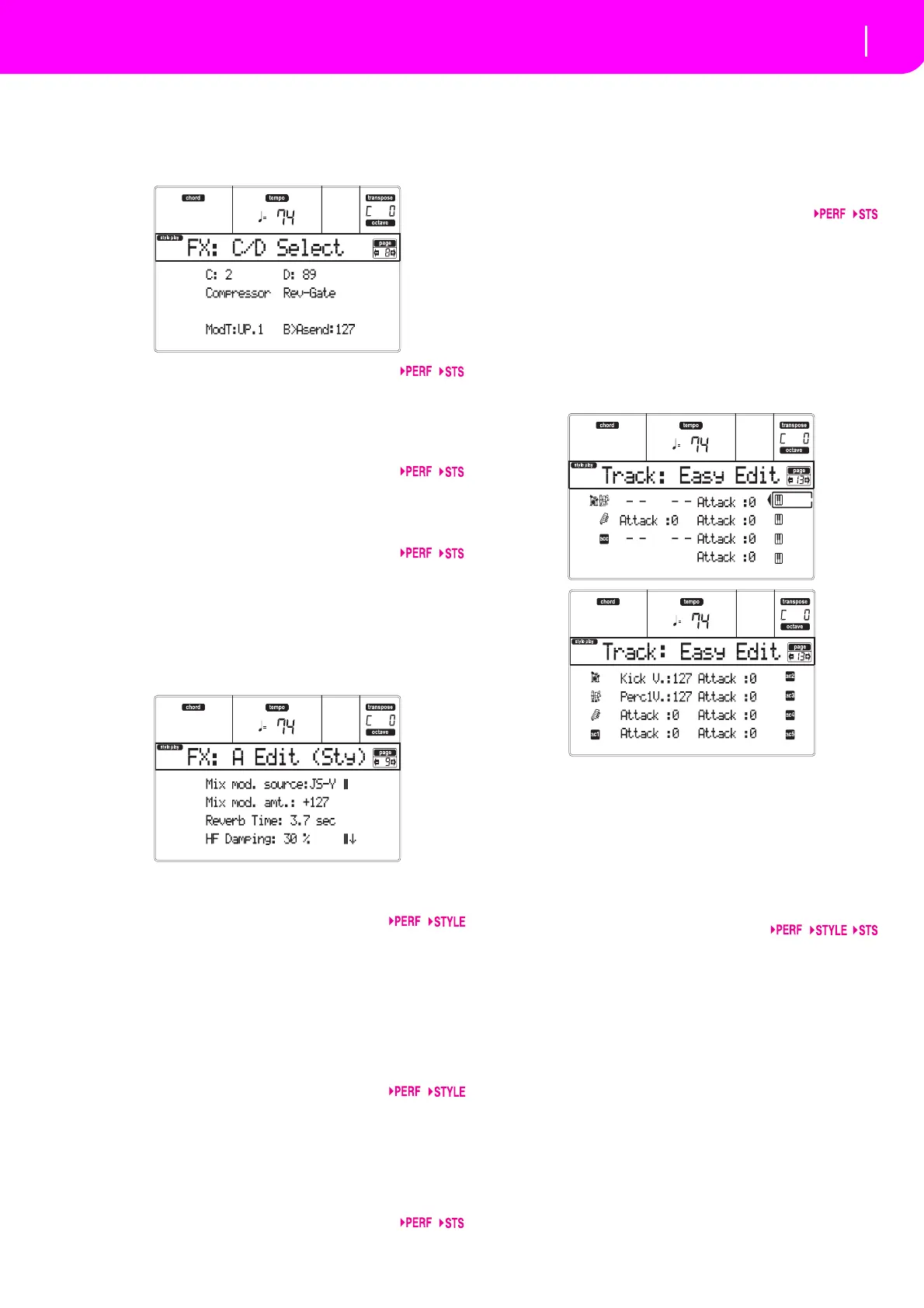45
Style Play operating mode
Page 8 - FX: C/D Select
PAGE 8 - FX: C/D SELECT
This page lets youselectthe C and Deffects.Usually,
theCeffectisthereverb,andtheDeffectisthemodu‐
latingeffectfortheRealtime(Keyboar
d)tracks.
C, D
EffectsassignedtotheCandDeffectprocessors.Usu‐
ally, C is the reverb, while D is the modulating effect
(chorus, flang
er, delay…). For a list of the available
effects,see“Effects”onpage175.
ModTrk (Modulating Track)
Source track for modulating MIDI messages. You can
modulate an effect parameter with a MIDI message
generatedbyaphysicalcontroller.
D>Csend (D>C Send)
AmountoftheDeffectgoingbacktotheinputoftheC
effect.
PAGE 9 - FX: A EDITING
This page contains the editing parameters for the A
effect(usually,reverbfortheStyletracks).
Use the E and H VOLUME/VALUE buttons to scroll
theparameterlist.
Parameters
See“Effects”onpage175foralistofavailableparame‐
tersforeacheffecttype.
PAGE 10 - FX: B EDITING
This page contains the editing parameters for the B
effect (usually modulating effect for the Style tracks).
Formoredetails,see“Page9‐FX:Aediting”above.
Parameters
PAGE 11 - FX: C EDITING
This page contains the editing parameters for the C
effect(usuallyreverbfortheRealtimetracks).Formore
details,see“Page9‐FX:Aediting”above.
Parameters
PAGE 12 - FX: D EDITING
This page contains the editing parameters for the D
effect (usually modulating effect for the Realtime
tracks). For more details,see“Page 9‐FX: A editing”
above.
Parameters
PAGE 13 - TRACK: EASY EDIT
In this page you can edit the main parameters of the
Programsassignedtoeachtrack.
Note:Allvaluesarerelativ
etothevalueoftheoriginalPro‐
gram.
You can also change the volume for each class of
Drums and P
ercussion, if the selected track is set in
Drummode(seebelow“Page14‐Track:Mode”).
Hereistheeditproc
edur
e:
1. UsetheVOLUME/VALUE(A–H)buttonstoselect
atra
ck.
2. Use the F‐1–F‐4 buttons to select a Program
parameter,or
itsvalue.(FortheDrumandPercus‐
siontracks,seebelowthe“Drumtracks”section).
3. Use the TEMPO/VALUE controls to change the
Progra
mparameteroritsva
lue.
Parameters
Attack Attacktime.Thisisthetimeduringwhich
thesound goesfromzero(atthemoment
when you strike a key) to it’s maximum
level.
Decay Decay time. Time to go from the final
Attack lev
el to the beginning of the
Release.
Release Release time. This is the time during
whichthesou
ndgoesfromthesustaining
(or Decay) phase, to zero. The Release is
triggeredbyreleasingakey.
Cutoff Filter cutoff. This sets the sound bright‐
ness.
Resonance Use the Filter Resonance to defi
ne the
width of the frequency range affected by
theFil
ter.
