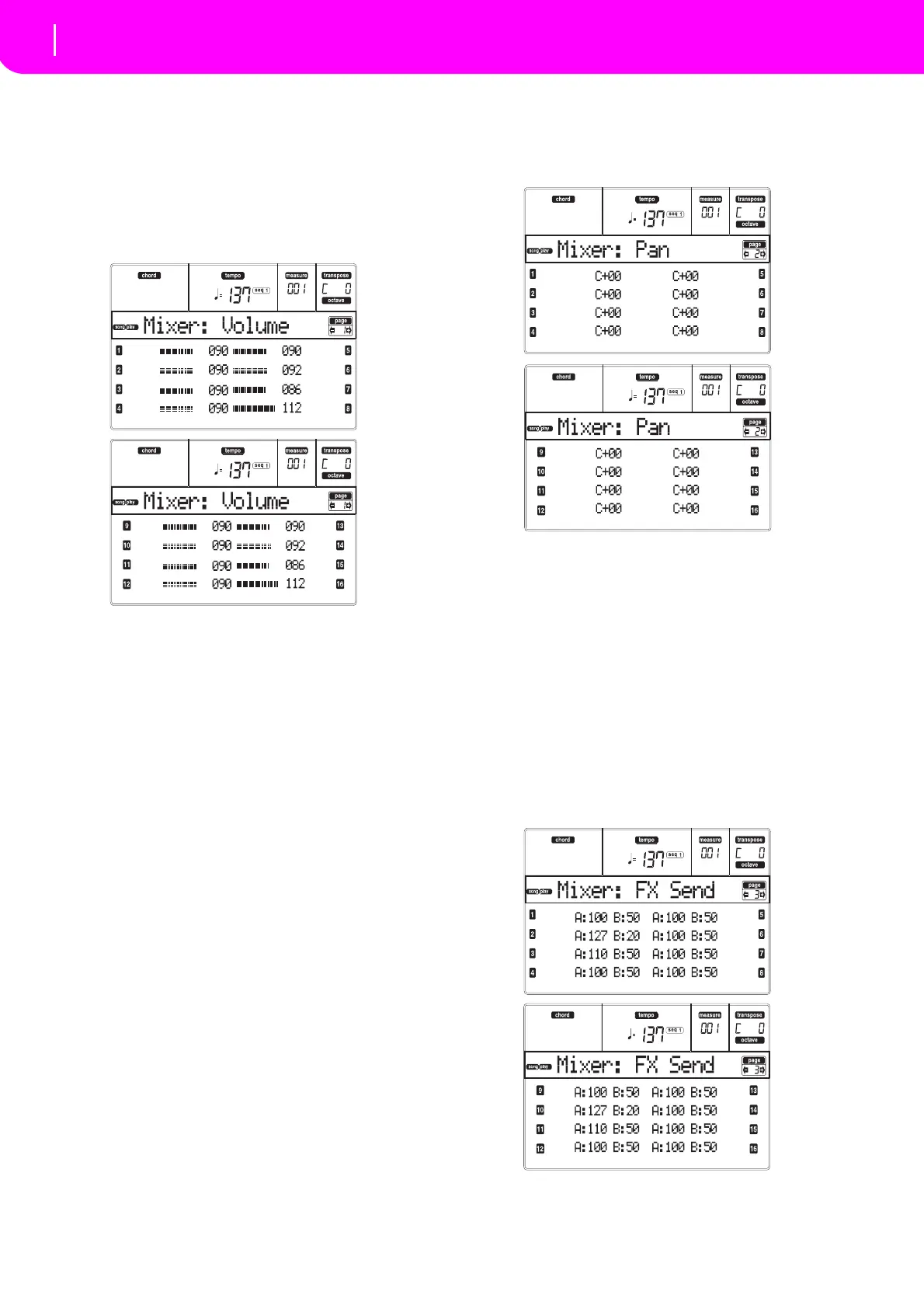76
Song Play operating mode
Page 1 - Mixer: Volume
PAGE 1 - MIXER: VOLUME
Here you can adjust the volume for each of the 16
sequencertracks. Pressboth VOLUME/VALUEbu tton
tomute/unmutethecorrespondingtrack.
A muted track remains muted even when select
ing a
differentSong.
Use the TRACK SELECT button to switch between
Songtracks1–
8,Songtracks9–16,andbackagain.
PAGE 2 - MIXER: PAN
HereyoucanadjustthepanforeachSongtrack.
Use the TRACK SELECT button to switch between
Songtracks
1–8,Songtracks9–16,andbackagain.
Pan
‐64 HardLeft.
+00 Center.
+63 HardRight.
Off Thedirect(u
neffected)si
gnaldoesnotgo
totheoutputs;onlytheFXsignalisheard
forthistrack.
PAGE 3 - MIXER: FX SEND A/B
This page lets you set the level of the track’s direct
(uneffected) signal going to the A and B Internal FX
processors(usuallyassignedtoSequencer1).
Usethe TRACKSELECTbutton toswitchfrom tracks
1–
8totracks9–16.
Note:Whenplay ingbackaSongthatmakesuseofallfour
effects
(A–D), you can’t edit any effect parameter. These
parametersappeargreyedoutinthedisplay.
