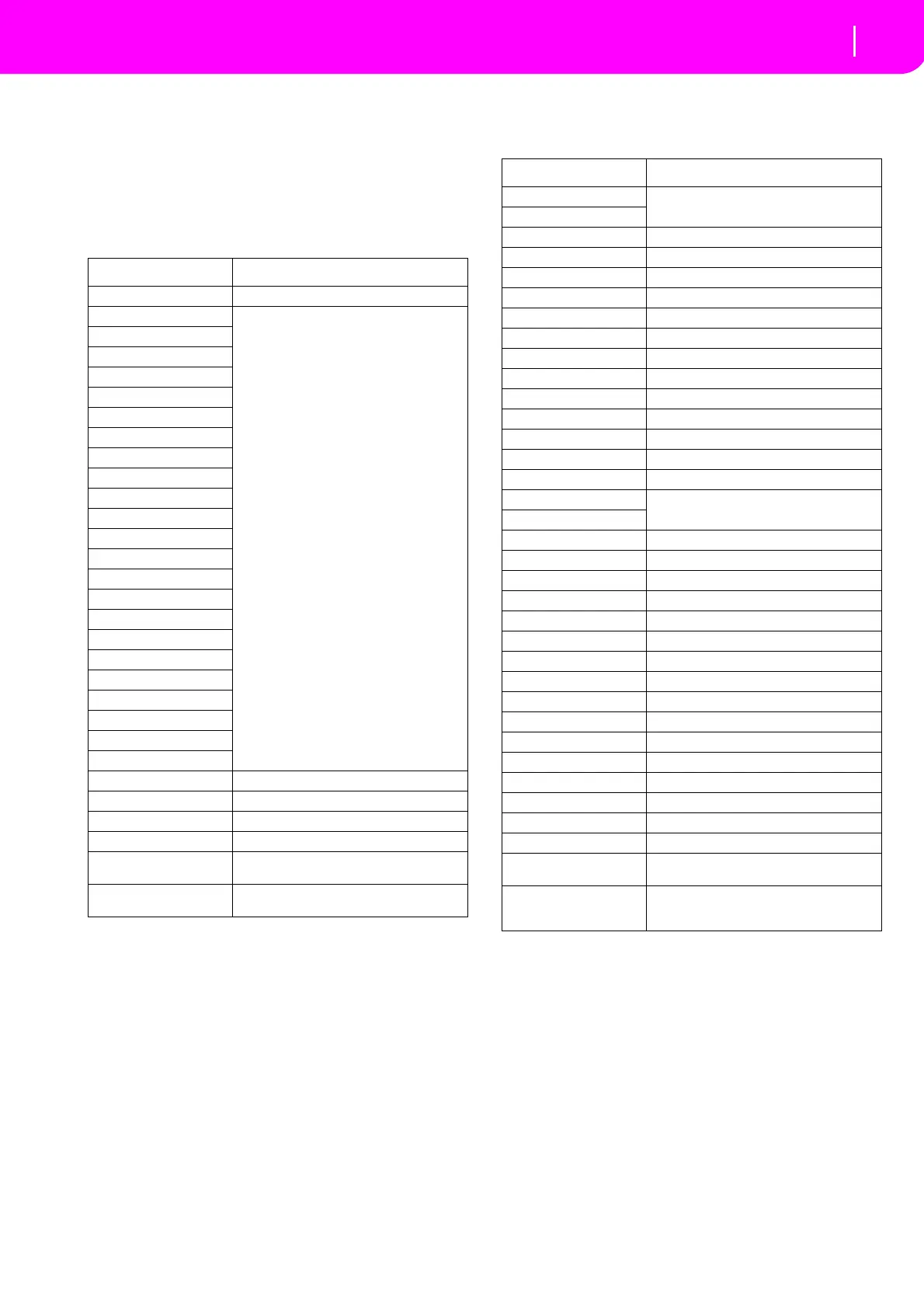225
Assignable parameters
List of functions assignable to the Footswitch
19. ASSIGNABLE PARAMETERS
LIST OF FUNCTIONS ASSIGNABLE TO THE
FOOTSWITCH
The following functions can be assigned to a foot‐
switch.
Function Meaning
Off No function assigned
Start/stop
Same functions of the control panel buttons
with the same name
Play/Stop S
eq1
Play Stop Seq2
Synchro
Tap tempo/Rst
Tempo lock
Intro 1
Ending 1
Intro 2
Ending 2
Fill 1
Fill 2
C.In / Break
Variation 1
Variation 2
Variation 3
Variation 4
Variation up
Variation down
Fade in/out
Memory
Bass inversion
Manual Bass
Upper 1 Mute Mute of the Upper 1 track
Upper 2 Mute Mute of the Upper 2 track
Upper 3 Mute Mute of the Upper 3 track
Lower Mute Mute of the Lower track
Song Melody Mute Mute of the Song’s track 4 (usually, the Melody
tr
ack)
Song Drum&Bass M
ute of all tracks, apart for track 2 (usually
Bass) and 10 (usua
lly Drum)
Style Change
Same functions of the control panel buttons
with the same name
Single Touc
h
Style Up Selects the next Style
Style Down Selects the previous Style
Perform. Up Selects the next Performance
Perform. Down Selects the previous Performance
Program Up Selects the next Program
Program Down Selects the previous Program
STS Up Selects the next STS
STS Down Selects the previous STS
STS1 Selects the STS #1
STS2 Selects the STS #2
STS3 Selects the STS #3
STS4 Selects the STS #4
Punch In/Out Turns the Punch Recording on/off
FX CC12 Sw.
Standard FX controllers
FX CC13 Sw.
Fx A mute Mute of the Internal FX A
Fx B mute Mute of the Internal FX B
Fx C mute Mute of the Internal FX C
Fx D mute Mute of the Internal FX D
All Fx mute Mute of all Internal FXs
Drum mute Mute of the Drum track
Perc mute Mute of the Percussion track
Bass mute Mute of the Bass track
Acc1 mute Mute of the Acc1 track
Acc2 mute Mute of the Acc2 track
Acc3 mute Mute of the Acc3 track
Acc4 mute Mute of the Acc4 track
Acc5 mute Mute of the Acc5 track
Acc 1/5 mute Mute of all Acc tracks
Ens. on/off Ensemble on/off
Quarter tone Quarter Tone on/off
Chord Latch Holds the recognized chord until the pedal is
r
eleased
Ch
ord Latch+Damper Holds the recognized chord until the pedal is
released, and sustains tracks where th
e
Damper has been turned on
Function Meaning
