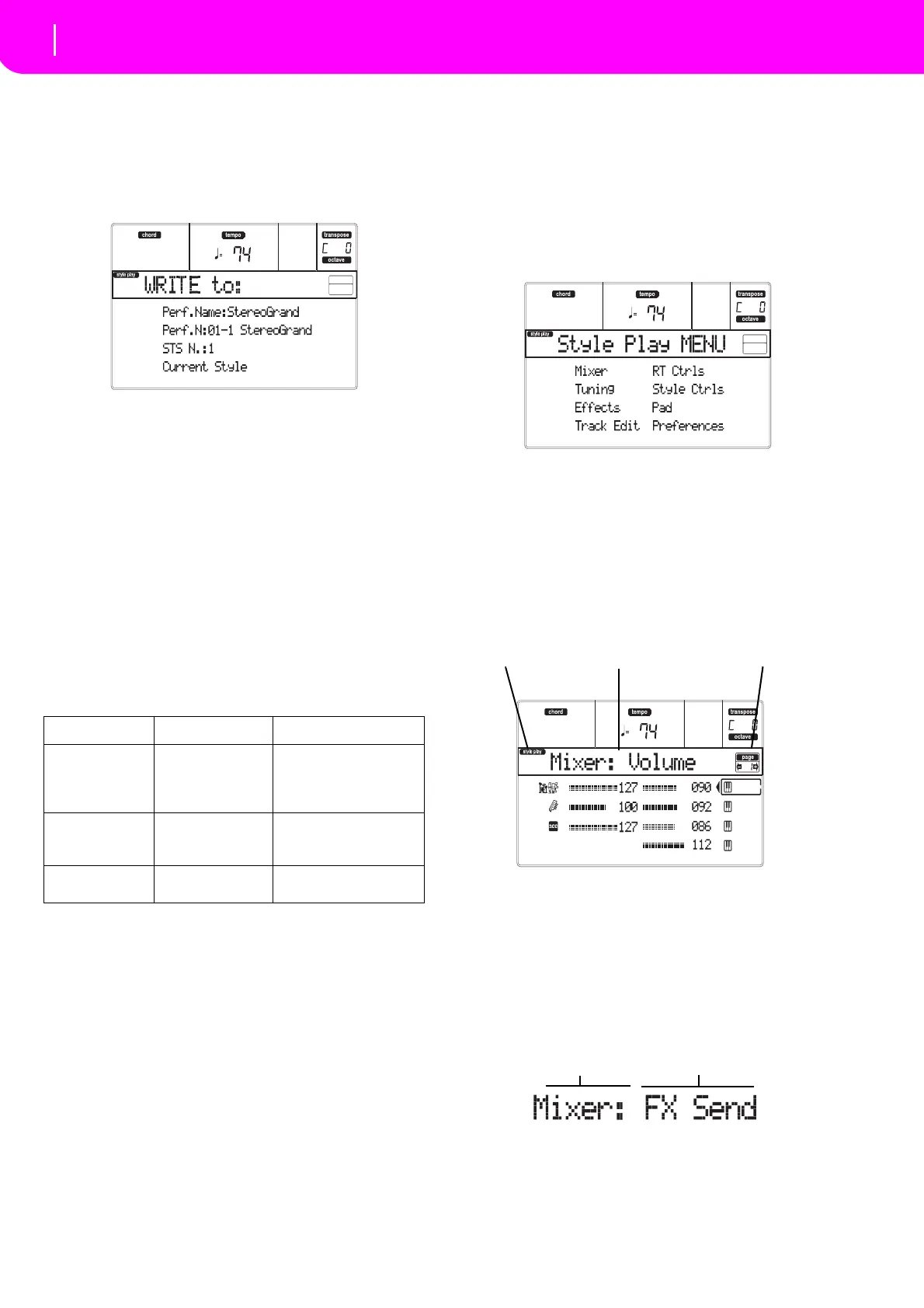42
Style Play operating mode
The Write window
THE WRITE WINDOW
Open this window by pressing the WRITE button.
Here, you can save all track settings into a Perfor‐
mance, the Realtime (Keyboard) track sett
ings into a
SingleTouchSetting,ortheStyletracksettingsintothe
currentStylePerformance.
1. Select the kind of object you want to save
your
tracksinto.
•Selectthe “PerfNo.”line tosavealltracks
(and
the current selected Style settings) into a Perfor‐
mance. Use the corresponding VOLUME/VALUE
buttons,ortheTEMPO/V
ALUEsectioncontrols,to
select a Performance location in memory. The
nameofthePerformancealreadyatthetargetdes‐
tinationwil
lbeshown.
• Select the “STS No.” line to save the Realtime
(Key
board) tracks into a Single Touch Setting
(STS). Use the corresponding VOLUME/VALUE
buttonsortheTEMPO/VA LUEsectioncontrols,to
selectaSingleTouchSettingnumber.
• Select the Current Style line, to sav
e the Style
tracksintothecurrentStylePerformance.
2. If yo
u are saving a Per
formance, you can change
itsname.Selectthe“Perfname”line.
MovethecursorusingtheDOWN/‐andUP/+but‐
tons. Select a character using the DIAL. Insert a
character at the cur
sor position by pressing the
INSERT button. Delete a character at the cursor
positionbypressingtheDELETEbutton.
3. Press ENTER to save the settings in memor
y. The
“A r e yousure?”messageappears.PressENTERto
confirm,orEXITtoabort.
MENU
From any page, press MENU to open the Style Play
editmenu.ThismenugivesaccesstothevariousStyle
Playeditsections.
When in the menu, select an edit section using the
VOL
UME/VALUE (A–H) buttons, select an edit page
usingPAGE+,orpressEXITtoexitthemenu.
When in an edit page, press EXIT to go back to the
mainpageoftheStylePlayoperatingmode.
Eachiteminthismenucorrespondstoaned
itsection.
Eacheditsecti
ongroupsvariouseditpages.
EDIT PAGE STRUCTURE
Select an edit section from the Menu, and/or use the
PAGEbuttonstoreachthedesiredpage.
PressEXITtogobacktothemainpageoftheStylePlay
mode.
Alleditpagessharethesamestructure
.
Style Play icon
When on, this icon indicates that the instrument is in
StylePlaymode.
Page header
The header shows the name of the current edit page.
As a general rule, the header is divided into a first
word, identifying the section name (e.g., “Mixer:FX
Send” is a “Mixer”section page), and a second word,
referringtothepagename(e.g.“FXSend”).
Page number
Thisareashowsthecurrentpagenumber.
A–H
EachpairofVOLUME/VALUE(A–H)buttonsselectsa
different parameter of command, depending on the
If you select… …you save… …to this location…
Performance All track settings,
selected Style
number, Master
Transpose
Selected Perfor
mance
STS Realtime (Key-
board) track set-
tings
Selected Single Touch
Setting (a p
art of the cur-
rent Style)
Cur
rent Style Style track settings,
Master T
ranspose
Current Style Perfor
-
mance
Style Play icon
Page header
Page number
