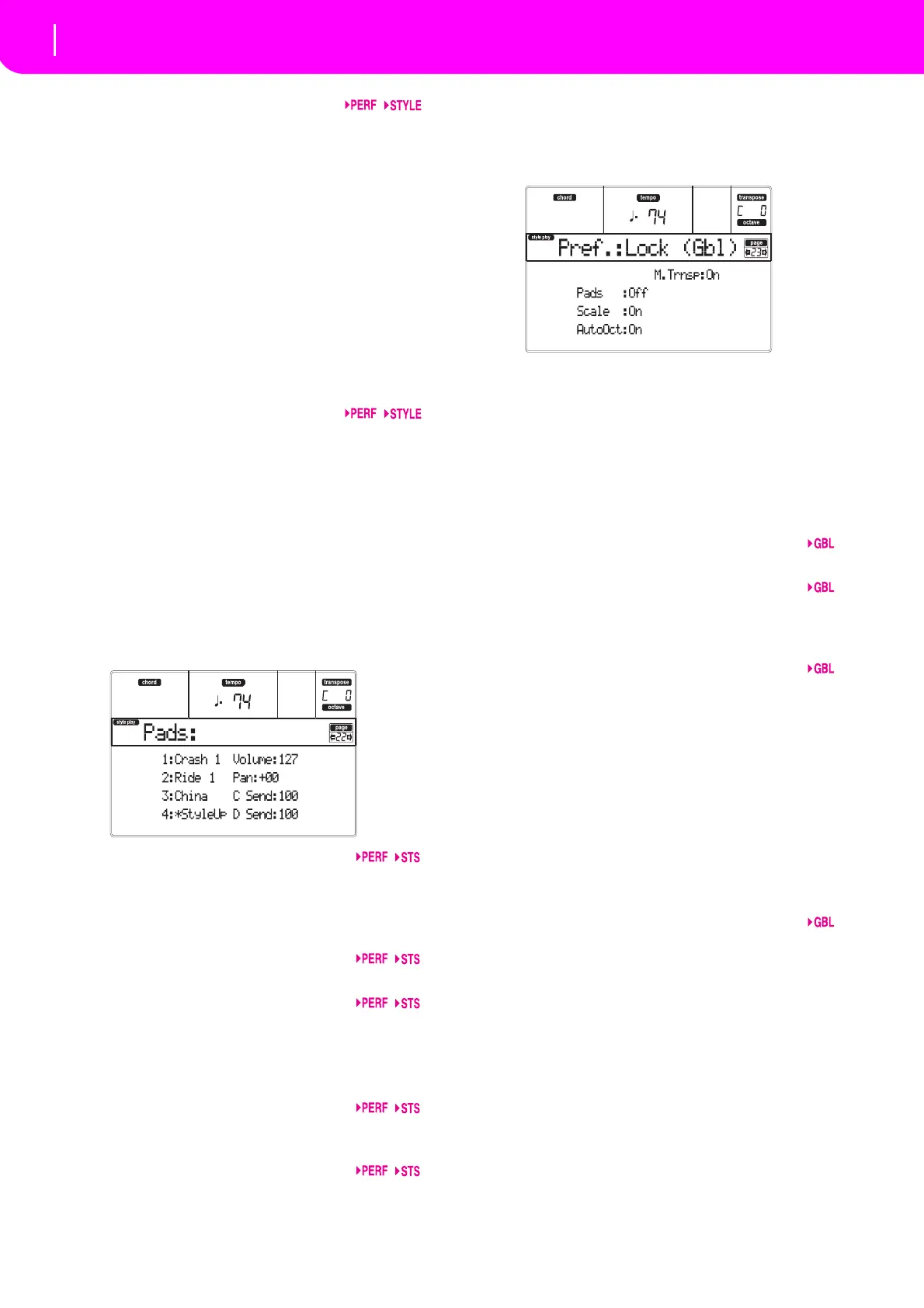50
Style Play operating mode
Page 22 - Pads
W (Wrap Around)
Thewrap‐aroundpointisthehighestregisterlimitfor
thebacking track.Theaccompanimentpatternswillbe
transposed according to the detected chord. If the
chordistoohigh,theStyletracksmightplayinaregis‐
ter tha
t is too high, and therefore unnatural. If, how‐
ever
, it reaches the wrap‐around point, it will be
automa
ticallytransposedanoctavelower.
The wrap‐around point can be set for each track in
semi
tonestepsuptoamaximumof12semitones,rela‐
tive to the chord root. This value will be the interval
betweenthekeys
pecifiedbytheStyleElementandthe
wrap‐aroundpoint.
1…12 Maximum transposition (in semitones) of
the track, referred to the or
iginal key of
thepattern.
KR (Keyboard Range)
This parameter is an on/off switch for the Key Range
parametermemorizedintotheStyle.
Or(iginal) The Keyboard Range is used. When a
track goes ov
er the lower or higher limit
setby this(hidden)parameter,itistrans‐
posed, to play int
o the programmed
range.
Off NoKeyboardRangeused.
PAGE 22 - PADS
Thispage letsyou selectadifferentsoundor function
foreachofthefourPADbuttons.
1–4
Each of the four PAD buttons. See “List of sounds
assignabletothePads”onpage226and“Listof func‐
tionsassi
gnabletothePads”onpage227.
Note:Fun
ctionnamesareprecededbyanaster
isk(*)
Volume
VolumeforeachofthefourPadtracks.
Pan
PanforeachofthefourPadtracks.
‐64 FullyLeft.
00 Centered.
+63
FullyRight.
C Send
Send level to the C Internal FX processor (usually
reverb)foreachofthefourPadtracks.
D Send
SendleveltotheDInternalFXprocessor(usuallymod‐
ulatingeffect)foreachofthefourPadtracks.
PAGE 23 - PREFERENCES: LOCK
Youcan“lock”variousfunctions,toavoidtheycanbe
changedwhenselectingadifferentPerformance,Style
orSingleTouchSetting.
Hint: When turning the instrument on, Performance 1 is
automatical
ly selected. Therefore,ifyou wish your parame‐
terstostay unchanged,saveyourpreferr
eddefaultsettings
into Performance 1 (see “The Write window” on page42),
andturntheselockson.
Note
: These settings are stored in the Global file. After
changingthesesettings,pressWRITEtosavethemintothe
Global. The Write Global window will appear (see “The
Writewi
ndow”onpage125).
Pads
SoundsorfunctionsassignedtothePads.
Scale
When this lock function is On, the Scale parameter
does not change when selecting a different Perfor‐
mance,StyleorSingleTouchSett
ing.
Auto Octave
This lock let s the instrument automatically transpose
the Upper tracks when swit ching between the FULL
UPPERandtheSPLITKeyboardmodes.
On When switching to the FULL UP
PER or
SPLIT Keyboard Mode, the Upper tracks
transpositionisleftunchanged.
Off WhenswitchingtotheFULL
UPPERKey‐
board Mode, the Upper tracks Octave
Transpo
seisautomaticallysetto“0 ”.
When switching to the SPLIT Keyboard
Mode,theUppertracksOctaveT
ranspose
isautomaticallysetto“‐1”.
M.Trnsp (Master Transpose)
TheMasterTransposevalueismemorizedintothePer‐
formanceorStyle Performance.To prev
enttheMaster
Transposetobeautomaticallychangedwhenselecting
aStyleorPerformance,thislockshouldbesettoOn.
On (Default) The lock is engaged. When
selectingaStyle
orPerformance,theMas‐
terTransposewillnotchange.
Off The lock is turned off. When sel
ecting a
Style or P
erformance, the Master Trans‐
pose value may change, according to the
data memorized into the Performance
or
StylePerformance.
