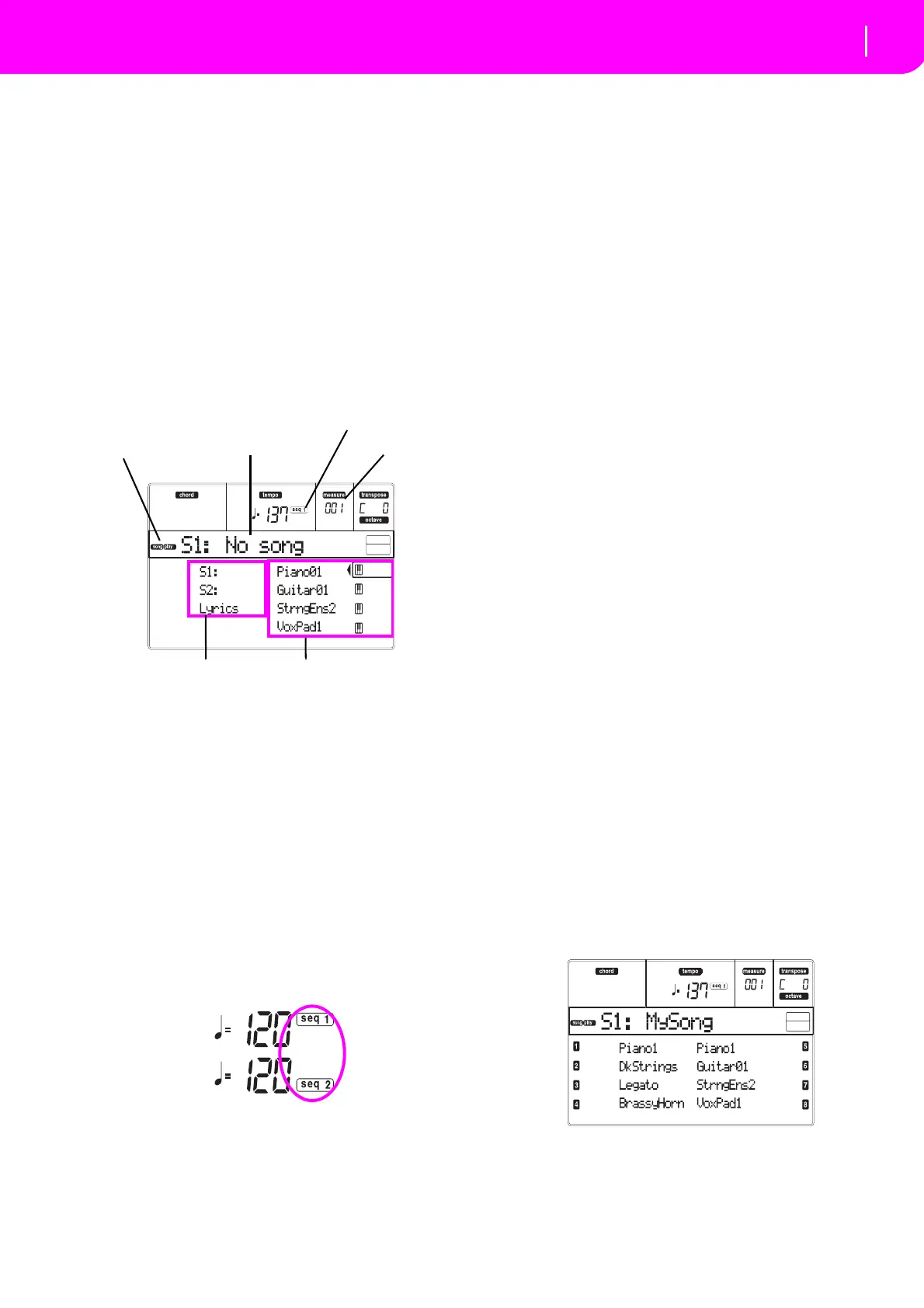73
Song Play operating mode
Main page
MAIN PAGE
Press SONG PLAY to access this page from another
operatingmode.
Note: When switching from Style Play to Song Play, the
Son
g Setup is automatically selected, and various track
parametersmaychange.
Press EXIT/NO to access this page from the Menu or
anyoftheSongPlayeditpages.
To seetheSong’s tracks,usethe TRACKSELECTbut‐
ton to switch from
the main page (showing the Real‐
time trac
ks), to the other tracks. Pressed a first time,
yo
u will see tracks 1–8 (enlightened TRACK SELECT
LED); a second press will show tracks 9– 16 (flashing
TRACKSELECTLED);pressedagain,youwillgoback
totheRealtimetracks(TRACKSELECTLEDswitched
off).
Song Play icon
Whenon,thisiconshowsthattheinstrumentisinSong
Playmode.
Page header
This line shows the currently selected sequencer, and
the assigned Song (“S1:Song Name” or “S2:Song
Name”).
WhennoSongisassignedtothecurrentsequencer,thi
s
line shows only the selected sequencer number (“S1:”
or“S2:”,dependingontheselectedsequencer).
When no sequencer or Song is selected, only the “No
Song”textappears.
Pres
s either A (S1:) or B (S1:) to switch
between
Sequencer 1 and Sequencer 2. When one of the
sequencers is selected, the sequencer number is also
shownattherightofthemetronomeTempo.
WhenaJu
keboxfileisinplay,itsnameap
pearsonthe
pageheader.
Selected Sequencer
These ind icators show if the currently selected
sequencerisSeq1orSeq2.UsetheAandBVOLUME /
VALUEbuttonstoselectasequencer.
Bar number
Thiscountershowsthecurrentbarnumberpositionof
theselectedSong.
A (S1:SongName)
Pressedafirsttime(withaSongalreadyselected)this
buttonpairselectsSequencer1.Presseda secondtime
(orwithnoSongselected),itopenstheSongSelection
page(see“SongSelectpage”onpage74),allowingfor
sel
ection of a singl
e Song or a Jukebox file for
Sequencer1.
If you select another Song, while a Song
is in play
within the same Sequencer, the new Song will start
playing.
Whilethisparameterisselected,youcanselecta
Song
bycomposingitsprogressivenumber(see“Selectinga
Songcomposingitsprogressivenumber”onpage70).
B (S2:SongName)
Pressedafirsttime(withaSongalreadyselected)this
buttonpairselectsSequencer2.Presseda secondtime
(orwithnoSongselected),itopenstheSongSelection
page(see“SongSelectpage”onpage74),allowingfor
sel
ectionofasingl
eSongforSequencer2.
If you select another Song, while a Song
is in play
within the same Sequencer, the new Song will start
playing.
Whilethisparameterisselected,youcanselecta
Song
bycomposingitsprogressivenumber(see“Selectinga
Songcomposingitsprogressivenumber”onpage70).
C (Lyrics)
Open the Lyrics page (see “The Lyrics page” on
page74).Lyricswillbeshownonlyifincludedintothe
sele
ctedSong,andcompatible with astandardformat
thatmicroARRANGERcanrecognize.
E (Upper 1 Program), F (Upper 2 Program), G (Upper 3
Program), H (Lower)
NameofthePrograms assignedtothe Realtime (Key‐
board)tracks.Usethesebuttonstoselect,mute/unmute
orchangethevolumeoftheco
rrespondingtracks.
TRACKS 1–8 PAGE
Toseeandedittracks1–8,pressTRACKSELECTfrom
themainpage.TheTRACKSELECTLEDturnson.
Press theTRACKSELECTbuttontwice, to go back to
themainpage.
A–H (Tracks 1–8 Programs)
Name of the Programs assigned to tracks 1–8. Use
thesebuttonstoselect,mute/unmuteorchangethevol‐
umeofthecorrespondingtracks.
Song Play icon
Page header
Realtime (Keyboard) tracks
Song select commands
Selected Sequencer
Measure number
