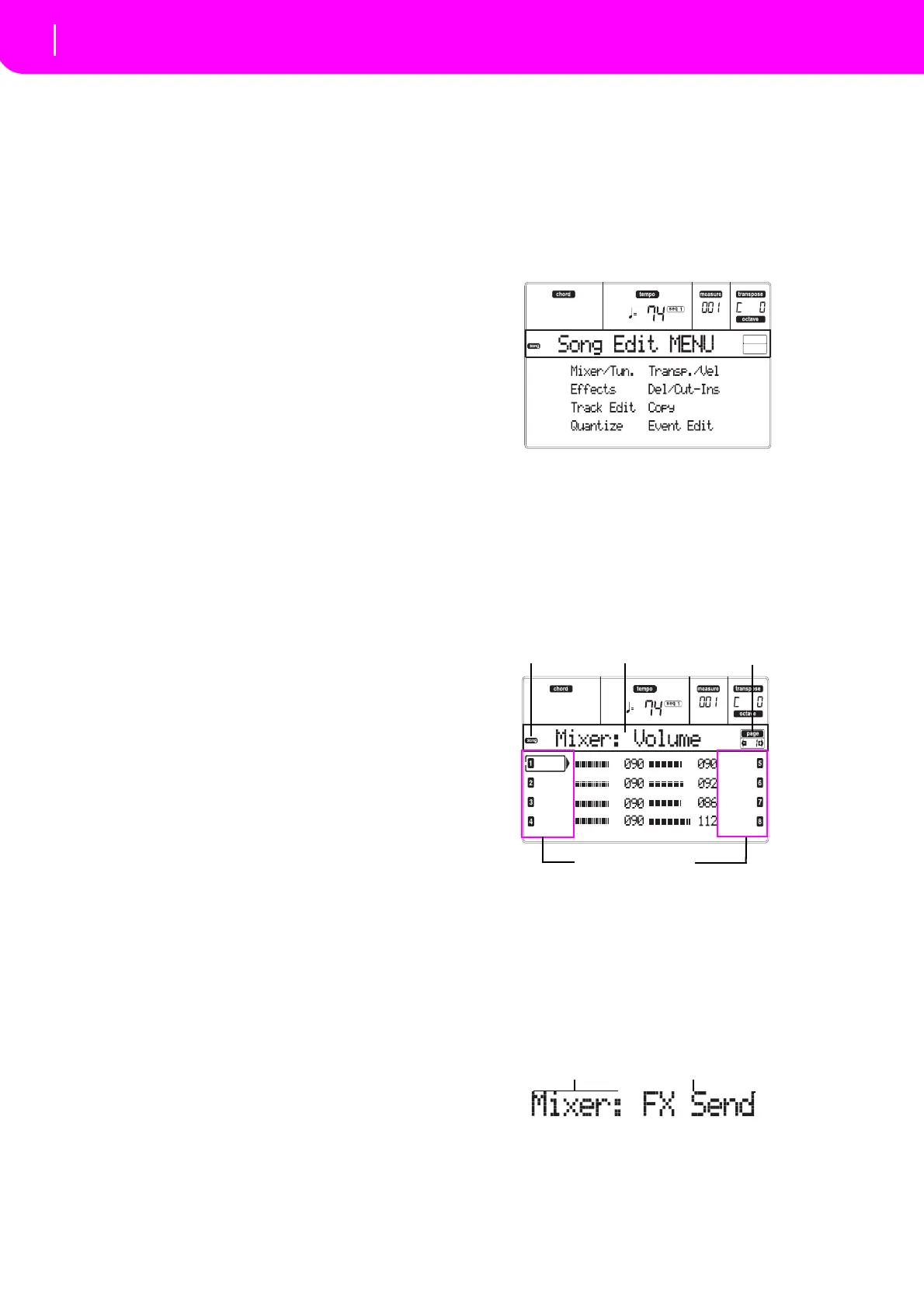94
1…127 Velocity value.The event will be inserted
with this velocity value, and the actual
playingstrengthofthenoteplayedonthe
keyboardwillbeignored.
D (Duration)
Relativeduration of the insertednote.The percentage
isalwaysreferredtothestepvalue.
50% Staccato.
85% Ordinaryarticulation.
100% Legato.
Buttons used in Step Record mode
TIE button
Tiesthenotetobeinsertedtothepreviousnote.
REST button
Insertsarest.
NOTE VALUE buttons
Selectthestepvalue.
SEQ1 PLAY/STOP button
ExitstheStepRecordmode.
< (Previous step)
Goestothepreviousstep,erasingtheinsertedevent.
>> (Fast Forward)
Goestothenextmeasure,andfilltheremainingspa ce
withrests.
MENU
Whileinanypage,pressMENUtoopentheSongedit
menu.ThismenugivesaccesstothevariousSongedit
sections.
When in the menu, select an edit section using the
VOL
UME/VALUE (A–H) buttons, select an edit page
usingPAGE+,orpressEXITtoexitthemenu.
When in an edit page, press EXIT to go back to the
mainpageoftheSongoperatingmode.
Eachiteminthismenucorrespondstoaned
itsection.
Eacheditsecti
ongroupsvariouseditpages.
EDIT PAGE STRUCTURE
Select an edit section from the Menu, and/or use the
PAGEbuttonstoreachthedesiredpage.
Press EXIT to go back to the main page of the Song
mode.
Alleditpagessharethesamestructure
.
Song icon
When on, this icon indicates that the instrument is in
Songmode.
Page header
The header shows the name of the current edit page.
Usuallytheheaderisdividedinafirstword,identify‐
ing the section name (e.g., “M
ixer:FX Send” is a
“Mixer”sectionpage),andasecondword,referringto
thepagename(e.g.“FXSend”).
Page
Thisareashowsthecurrentpagenumber.
Song icon
Page header
Page number
Track status icons
