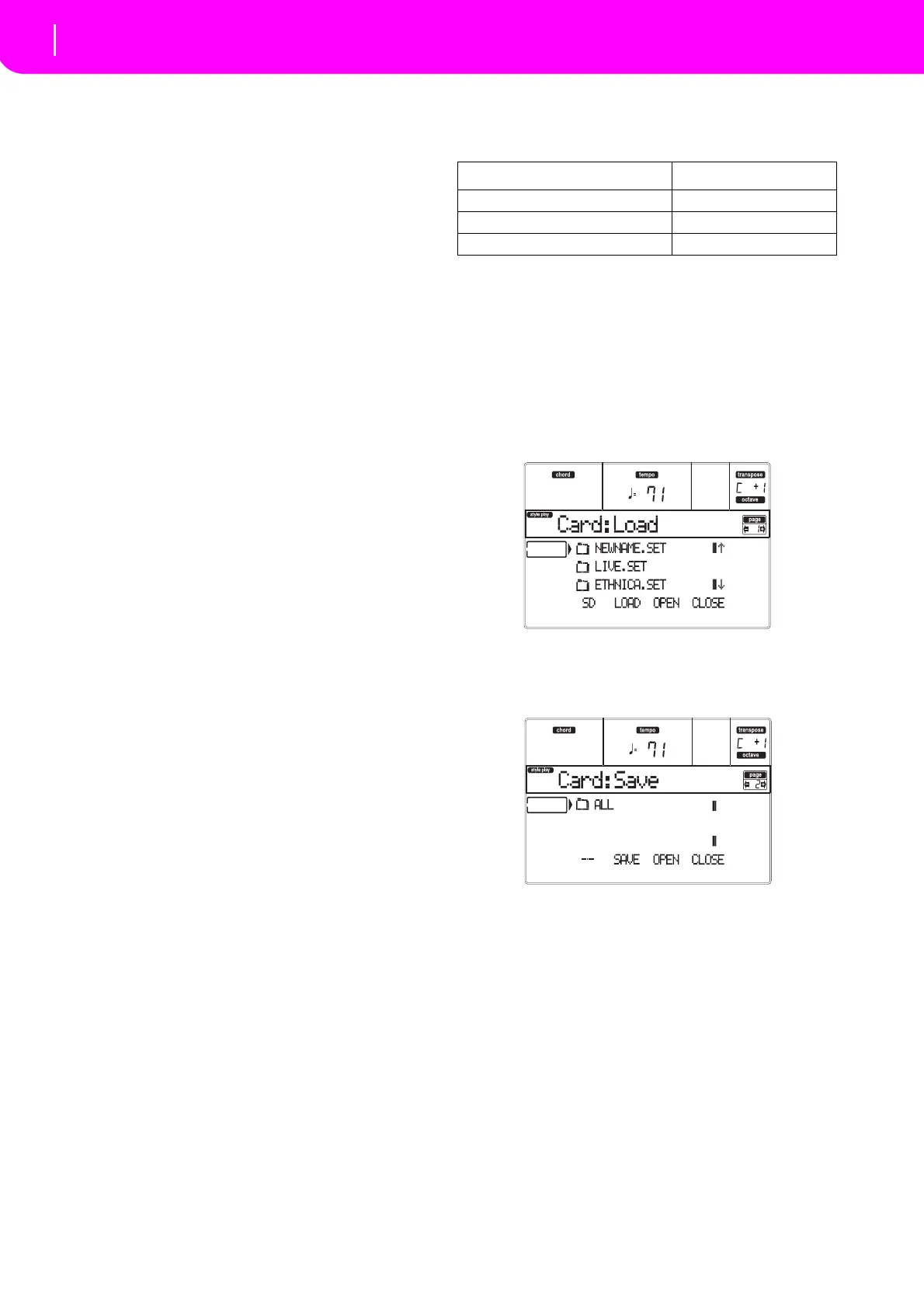40
Style Play operating mode
What’s a Style?
9. STYLE PLAY OPERATING MODE
The Style Play mode is the boot‐up operating mode.
Wheninthismode,youcanplayStyles(i.e.automatic
accompaniments), or just play with one to four Real‐
timetracksontheke
yboard(Upper1…3andLower)
.
WHAT’S A STYLE?
AStyleisarhythm/accompanimentstructure,thatsim‐
ulatesabandbackingyoursolos.
In a vertical direction, it is composed of 8 d
ifferent
tracks (Drums, P
ercussion, Bass, and 5 different har‐
monic or melodic instruments). You can play on
the
keyboardwith4 more Realtimetracks(Upper 1–3 and
Lower).
Inahorizontaldirection,itisaseriesofStyleElements
(i.e.
, the various sets of patterns for each chord and
each of the Intros, Variations, Fills, Breaks and End‐
ings).
STYLES AND PERFORMANCES
StylesandPerformancesarelinkedinmany ways.
•WhentheSINGLETOUCHLEDison,selecting a
StylealsochangestheReal
time(Keyboard)tracks
(a Single Touch Se tting is selected). The Perfor‐
mancesett
ingsareoverridden.
•Wh
entheSTYLECHANGELEDison,selectinga
Performance also select
s a Style (the one whose
numberismemorizedwiththePerformance).
•When pressing the WRITE button, you can sav
e
thetrack’ssettingseitherinaPerformance,aStyle
Performance,oraSingleTouchSetting(STS).
CHANGING AND RESETTING THE TEMPO
WhileinthemainpageoftheStylePlaymode,youcan
changetheTempousingtheDIALortheDOWN/‐and
UP/+buttons.
Inanyotherpage,keeptheSHIFTbuttonpresse
d,and
usetheDIALtochangetheTempo.
TorecalltheTempostoredinthecurrentSt
yle,keepthe
SHIFTbuttonpressed,andpressoneoftheDOWN/‐or
UP/+buttons.
THE DIRECT SD BANK
InadditiontotheinternalmemoryStyles,youcanhave
DIRECTSDStyles,directlyaccessedfromthecard.
Justinsertacard,andpresstheDIRECTSDStylebank.
Thecardslotwill read thefirs
t(in alphabeticalorder)
“.SET” folder in the card, and will give you direct
accesstotheStylesitcontains(noloadingrequired).
BrowsethroughtheDIRECTSDStylesusingthePAGE
buttons. You can hav
e up to 6 pages, and up to 48
DIRECTSDStylesinacard.
How to make the DIRECT SD bank
To configure the DIRECT SD bank, save your Styles
into the first fol der in the card. Folders are read in
alphabeticalorder.
Note: The following procedures requ
ires you overwrite the
User Styl e banks. Save these banks before proceeding, to
avoidloosingimportantdata.
1. Insertthecardintothecardslot.
2. PressSDCARDandgototheLoadpage.
3.
UsetheF‐1(SD)buttontorescantheSDcard.
4. LoadthreebanksofSt
yles,tobetransformedinto
theDIRECTSDbank.
5. GototheSav
epage.
6. Whilethe“A
LL”itemisselect
ed,pressF‐3(OPEN)
toopenit.
7. Use the E–F (Scroll Up) and G–H (Scroll Down)
VOLUME/VALUEbuttons(ortheTEMPO/VALU
E
sectioncontrols)tomovethe“STYLE”itemtothe
firstlineofthedisplay,andpressF‐2(SAVE).
8. SelecttheSDcard(SD)as thetarget,usingtheF‐1
button.
9. The ca
rd directory appear
s. Use the E–F (Scroll
Up) and G–H (Scroll Down) VOLUME/VALUE
buttons (or the TEMPO/VALUE section controls),
to scrollthecardcontent. Movethefirst folderof
thedirectorytothefirstlineofthedisplay.
10. PressENTERtwicetosavethebanks.
Folder DIRECT SD pages
*.SET > ST-YLE > USER01 1, 2
*.SET > STYLE > USER02 3, 4
*.SET > STYLE > USER03 5, 6
