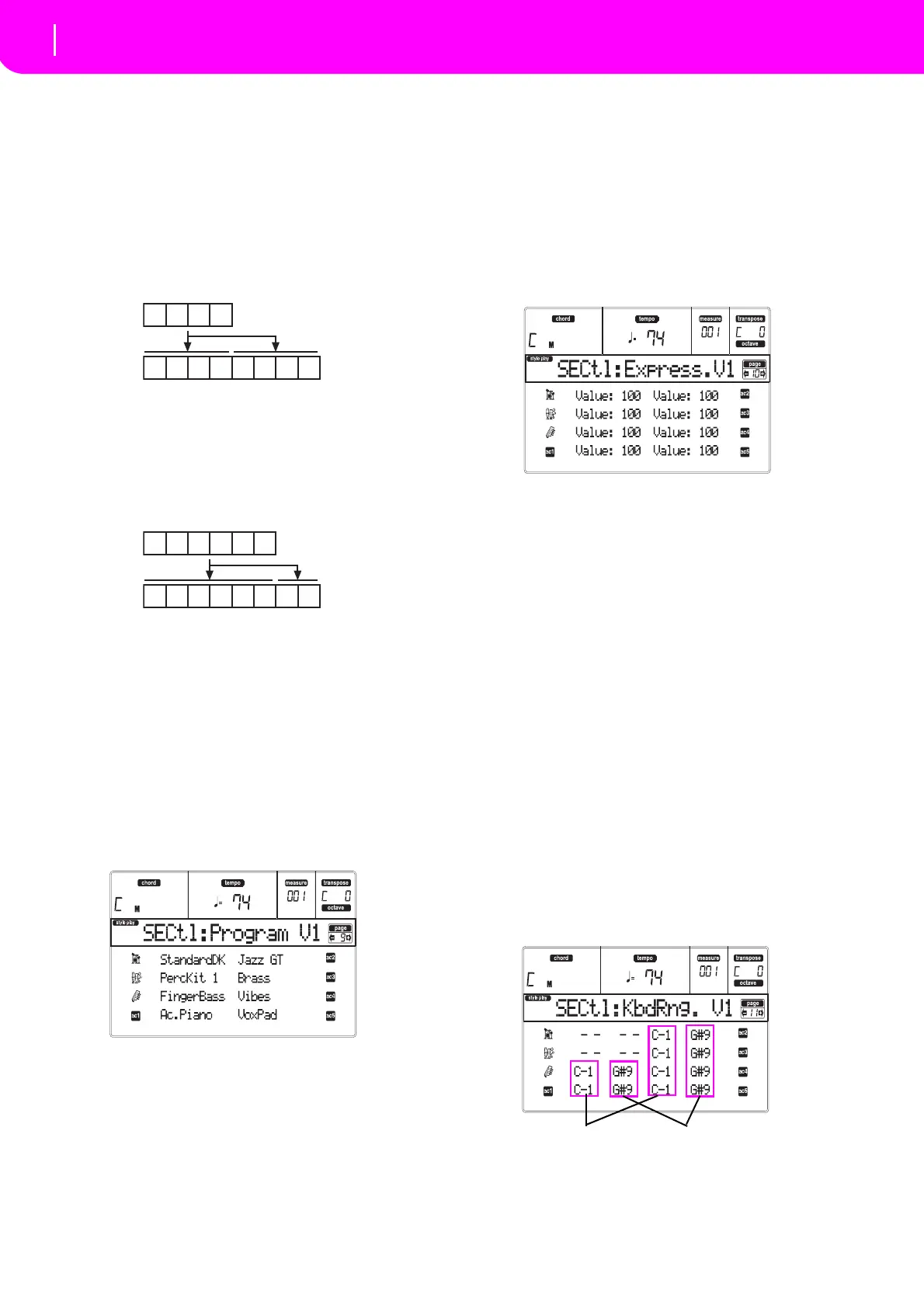68
Style Record mode
Page 9 - Style Element Controls: Programs
Copying on a Chord Variation with a different
length
You can copy a Chord Element on a different Chord
Elementwith adifferentlength.Justkeepinmindthe
following:
•Ifthesourcelengthisadividerofthetargetlength,
thesourceChord
Variationwillbemultipliedtofit
the target Chord Variation. For example, if the
source is 4‐measures long, and the target 8‐mea‐
sures,thesourcewil
lbecopiedtwotimes.
•If the source le
ngth is not a divide
r of the target
length, the sou rce Chord Variation will be copied
for as many measures as can fit the target Chord
Variation.Forexample,ifthesourceis6‐measures
long,andthetarget8‐measures,thesourcewillbe
copied once,then the fi
st2 measureswillbecop‐
iedtofittheremaining2measures.
Note:Av
oid copying on a ChordVar
iation with a different
meter,forexamplea4/4ChordVariationontoa3/4one.
PAGE 9 - STYLE ELEMENT CONTROLS:
PROGRAMS
InthispageyoucanassignadifferentProgramtoeach
trackoftheselectedStyleElement.EachStyleElement
can have different Programs; after saving the new
Style,pleasedon’tforgettosetthe“Prog”parameterto
“Original”(see“Prog(P
rogram)”onpage49),toletthe
Style
select the Program bypassing the Style Perfor‐
mancesettings.
Wheninthispa
ge,pressthecorrespondingbut
tonon
the control panel to select a Style Element
(VARIATION1…ENDING2).
To copy the setting s of this page to another Style El
e‐
ment, keep the SHIFT button pressed, and press the
buttonofthetargetStyle
Element.
Program
UsethePROGRAM/PERFORMANCEsectiontoassign
aProgramtotheselectedtrack.
PAGE 10 - STYLE ELEMENT CONTROLS:
EXPRESSION
In this page you can modify the Expression (CC#11)
valuefor eachofthe Styletracks.Thisletsyoureduce
the relative level of a track in a single Style Element,
withoutreducingtheoverallVolumeof theStyle.
Thisisa very useful control, when youhave di
fferent
Programsassignedtothe sametrackindifferentStyle
Elements, and the internal level of these Programs is
different.
Wheninth
ispage,pressthecorrespondingbuttonon
the control pane
l to select a Style Element
(VARIATION1…ENDING2).
To copy the settings of this page to another Style El
e‐
ment, keep the SHIFT button pressed, and press the
buttonofthetargetStyleElement.
Value
Use this parameterto set the Expression valueforthe
correspondingtrack.
PAGE 11 - STYLE ELEMENT CONTROLS:
KEYBOARD RANGE
TheKeyboardRangeautomaticallytransposesanypat‐
ternnotethatwouldotherwiseplaytoohighortoolow
inpitch,comparedtotheorig
inalacousticinstrument,
whentransposedbythearranger. This will result in a
more natural sound for each accompaniment instru‐
ment.
For ex
ample, the lower limit for a guit
ar is E2. If you
play a chord under the E2, the transposed pattern
couldexceedthislimit,andsoundunnatural.ABottom
limitsettoE2forthe guitar track will solvethe prob‐
lem.
Note:TheKeyboardRangeisignoredwhile reco
rding.The
selectedtrackcanplayonthefullrangeofthekeyboard.
Wheninthispage,pressthecorrespondingbuttonon
the control pane
l to select a Style Element
(VARIATION1…ENDING2).
1 2 3 4
1 2 3 4 5 6 1 2
5 6
