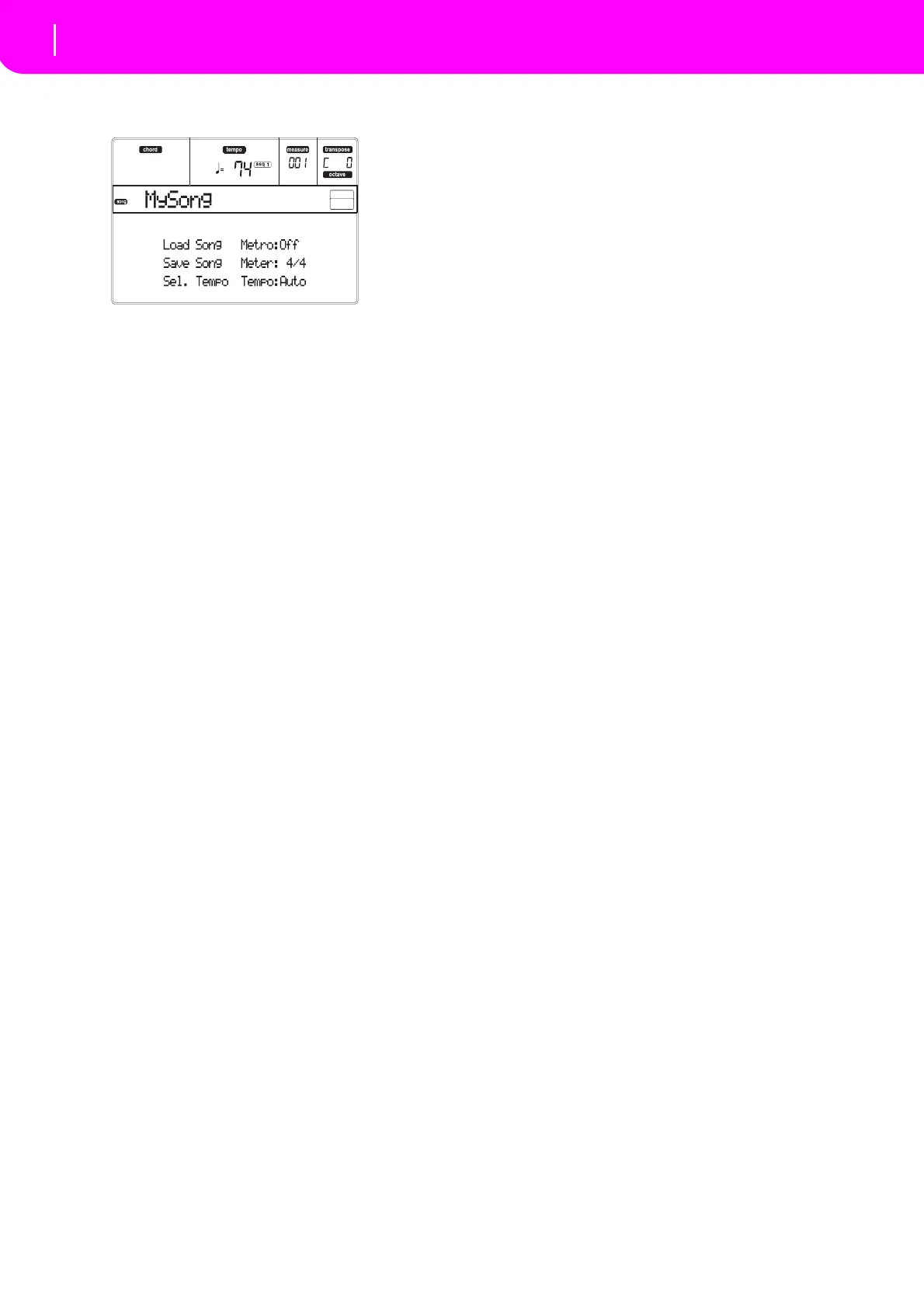34
off. So, press EXIT to go back to the main page of the
Songmode.
PressoneoftheCVOLUME/VALUEbuttons, toselect
the Save Song command. Save your Song with a new
name. How to accomplish this simple operation is
described in great details on page90 (“Save Song
page”).
Note: When saving a Song the Song Performance events
(initi
al Program, Volume, Pan, Effect Send settings) are
savedatthebeginningoftheStandardMIDIFile.Effectset‐
tingsar
esavedasmicroARRANG
ERSysExevents,ignored
byothermusicalinstruments.
Other editings
TheVolumeisnottheonlyparameteryoucanedit.You
caneditalotmorethings,likethePan,theEffects,the
Tuning…youcan evenuseupto4effects (A–DInter‐
nal FX Proce
ssors), but this will be useful only when
reading theSongba
ckonthemicroARRANGER only,
since other General MIDI‐compliant instruments use
only2effects.
Need more information?
Go to “Song operating mode” on page88. The Refer‐
enceGuideincludesalltheinformationyouneed.
THE ARABIC SCALE
You can program an Arabic scale in real time, by
assigning a footswitch or a pad the “Quarter Tone”
function.
Another way of changing the scale is assigning it to a
Performa
nce or Single Touch Setti ng (STS), but this is
the most convenient way to change the pitch in real
time.
1 Program a footswitch to be the Quarter tone
swit
ch.
SimplygototheGlobalenvironment,andreach“Page
3‐
Assignable Peda
l/Footsw
itch, Assignable Slider”.
There, youwill find the “P/S (Pedal/Switch)” parame‐
ter,towhichyoucanassigntheQu
artertonefunction.
PressWR
ITEtosavetheGloba
lstatusinmemory(see
“TheWritewindow”onpage125).
2 Lower some note pitches.
Keep the Qu
arter tone pedal pressed. The key board
will
not playat this time. Press the notes youwant to
loweraquarteroftone.Releasethepedal.
3 Play with your new scale.
Thenotesyoupressedarenowlowe
redofaquarterof
tone.
4 Reset the original scale.
PresstheQuartertonepedalagain.Allpitcheswillbe
reset,andthescal
eselectedbythePerformance,STSor
StylePerformancewillberecalled.
Need more information?
Asstated, youcanassignan alternativescaletoaPer‐
formance or STS. Go to “Page 5‐
Tuning: Scale” on
page44, and give also a look to the “Scale Mode”
parameter(seepage51).
