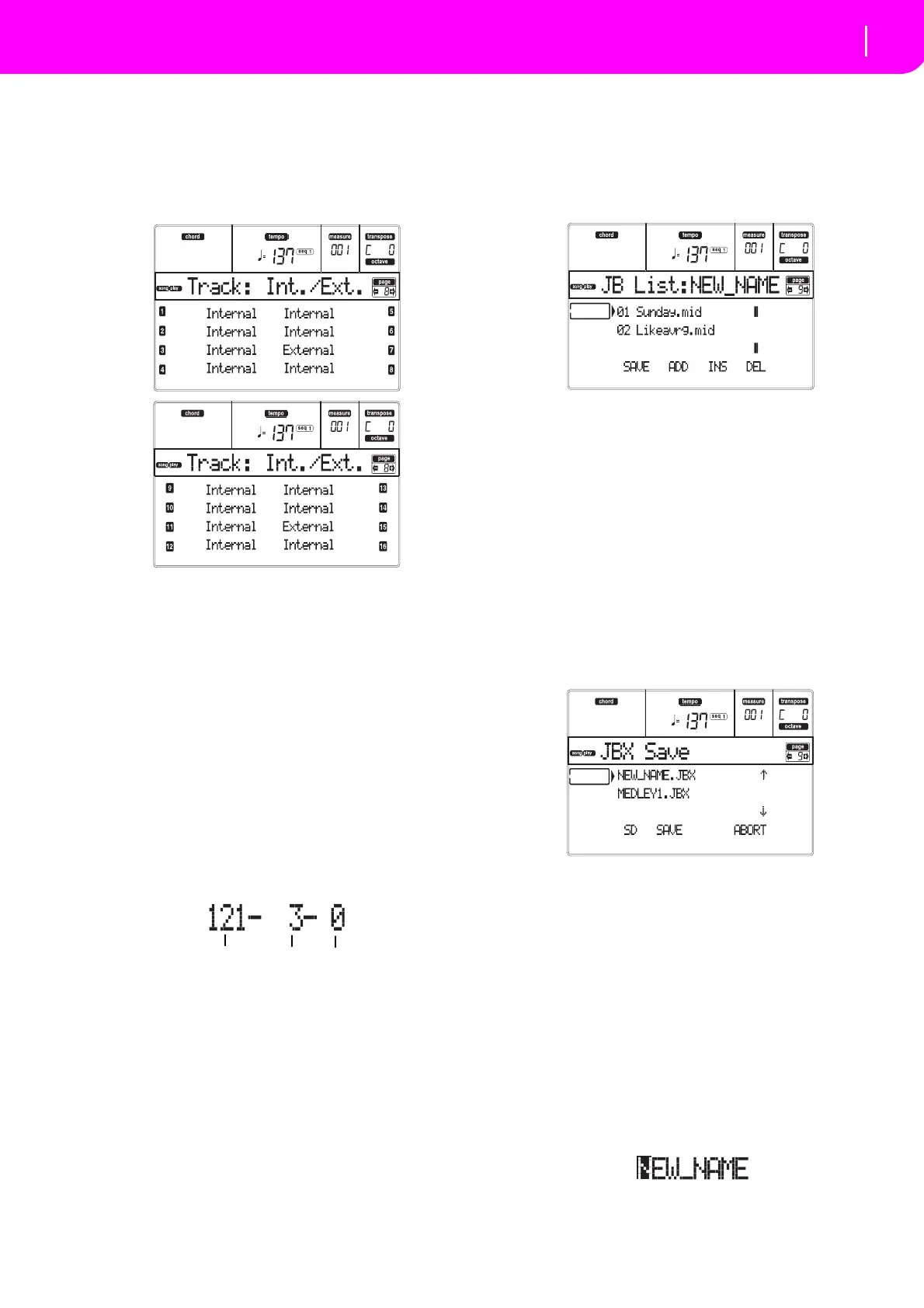79
Song Play operating mode
Page 8 - Track: Internal/External
PAGE 8 - TRACK: INTERNAL/EXTERNAL
ThispageletsyousettheInternalorExternalstatusfor
eachtrack.ItisveryusefultoletaSongtrackdrivean
externalexpander.
UsetheTRACK SELECT buttontoswitchfromtr
acks
1–8totracks9–16.
Parameters
Internal The track plays the sounds generated by
theinternalsoundengine.Itdoesnotplay
an external instrument connected to the
MIDIOUT.
External The track p lays an extern
al instrument
connected to the MIDI OUT. It does not
playtheinternal sounds,thereforesaving
polyphony.
Whenatrackissetto“External”,
astrings
of transmitted Control Change and Pro‐
gramChangedataisshowninsteadofthe
Program name assigned to the tra
ck. In
the following example, CC#0 is the Con‐
trolCh
ange0(BankSelectMSB),CC#32is
the Control Change 32 (Bank Select LSB),
PCistheProgramChange.
Both The track plays both the internal sounds
and an external inst
rument connected to
theMIDIOUT.
PAGE 9 - JUKEBOX
TheJukeboxfunctionletsyouplayalistofSongs(127
max), at the simple touch of a button. You can play a
JukeboxfilebyselectingitintheSongSelectpage (see
“PlayingaJu
keboxfile”onpage74),justasifitwasa
norm
alSong.
In this page, you can create, edit and save a Jukebox
fi
le. If a Jukebox file is already sel ected into a
Sequencer,youwillenterthispagewiththatfileready
to be edited. Otherwise, youwill enter this pagewith
anempty“NEW_NAME.JBX”file.
Tocr
eateanew file,evenwhenaJukeboxfileisalrea
dy
selected, press SHIFT+ F‐4 (Del), and confirm with
ENTER(seebelowthe“F‐4(Del)”paragraph).
WhenyoupressPLAY/STOPfromth
ispage,theJuke‐
box playback begins from the currently selected Song
(i.e.,theSongon
thefistlineofthedisplay).
F-1 (SAVE)
Press this button to save the Juke box file to the card.
The Jukebox Save page appears, allowing you to save
yourfiletothecard.
Note:Youcansaveyour“.JBX”fileonlyinthesamefold
er
astheSongsinthelist.
Youcancreateanewfile,oroverwriteanex
istingone.
1. Movetothefirstlineofthedi
splaythe“.JBX”file
you want to save your list int o. Select an existing
file if you want to overwrite it. Select the
“NEW_NAME.JBX”itemtocreateanewfile.
Use the E–F (Scroll Up) and G–H (Scroll Down)
VOLUM
E/VALUE buttons,ortheTEMPO/VALUE
controlstoscrollthelist.
2. If you are making a new file, when the
“NEW_NAM
E.JBX”item isonthefirst lineofthe
display,pressoneoftheAVOLUME/VALUEbut‐
tons. Yo
u are prompted to assign a name to the
selecteditem:
3.
MovethecursorusingtheDOWN/‐andUP/+but‐
tons. Select a character using the DIAL. Insert a
