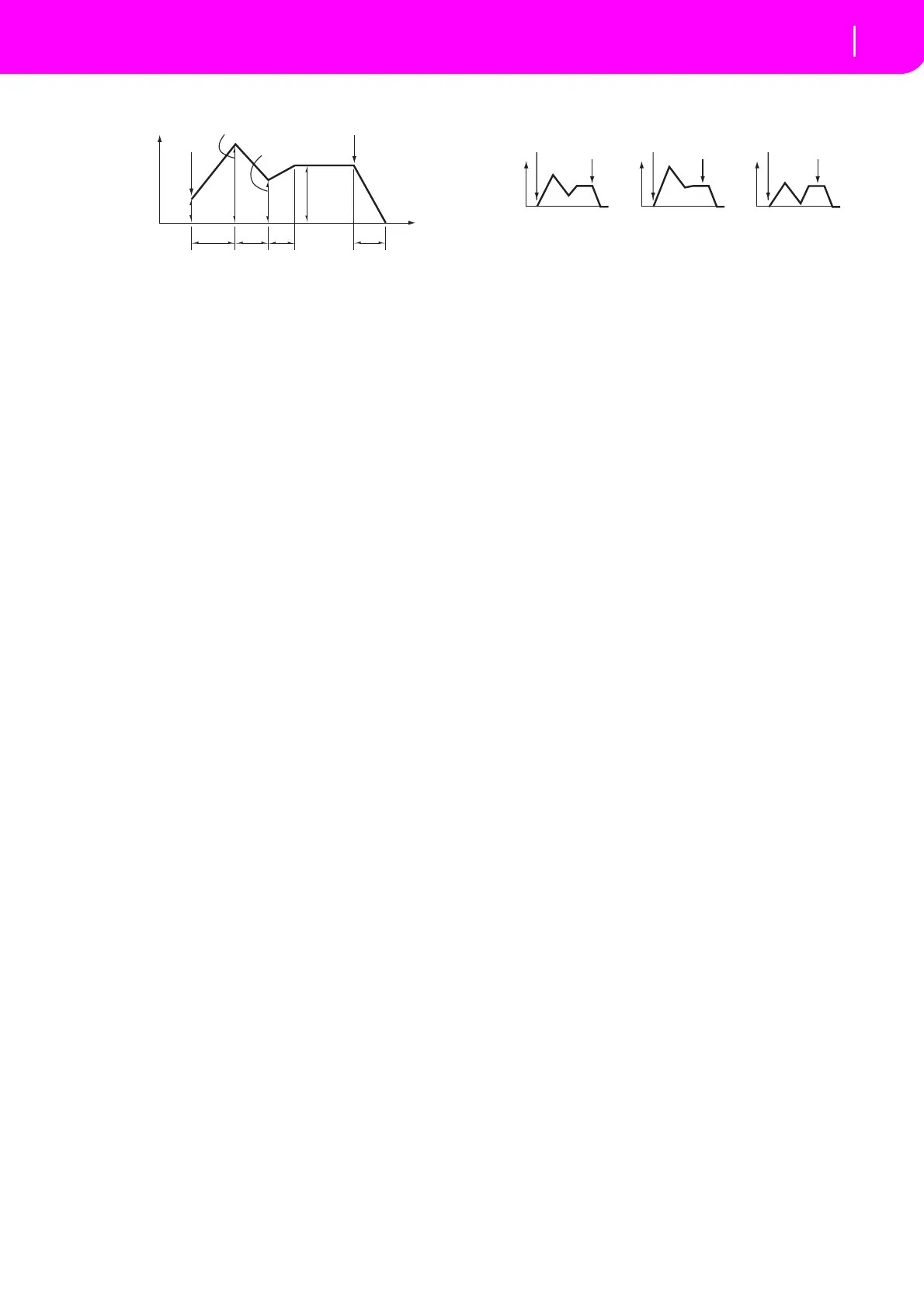119
Program operating mode
Page 16 - Amp EG
Amp envelope
Start/Attack/Break/Sustain/Release Level
Theseparametersarethelev e loftheenvelopesegment.
0…99 Levelvalue.
Start Level
Thisparameterspecifiesthevolumelevelatnote‐on.If
youwantthenotetobeginataloudlevel,setthistoa
highvalue.
Attack Level
This parameter specifies the volume level that will be
reachedaftertheattacktimehaselapsed.
Break Level
This parameter specifies the volume level that will be
reachedafterthedecaytimehaselapsed.
Sustain Level
This parameter specifies the volume level that will be
maintainedfromaftertheslopeti mehaselapseduntil
note‐offoccurs.
Attack/Decay/Slope/Release Time
Theseparametersspecifythetimeoverwhichthevol‐
umechangewilloccur.
0…99 Timevalu
e.
Attack Time
Thisparameterspecifiesthetimeoverwhichthevolume
willchangeafternote‐onuntilitreachestheattacklevel.
Ifthestartlevelis0,thiswillbetherisetim eofthesound.
Decay Time
This parameter sp ecifies the time over which the vol‐
umewillchangefrom whenitreachesthe att
acklevel
untilitreachesthebreakpointlevel.
Slope Time
This parameter sp ecifies the time over which the vol‐
umewillchangefromwhenitreaches thebreakpoint
lev
eluntilitreachesthesustainlevel.
Release Time
This parameter sp ecifies the time over which the vol‐
umewillchangeafternote‐offuntilitreaches0.
Amp EG ‘Level’ modulation
AMS(L) (Alternate Modulation Source)
Thisparameterspecifiesthesourcethatwillcontrolthe
“Level” parameters of the amp EG. See “A M S (Al ter‐
nateModulationSource)list”onpage12
3.
Intensity
Thisparameterspecifiesthedepthanddirectionofthe
effect that “AMS” willhave. For example,if“A M S ” is
Velocity, setting “Start Level Swing”, “Attack Le
vel
Swing”and“BreakPointLev
elSwing”to+andsetting
“Intensity” to a positive (+) value will cause the amp
EG volume levels to increase as you play more
strongly. Setting “Intensit y” to a negative (–) values
willcausetheampEGvolumelevelstodecreaseasyou
playmore strongly. With asetting of 0, the lev
els will
beasspecifiedon“P
age16‐AmpEG”.
‐99…+99 Intensityvalue.
Start Level Swing
Thisparameterspecifiesthedirectioninwhich“AMS”
willchange“StartLevel”.If“Intensity”issettoaposi‐
tive (+) val
ue, setting this parameter to + will
allow
AMStoincreasetheEGlevel,andsettingthisparame‐
terto–willallowAMStodecreasetheEGlevel.Wi
tha
settingof0,nochangewilloccur.
Attack Level Swing
Thisparameterspecifiesthedirectioninwhich“AMS”
willchange“AttackLevel”.If“Intensity”issettoapos‐
itive (+
) value, settin
g this parameter to + will allow
AMStoincreasetheEGlevel,andsettingthisparame‐
terto–willallowAMStodecreasetheEGlevel.Wi
tha
settingof0,nochangewilloccur.
Break Point Level Swing
Thisparameterspecifiesthedirectioninwhich“AMS”
willchange“BreakLevel”.If “Intensity”issettoapos‐
itive (+) va
lue, settin
g this parameter to + will allow
AMStoincreasetheEGlevel,andsettingthisparame‐
terto–willallowAMStodecreasetheEGlevel.Wi
tha
settingof0,nochangewilloccur.
Note-on
Note-off
Attack
Time
Decay
Time
Release Time
Attack Level
Sustain
Level
Time
Break Point
Start
Level
Slope
Time
Amplifier EG
Volume
Amp 1 EG changes (Level) (AMS=Velocity, Intensity = a positive (+) value)
Note-on
Note-off
Note-on
Note-off
Note-on
Note-off
Softly played note when Start
Level Swing=0 and Attack Level
Swing and Breack Level Swing
are set to +
Strongly played note when
Start Level Swing=0 and Attack
Level Swing and Breack Level
Swing are set to +
Strongly played note when
Start Level Swing=0 and Attack
Level Swing and Breack Level
Swing are set to +
