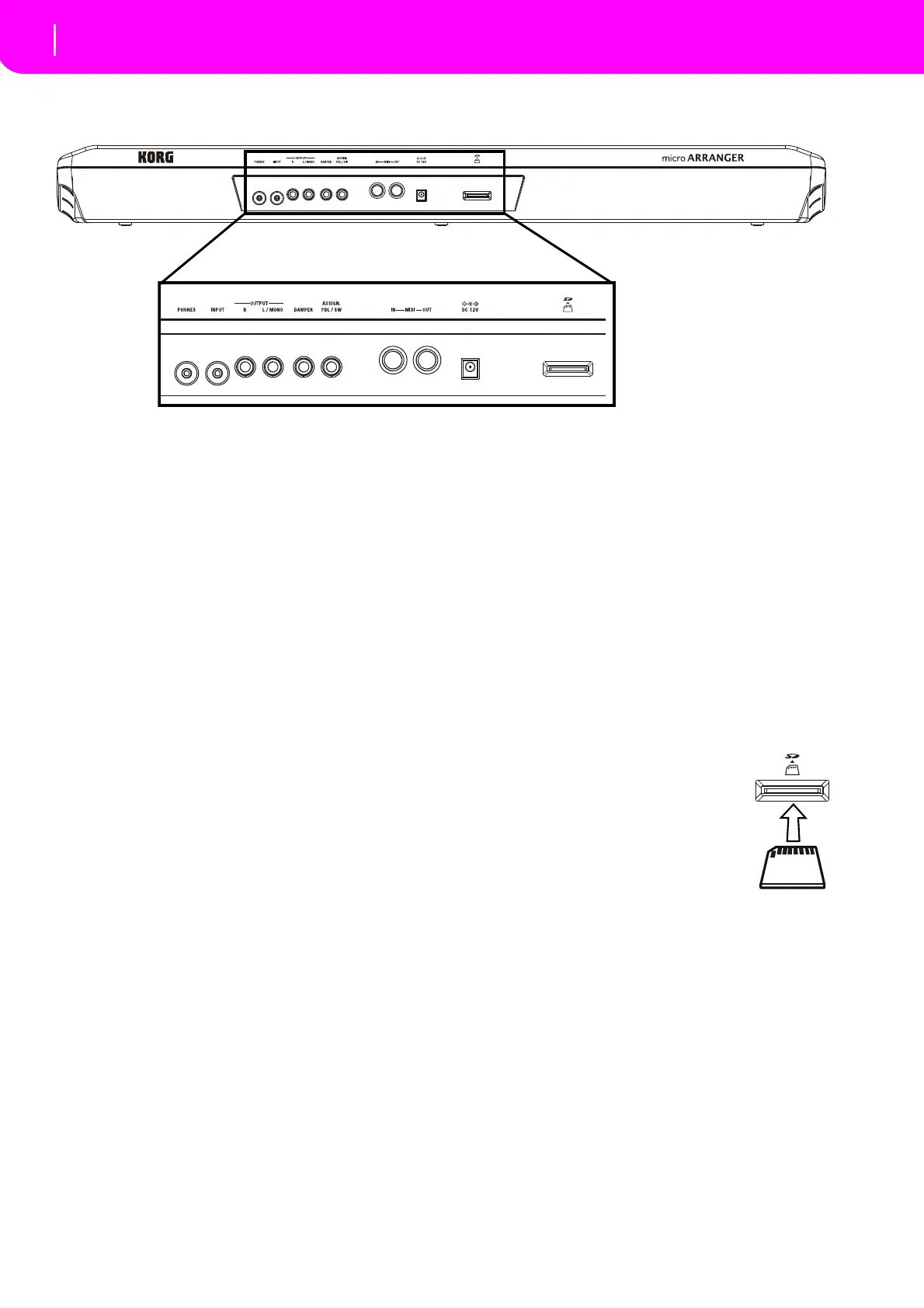22
5. REAR PANEL
1 PHONES
Usethisjacktoconnectapairofheadphones.Youcan
use headphones with an impedance of 1
6–200Ω (50Ω
suggested). Use a headphone distributor to connect
morethanonepairofheadphones.
2INPUT
Usetheseunbalancedconnectorstoinputanotherkey‐
boar
d/synthesizer, a (non‐powered)mixer’s output, or
aCD/tapeplayer(l
ineimpedance).The signalisauto‐
matically routed to the speakers, the Audio Outputs
andthePhones.
3OUT
PUTS
Usetheseunbalancedconnectorstosendtheaudiosig‐
nal (sound) to a mixer
,aPA system, a set ofpowered
monitors,or
yourhi‐fisystem.Settheoutputlevel with
theMASTERVOLUMEslider.
4 DAMPER
Use this to connect a Damper pedal, like the KORG
PS1,PS
3orDS1H.Tochangeitspolarity,see“Damper
Pol.(DamperPolarity
)”onpage126.
5 ASSIGN. PDL/SW
Use this to connect a continuous or footswitch pedal,
liketheKORGEX
P2orXVP10.Toprogramit,see“P/S
(Pedal/Switch)”onpage126.
6 MIDI interface
The MIDI interface allows your microARRANGER to
be connected to an external controller (master key‐
board, MIDI guit
ar, wind controller, MI
DI accor‐
dion…), to an expander, or to a computer running a
sequenceroraneditor.Formor
einformationonhowto
usetheMIDIinterface,seetheMIDIchapter.
IN Thisconnector receives MI
DIdatafroma
computeror acontroller.Connect ittoan
external controller’s or computer’s MIDI
OUT.
OUT ThisconnectorsendsMIDIdatagenerated
bythemi
croARRANGER’skeyboard,con‐
trollers, and/or the internal sequencer.
Connectittoanexpand
er’sorcomputer’s
MIDIIN.
7 DC 12V (AC power adapter connector)
Plugthesuppliedpoweradapterintothisconnector
.
8 SD Card Slot
To insert an SD card (or SDHC card),
push it into th
e slot until it clicks into
place.ToremovetheSDcard,pushitin;
the card will pop out slightly, allowing
youtopullitout.
Note: Car
efully read the ownerʹs manual
that came with yo
ur SD card, and observe
the instructions regarding care and han‐
dling.
Note:TakecaretoinserttheSDcardinthecorr
ectdirection
andorientation,and besuretopressitalltheway intothe
slot.Donotuseexcessiveforce.
Connector
side
