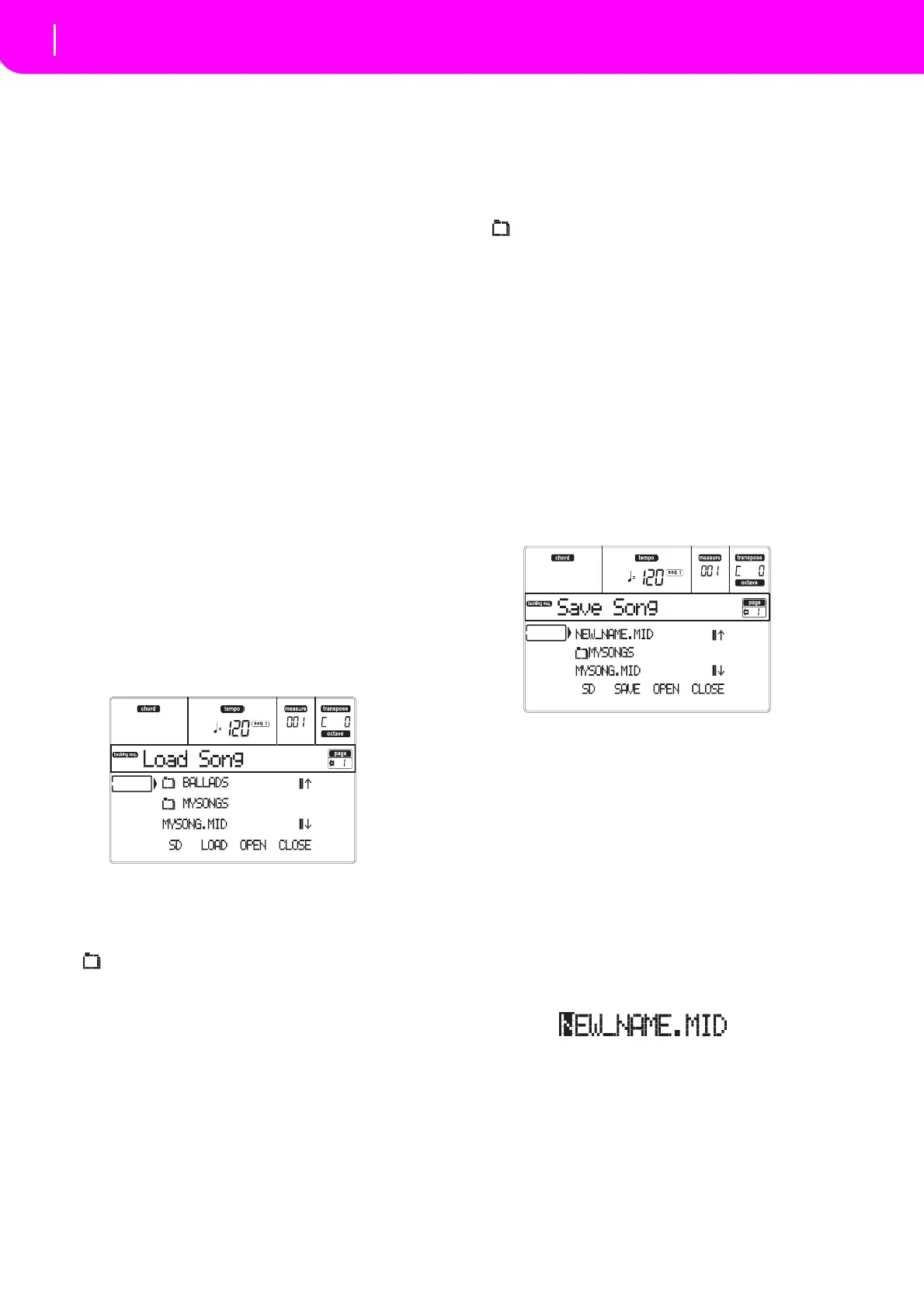84
Backing Sequence operating mode
Load Song page
C (Save Song)
Thiscommand savesthe recordedSong as aStandard
MIDI File.The file isautomatically added the “.MID”
extension.Afterpressingthiscommand,theSaveSong
pageappears(see“SaveSongpage”onpage84).
D (Select Tempo)
Select this parameter to use the TEMPO/VALUE sec‐
tiontoselecttheTempo.Whenyo
uselectthisparame‐
ter,theVALUELEDturnsoff.
F (Metro)
Usethesebuttonstoturnthemetronomeon/offduring
playback.
G (Meter)
This non‐editable parameter shows the starting meter
(ortimesignature)oftheselectedSong.
H (Tempo mode)
ThissetstheTempochangemode.
Man(ual) When the cursor is on the “D (Select
Tempo
)” parameter, you can change the
Tempo using the TEMPO
/VALUE section
controls. The Song will be played back
usingthemanuallyselectedtempo.
Auto TheTemporecordedintotheSong
willbe
usedinstead.
LOAD SONG PAGE
ThispageappearswhenyoupressPAGE+oreitherthe
B(LoadSong)buttonswhileyouareinthemainpage.
PressEXITtogobacktothemainpageoftheBacking
Se
quenceoperatingmode,withoutselectingaSong.
A–C (File, folder)
Movethefileorfoldertobeselectedtothefirstlineof
thedisplay.Toselectafile,presstheF‐2(SELECT)but‐
ton.Toopenafolder,pressthe F‐3(OP
EN)button.
The“ ”symbolidentifiesafolder.
E–F (Scroll Up)
Scrollthelistup.KeepSHIFTpressedandpressoneof
thesebuttonstojumptothepreviousalphabeticalsec‐
tion.
G–H (Scroll Down)
Scrollthelistdown.KeepSHIFTpressedandpressone
of these buttons to jump to the next alphabetical sec‐
tion.
TEMPO/VALUE section
Thesecontrolsscrollthelistupordown.
F-1 (SD)
Press this button after replacing a card in the card slot.
The new card will be read, and the file list shown on the
display will be updated.
F-2 (LOAD)
LoadtheSongatthefirstlineofthedisplay.
F-3 (OPEN)
Openstheselectedfolder(filewhosenamebeginswith
the“ ”symbol).
F-4 (CLOSE)
Closes the current folder, returning to the parent
(“upper”)folder.
SAVE SONG PAGE
The recorded Song is contained in RAM, and is lost
whenturningtheinstrument off.TheSong isalsolost
when you overwrite it in Record mode, or when
switching to the Song Play mode. You must save to a
cardanySongyouwishtopreserve.
1. If you are in Record mode (RECORD LED on),
stopthesequencerandpressRECORDtogoba
ck
totheBackingSequencePlaybackpage.
2. Select the Save Song button. The Save Song page
appe
ars.
3. Movethefolderwhereyouwishtosav
eyourSong
tothefirstlineofthedisplay,usingtheE–F(Scroll
Up) and G–H (Scroll Down) VOLUME/VALUE
buttons,ortheTEMPO/VALUEcontrols.PressF‐3
(OPEN) to open it. Close the current folder by
pressingF‐4(CLOSE).
4. Wheninthese
lectedfolder,youcansav
etheSong
overanexistingfile,orcreateanewfile.
•Tooverwriteanexistingfile,move
ittothefirst
lineofthedisplay.
•To
create
anewfile,mov ethe“NEW_NAME.MID”
itemtothefirstlineofthedisplay.
5. When the “NEW_NAME.MID” item is selected,
pressoneoftheAVOLUME/VALUEbuttons.You
arepromptedtoassignanametothenewfolder:
Movethecursorus
ingtheDOWN/‐andUP/+but‐
tons. Select a characte
r using the DIAL. Insert a
character
at the cursor position by pressing the
INSERT button. Delete a character at the cursor
positionbypressingtheDELETEbutton.
6. When you have finished writing a
name for the
new midifile, press F‐2 (SAVE) to confirm. The
“A r e you sure?” message will appear. Press
ENTERtoconfirm,orEXITtoabort.
