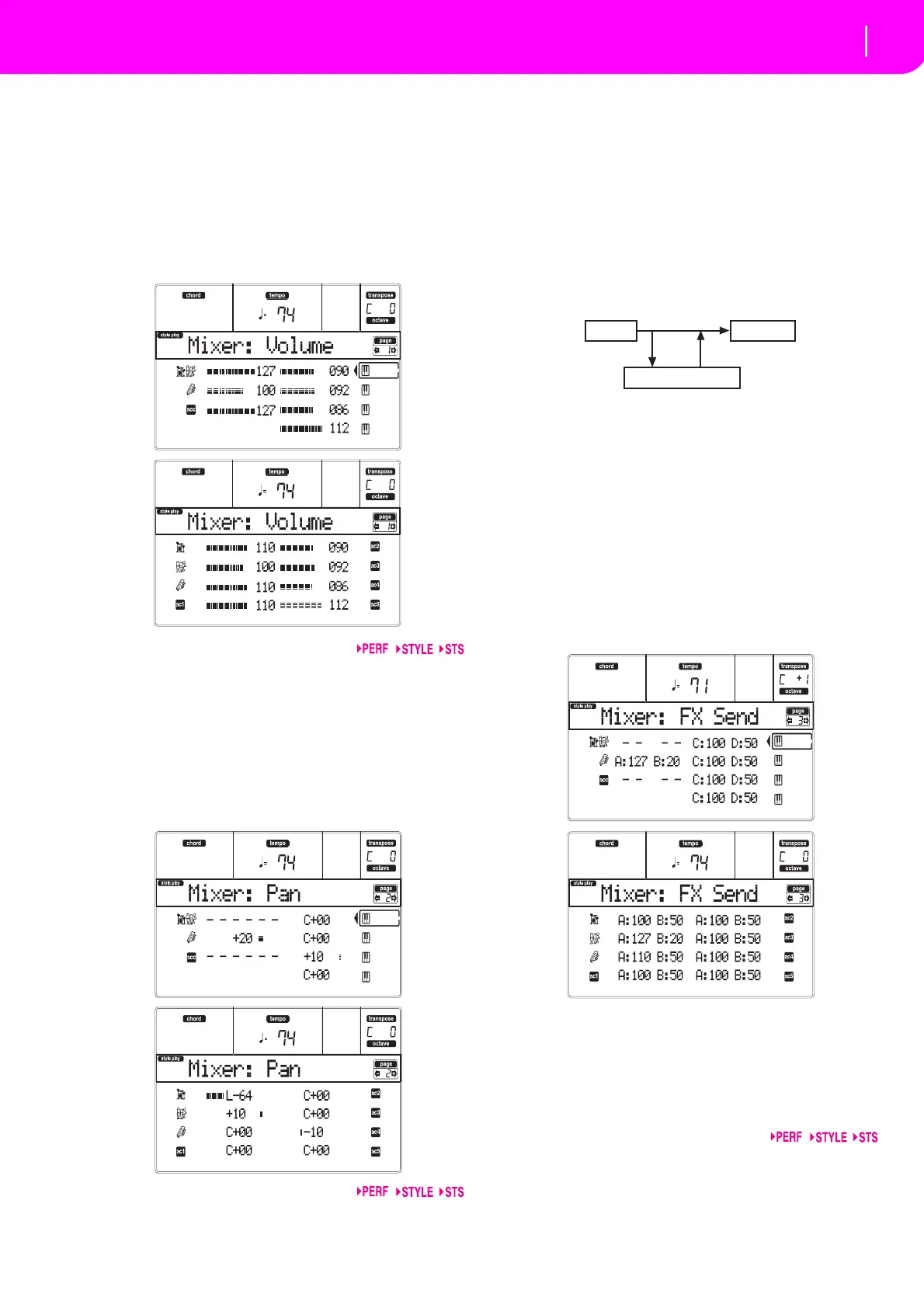43
Style Play operating mode
Page 1 - Mixer: Volume
editpage.Afterselectingaparameter,youcanchange
itsvaluebypressingoneofthetwobuttonsinapair,or
usingtheTEMPO/VALUEcontrols.
PAGE 1 - MIXER: VOLUME
ThispageletsyousetthevolumeforeachoftheReal‐
time(Keyboard)orStyletracks.
UsetheTRACKSELECTbuttonto switchfromtheReal‐
time(Keyboard)trackstotheStyletracks,andvic
eversa.
Volume
Track’svolume.
0…127 MIDIvalueofthetrack’svolu
me.
PAGE 2 - MIXER: PAN
This page lets you set the pan (position in the stereo
front)foreachtrack.
UsetheTRACKSELECTbuttonto switchfromtheReal‐
time(Keyboard)trackstotheStyletracks,andvic
e‐versa.
Pan
L‐64 HardLeft.
C+00 Center.
R+63 HardRight.
Off Thedir
ect(uneffected)signaldoesnotgo
totheoutputs;onlytheFXsignalisheard
forthistrack.
PAGE 3 - MIXER: FX SEND
This page lets you set the level of the track’s direct
(uneffected)signalgoingtotheInternalFXprocessors.
The effect processors included in microARRANGER
areconnectedinparallel,soyoucandecidewhichper‐
centageofth
edirectsignalshouldbeeffected:
There
are four Internal FX processors in Style Play
mode. You can assign them any ki
nd of available
effects,butwefou nditconvenienttoarrangethem in
the following way,forall the Styles includedwiththe
microARRANGER:
A ReverbprocessorfortheStyletracks.
B
ModulatingFXprocessorfortheStyl
etracks.
C Reverb processor for the Realtime (Keyboard)
tracks.
D M
odulating FX processor for the Realtime (Key‐
board)tracks.
UsetheTRACKSELECTbuttontoswitchfromtheReal‐
time(Keyboard)trackstotheStyletracks,andvice‐vers
a.
Toselectaparameterandedititsvalue:
1. UsetheVOLUME/VALUE(A–H)buttonstoselect
atra
ck.
2. Use the F‐1–F‐4 buttons to select one of the effect
processors.
3. UsetheTEMPO/VALUEcontrolstochangethevalue.
Send level
000 Noeffect.Onlythedirect(uneffected)sig‐
nalgoestotheoutputs.
127 100% effect. The direct (uneffect
ed) and
effectedsigna
lsgototheoutputswiththe
samelevel.
FX Processor
Track
Output
