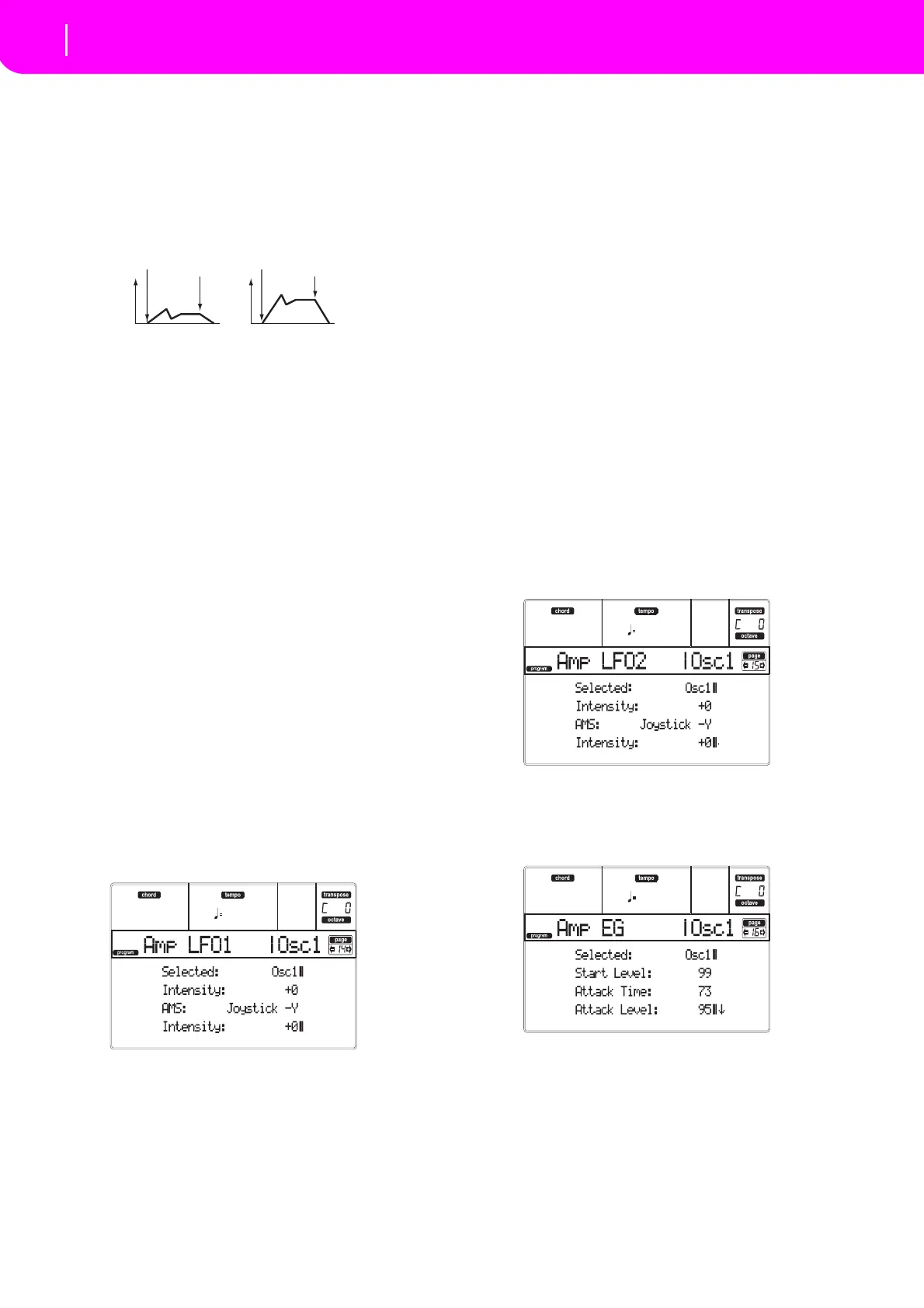118
Program operating mode
Page 14 - Amp LFO1
Amplifier Modulation
These parameters specify how the volume of the
selectedoscillatorwillbeaffectedbyvelocity.
Velocity Intensity
With positive (+) values, the volume will increase as
you play more strongly. With negative (–) values, the
volumewilldecreaseasyouplaymorestrongly.
‐99…
+99 Intensityvalue.
EG AMS (Alternate Modulation Source)
Selects the source that will control the volume of the
amp for the selected oscillator (See “A M S (Alternate
Modulation
Source)list” onpage123).“Velocity” can‐
notbesele
cted.
Intensity
Thisparameterspecifiesthedepthanddirectionof the
effectthat“A M S ” willhave.Theactualvolumewillbe
determined by multiplying the value of the changes
producedbythe amp EGwiththe valuesofAlternate
Modulation etc., and if the levels of the amp EG are
low, the modulation applied by A
lternate Modu
lation
willalsobeless.
Forexample,if“A M S ” issettoJoystick+Y,positive(+)
values of this parameter will cause the volume to
increasewhenyoupushthejoystick.HoweveriftheEG
settingsetc.havealreadyraisedthevolumetoitsmaxi‐
mumlev
el,thevolumeca
nnotbeincreasedfurther.
Withnegative(–)valuesofthisparameter,thevolume
willdecreasewhenthejoystickispushed.
‐99…+99 Intensityvalue.
PAGE 14 - AMP LFO1
These parameters let you use “LFO1” (see “P age 17‐
LFO1”onpage120)and“LFO2”(see“Page18‐LFO2”on
page122)tocontrolthevolum
eoftheselectedoscillator
.
Selected
Usethisparametertosel ectanoscillatortoputinedit.
Alternatively,youcanselectoscillatorsusingtheF‐1–F‐
4buttons.
Intensity
Thisparameterspecifiesthedepthanddirectionofthe
effect that “LFO1” will have on the volume of the
selected oscillator. Negative (–) values will invert the
LFOwaveform.
‐99…+99 Intensityvalue.
Amplifier LFO1 modulation
AMS (Alternate Modulation Source)
Use this parameter to select a source that will control
thedepthbywhich“LFO1”willmodulatethevolume
oftheselectedoscillator.See“A M S (AlternateModula‐
tionSource)list
”onpage123.
Intensity
As the absolute value of this setting is increased, the
effect of “AMS” on“LFO1”willincrease.Negative(–)
valueswillinverttheLFOwaveform.
‐99…+99 Intensityvalue.
PAGE 15 - AMP LFO2
These parameters let you use “LFO1” (see “ Page 17‐
LFO1”onpage120)and“LFO2”(see“Page18‐LFO
2”
on page122) to control the selected oscillator vol
ume.
See “Page 14‐Amp LFO1” for more information on
parameter
’sediting.
PAGE 16 - AMP EG
These parameters let you create time‐varying changes
inthevolumeoftheselectedoscillator.
Selected
Usethisparametertoselectanoscillatortoputinedit.
Alternatively,youcanselectoscillatorsusingtheF‐1–F‐
4buttons.
Volume change (with positive (+) values of this parameter)
Softly played
Strongly played
Note-on
Note-off
Note-on
Note-off