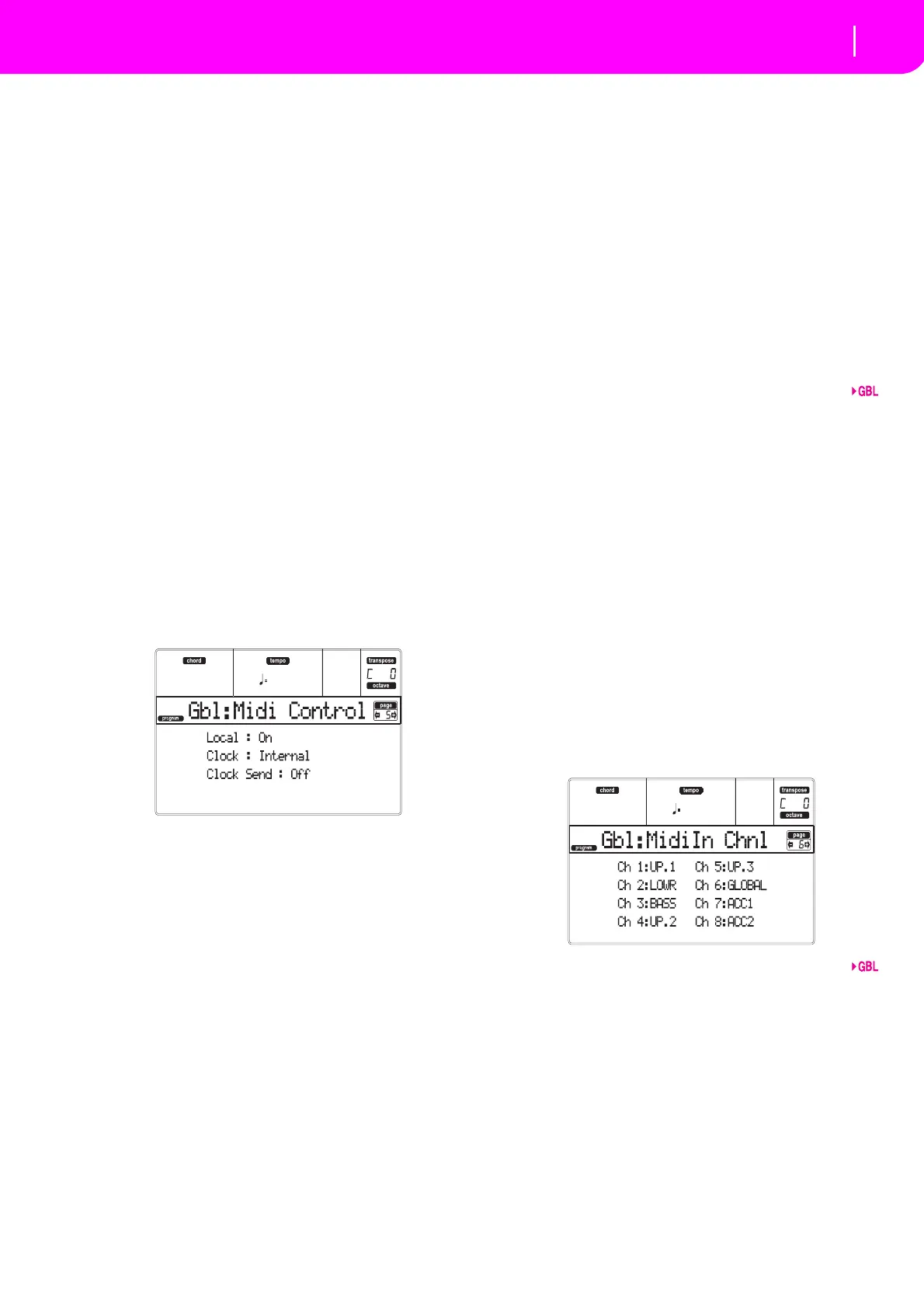127
Global edit environment
Page 5 - MIDI Controls
Note: After selecting a MIDI Setup, you can apply any
changes to each channel’s settings. To store the changes in
memory,pressWRITEandsavetheGlobalinmemory.
See“MIDI”onpage35formoreinformationonusing
theMIDISetups.
Default Thisadefaultsetting.Itissuitablebothfor
pro
gramming on an external sequencer,
andforplayingmicroARRANGERwitha
masterkeyboard.
MasterKbd Select this setting when you are connect‐
ingamutema
sterkeyboard.
Sequencer1Th
is setting is for playing a Song
(Seq
uencer1)withanexternalinstrument
sounds, or for listening to a Song per‐
formed by an ex
ternal sequ encer using
microARRANGER as a sou
nd generator.
Each track (S1 Tr1–16) corresponds to a
MIDI channel with the same number (1–
16).
Sequencer2A
sabove,butwithSequencer2.
Accordion1…
3
Selectoneofthesesettingswhenconnect‐
ingaMIDIAccordion.
Ext.Seq Thi
ssettingisforprogrammingaSongon
anexternalsequen
cer.
PAGE 5 - MIDI CONTROLS
ThispageletsyouprogramgeneralMIDIparameters.
Local
TheLocalparameterturnsthekeyboardonoroff.
Note: The Local parameterisalwaystu
rned on again each
timeyouturntheinstrumenton.
On When you play on the keyboard, MIDI
data issentto the inte
rnalsound genera‐
torandtotheMIDIOUTport.
Off The keyboard is connected to the MIDI
OUT, but cannot play the internal sound
generator
.
Thisisveryusefulwhenworkin
gwithan
externalsequencer,tosendnotesandcon‐
trollersfromthe keyboardtotheexternal
sequencer
,andthenletthesequencersend
thembacktothesoundgenerator,without
overlapping.SeetheMIDIchapter.
Clock
ThisparameterselectstheMIDIClocksource.
Note:TheClockparameterisalwayssetto“Int”eachtime
youturntheinstrumenton.
Internal Internal, i.e. the clock ge
nerated by the
microARRANGER Sequencer 1 inte
rnal
metronome.
MIDI External from MIDI. The microAR‐
RANGER is slaved to an external instru‐
ment or sequencer
,connectedto its MIDI
IN
port. The Start/Stop and Play/Stop
commands, and the metronome Tempo,
cannot be selected from the control panel
ofthemicroARRANGER.Usetheexternal
instrument to set the Tempo, and start or
stop the sequencers (Song, Song Play,
Backing Sequence modes) and the
arranger (S
tyle and Backing Sequence
modes).
Clock Send
This parameter turns the clock informat ion on the
MIDIOUTonoroff.
Off The microARRANGER cannot send the
MIDI Clock signal. You cannot slave
another ins
trument to the microAR ‐
RANGER, ev
en when connected to the
MIDIOUT.
MIDI Themi
croARRANGERcansendtheMIDI
Clocksignal.Youcanslaveanotherinst
ru‐
ment to the microARRANGER Tempo,
Start/S
topandPlay/Stopcommands.Con‐
necttheotherinstrumenttothemicroAR‐
RANGERMI
DIOUTport.
PAGE 6 - MIDI IN CHANNELS
In this page, you can assign the microARRANGER
trackstoanyoftheMIDIINchannels.UsetheTRACK
SELECT button to switch from channels 1–8 to chan‐
nels9
–16.
Channel
You can assign to each channel one of the following
tracks:
(Off) Notrackassigned.
Lower Low
ertrack.
Upper1…3 OneoftheUppertracks.
Drum Drumtrack.
Perc
Percussiontrack.
Bass Basstrack.
Acc1…5
OneoftheAuto‐accompanimenttracks.
S1T1…16 OneofSequ
encer1tracks.
S2T1…16 OneofSe
quencer2tracks.
Global Special channel tosimul
ate the microAR‐
RANGER’sintegrated
controls(keyboa
rd,
