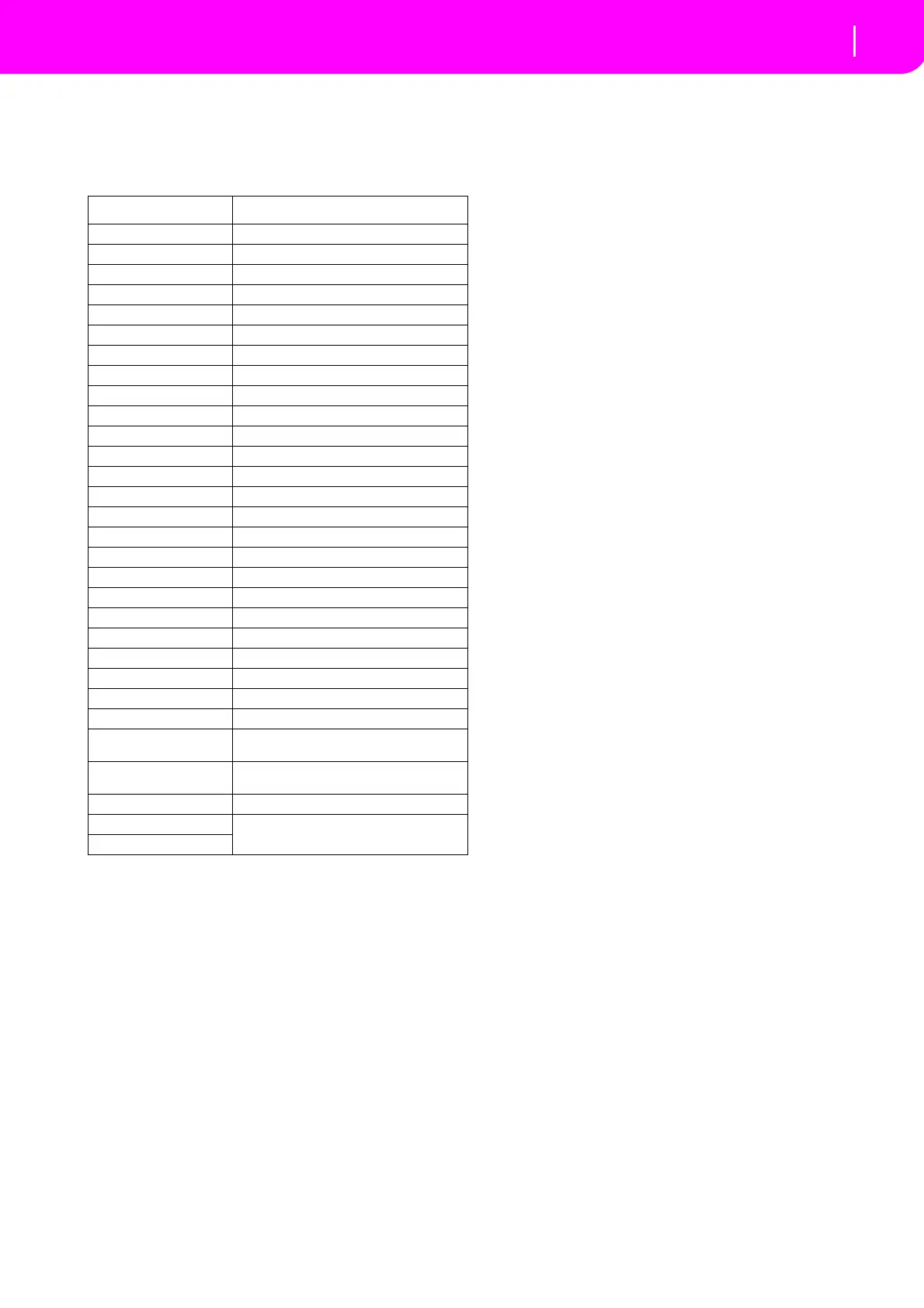227
Assignable parameters
List of functions assignable to the Pads
LIST OF FUNCTIONS ASSIGNABLE TO THE
PADS
YoucanassignthefollowingfunctionstothePads,and
usethemasswitchcontrols.
SCALES
The following is a list of scales (or tunings) you can
select in Style Play (“Scale” on page44) and Global
(“Scale”onpage125)modes.
Equal Equaltuning,thestandardscaleformod‐
ernWe
sternmusic.Itismadeof12identi‐
calsemitones.
PureMajor
Major chords in the selected key are per‐
fectlytu
ned.
PureMinor Minorchordsintheselectedkey are per‐
fectedtu
ned.
Arabic Anarabicscale,usingqu
arte
rsoftone.Set
theKeyparameterasfollow:
C‐forthe“rastC/bayatiD”scal
e
D‐forthe“rastD/bayatiE”scale
F‐forthe“rastF/bayat
iG”scal
e
G‐forthe“rastG/bayatiA”scale
A#‐forthe“r
astBb/bayatiC”scal
e
PythagoreanPythagorean scale, based on the music
theories of the great Greek philosopher
and matematician. It is most suitab
le for
melodies.
Werckmeister
LateBaroque/ClassicAgescal
e.Verysuit‐
ableforXVIIICenturymusic.
Kirnberger Harpsichord
scale, very common during
theXVIIICentury
.
Slendro Scale of the Indonesian Gamelan. The
octaveisdividedin5notes(C, D,
F,G,A).
The remaining notes are tuned as in the
Equaltuning.
Pelog Scale of the Indonesian Gamelan. The
octave is divided in 7 notes (all
white
keys,whenKeyis=C).Theblackkey sare
tunedasintheEqualtuning.
Stretch Simulates the “stretched
” tuning of an
acoustic piano. Basically an equal tuning,
the lowest notes are slightly lower, while
the highest notes are slightl y higher than
thestandard.
User User scal
e, i.e. scale programmed by the
user for the Style Play
, Backing Sequence
and Song Playmodes. The user scale can
be saved to a Performance, Style Perfor‐
mance, STS or Song. Yo
u can’t select a
UserscaleinGlobalmode.
Function Meaning
StyleUp Selects the next Style
StylDown Selects the previous Style
PerfUp Selects the next Performance
PerfDown Selects the previous Performance
ProgUp Selects the next Program
ProgDown Selects the previous Program
PunchI/O Turns the Punch Recording on/off
FxA Mute Mute of the Internal FX A
FxB Mute Mute of the Internal FX B
FxC Mute Mute of the Internal FX C
FxD Mute Mute of the Internal FX D
Fx Mute Mute of all Internal FXs
Upp1Mute Mute of the Upper 1 track
Upp2Mute Mute of the Upper 2 track
Upp3Mute Mute of the Upper 3 track
Low Mute Mute of the Lower track
DrumMute Mute of the Drum track
PercMute Mute of the Percussion track
BassMute Mute of the Bass track
Acc1Mute Mute of the Acc1 track
Acc2Mute Mute of the Acc2 track
Acc3Mute Mute of the Acc3 track
Acc4Mute Mute of the Acc4 track
Acc5Mute Mute of the Acc5 track
Acc Mute Mute of all Acc tracks
Mel.Mute Mute of the Song’s track 4 (usually, the Melody
tr
ack)
Drum&Bas Mute
of all tracks, apart for track 2 (usually
Bass) and 10 (usua
lly Drum)
QuarterT Qua
rter Tone on/off
Fx CC12
Standard FX controllers
Fx CC13
