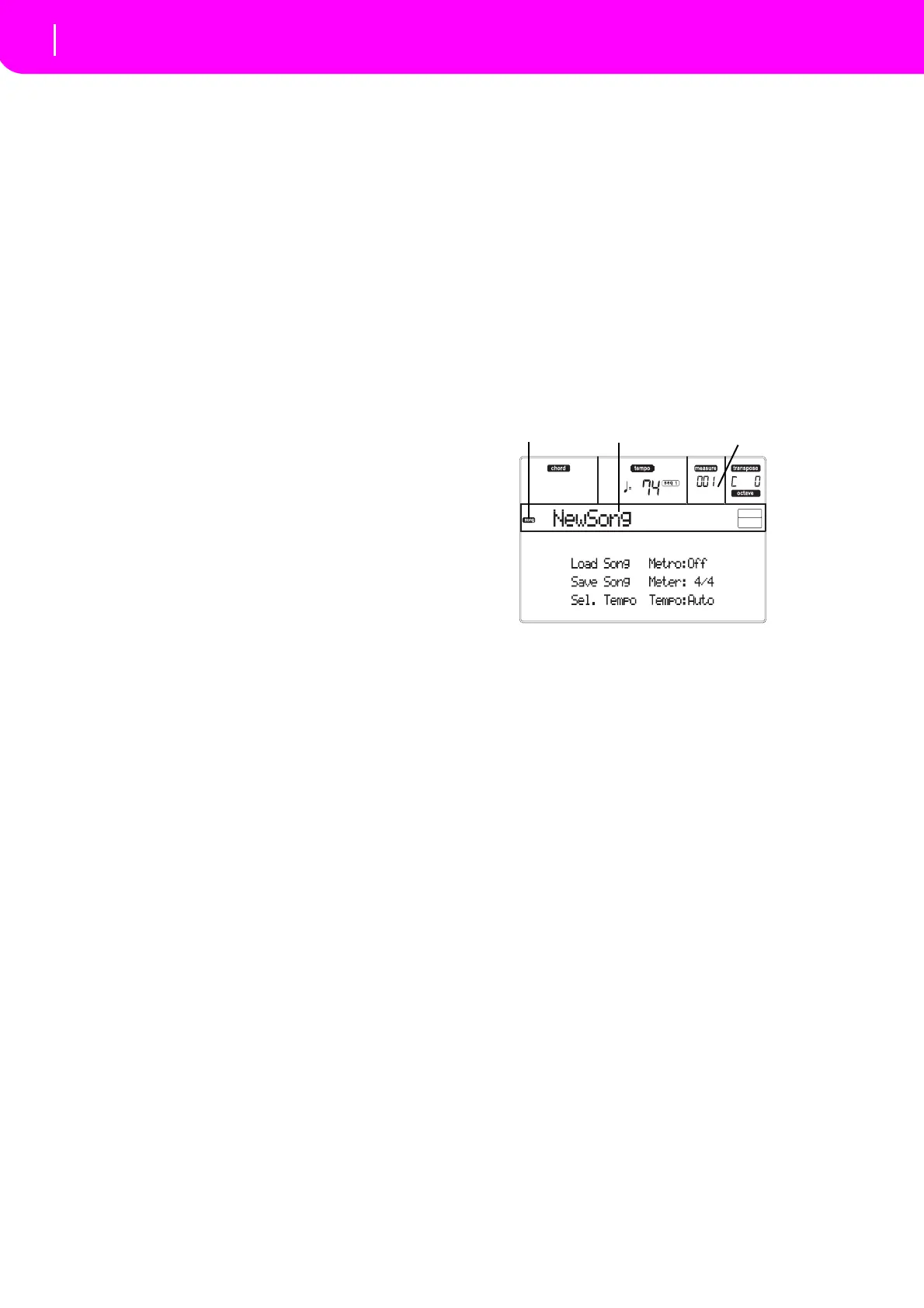88
Song operating mode
Transport controls
13. SONG OPERATING MODE
TheSongoperating modeisthe full‐featuredonboard
sequencer,whereyoucancreatefromscratchoredita
Song. You can also use this mode to edit the initial
parametersofa StandardMIDI File,eithermade with
anexternalsequenceror with microARRANGER own
SongandBackingSequencemodes.
You cansav
etheedited Songasa StandardMIDIFi
le
(“.MID”file),and playbackiteitherinSongPlay,Back‐
ingSequenceorSongmode.
ForapracticalexampleofSongediting
,see“Editinga
Song”onpage32.
TRANSPORT CONTROLS
While in Song mode, use the SEQ1 transport controls
for the Song playback. See “SEQUENCER TRANS‐
PORT CONTROLS‐SEQ1 and SEQ2” on page18 for
moreinformation).
MASTER VOLUME AND SEQUENCER VOLUME
You can use the MASTER VOLUME and ACC/SEQ
VOLUME sliders to set the volume. See “Master Vol‐
ume,SequencerVolume,B
ALANCE”onpage71.
MovetheBALANCEslidertothecenter(ortheleft
)for
the maximum volume of the sequencer (Song mode
reliesonSequencer1).
THE SONGS AND THE STANDARD MIDI FILE
FORMAT
The native Song format for microARRANGER is the
StandardMIDI File.See “The SongsandtheStandard
MIDIFileformat”onpage70.
When saving a Song as a SMF, an empty measure in
automaticallyinsertedtothebeginningoftheSong.This
measurecontainsvariousSonginitializationparameters.
WhenaSMFisloaded,theemptymeasureisautomati‐
callyremoved.
FAST TRACK DELETION
When you are in the Main page of the Song Record
mode, and the Song tracks are shown in the display,
keeptheDELETEbuttonpressed,andpressoneofthe
VOLUME/VALUE buttons corresponding to the track
to delete. The “A r e you sure?” message will appear.
PressENTERtodeletethetrack,orEXITtoabort.
HOW TO DELETE A WHOLE SONG
Whilein theMainpage,you candeleteawholeSong,
withthesimpleSHIFT+DELETEbuttonsequence.
1. Enter the Song mode. You must be in the Main
page of the mode. If yo
u are in Record mode, go
backtothePlaybackmode.
2. PressSHIFT+DELETE.
3. The “Delete
Song?” message appears. Press
ENTERtoconfirm,EXITtoabort.
MAIN PAGE
PressSONGtoaccessthispagefromanotheroperating
mode.
Note: When sw
itching from Style Play to Son
g, the Song
Setupisautomaticallyselected,andvarioustrackparameters
maychange.
Press EXIT/NO to access this page from the Menu or
anyoftheSongPlayed
itpages.
ToseetheSong’stracks,usetheTRKSELECTbuttonto
switchfromtheMainpagetotheTrackspages.Pressed
a first time, you will see tracks 1–8 (enlightened TRK
SELECT LED); a second press will show tracks 9–16
(flashingTRKSELECTLE D); pressedagain,youwillgo
backtotheMainpage(TRKSEL
ECTLEDswitchedoff).
Song icon
Whenon,thisiconshowsthattheinstrumentisinSong
mode.
Page header
ThislineshowstheselectedSongname.
Bar number
Thiscountershowsthecurrentbarnumberpositionof
theselectedSong.
B (Load Song)
Use these buttons to select a Song (i.e., a St andard
MIDI File). The Song Select page opens, and you can
selectaSong(seebelow“SongSelectpage” ).
C (Save Song)
This command saves the edited Song as a Standard
MIDIFile.Afterpressingthiscommand,theSaveSong
pageappears(see“SaveSongpage”onpage90).
D (Select Tempo)
Select this parameter to use the TEMPO/VALUE sec‐
tiontoselecttheTempo.Whenyo
uselectthisparame‐
ter,theVALUELEDturnsoff.
Note: The tempo is always re
cord in overwrite
mode (old
dataisreplacedbythenewdata).
F (Metro)
Usethesebuttonstoturnthemetronomeon/offduring
playback.
G (Meter)
This non‐editable parameter shows the starting meter
(ortimesignature)oftheselectedSong.
H (Tempo mode)
ThissetstheTempochangemode.
Song icon
Page header
Bar number
