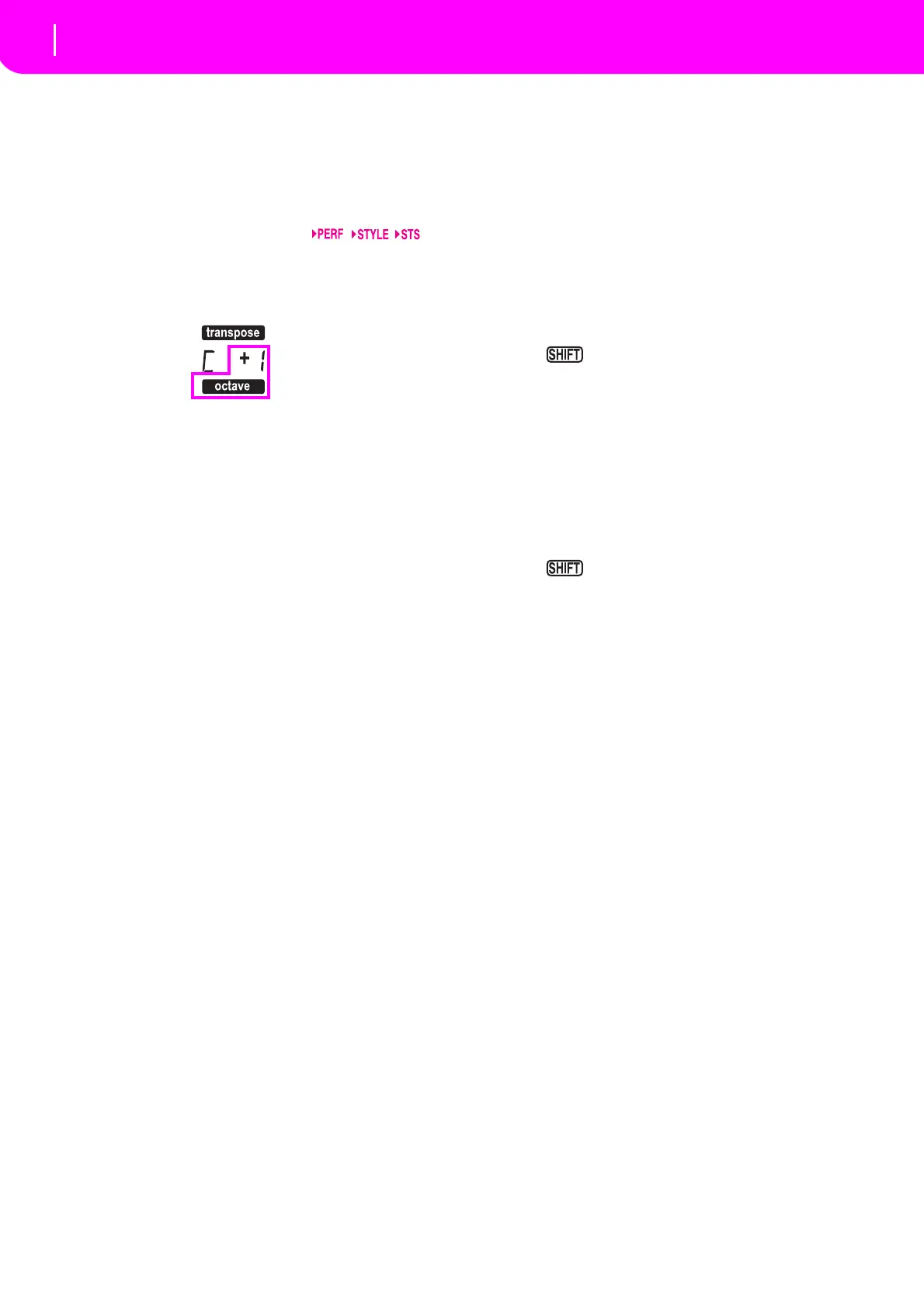18
Note: The Master Transpose has no effect on tracks set to
Drum mode (and, even if set in a different status, on the
DrumandPercussiontracks).See
“Page14‐Track:Mode”
onpage46,and“Page7‐Track:Mode”onpage78.
LowerstheMasterTransposeasemitone.
RaisestheMasterTransposeasemitone.
47 OCTAVE
Thesebuttonstransposetheselectedtrackinstepsofa
wholeoctave(12semi
tones;max±2octaves).Thetrans‐
position value is shown (in octave
s) on the top right
areaofthedisplay.
Pressbothbuttonstogether,to resettheOctaveTr
ans‐
posetozero.
Note: The Octave Transpose has no effect on tracks set to
Drum mo
de (and, even if set in a different status, on the
DrumandPercussiontracks).
– Lowerstheselectedtrackanoctave.
+ Raisestheselectedtrack anoctave.
48 BALANCE slider
In Song Play mode, this sliderbalancesthevolum
e of
the two on‐board sequencers. When fully on the left,
onlySequencer1canbeheard.Whenfullyontheright,
only Sequencer 2 can be heard. When in the middle,
bothsequencerswillplayatfullvolume.
49 SEQUENCER TRANSPORT CONTROLS - SEQ1
and SEQ2
The inst
rument is equipped with two sequencers
(Sequencer
1andSequencer2),eachwithitsownsetof
transportcontrols.
<<and>> Rewind and Fast Forward commands. If
you use them whil
e the Song is in play,
theymakeitscrollbackorforward.
When pressed once, these buttons move
the Song to the previous or follow
ing
measure. When kept pressed, they make
the Song scroll continuously, until you
releasethem.
In Jukebox mode (Sequencer 1),
keeptheSHIFTbuttonpre
ssed,an
dpress
these buttons to scroll to the previous or
nextSongintheJukeboxlist(see“Page9‐
Jukebox”onpage79).
PAUSE Pauses the Song at the current position.
Press
PAUSE or PLAY/STOP to start the
Songplayingagain.
PLAY/STOPStarts or stops the cur
rent Song. When
youstoptheSong,theSongPositiongoes
backtomeasure1.
In Song Play mode, pressing this
button while
keeping SHIFT pressed,
startsbothsequencers
atthesametime.