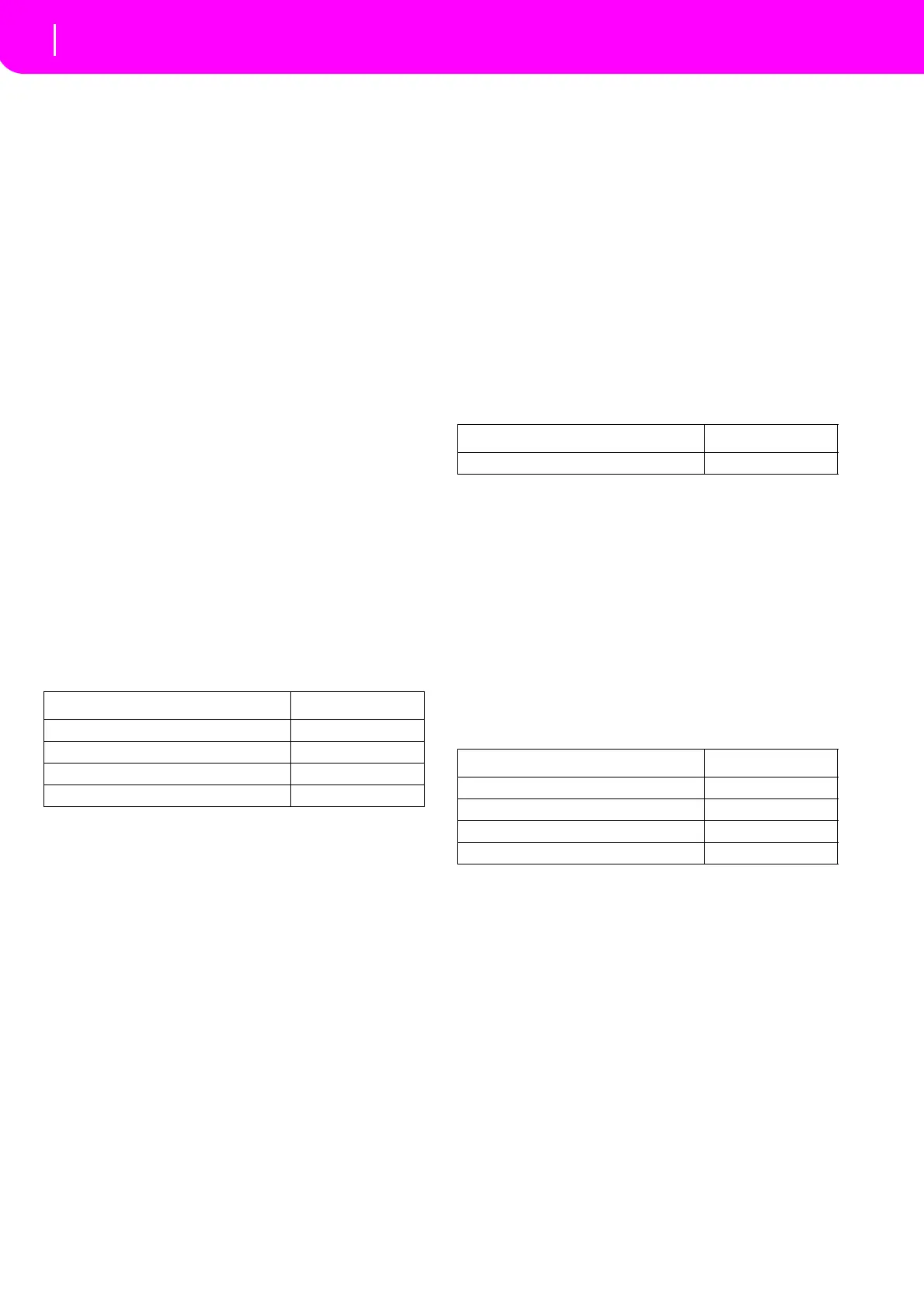38
MIDI
Playing another instrument with the microARRANGER
PLAYING ANOTHER INSTRUMENT WITH THE
microARRANGER
You can usethemicroARRANGER as the master con‐
trollerforyourMIDIsetup.
1. Connect microARRANGER’s MIDI OUT to the
otherinstrument
’sMI DIIN.
2. Set‐up the other instrument’s tracks
to the same
channels you want to play from microAR‐
RANGER. For example, if you wish to play the
Upper1andUpper2
trackswith theotherinstru‐
ment’s sound, set the other instrument to receive
on
thesamechannelsoftheUpper1andUpper2
tracks(bydefault,channels1and2).
3. Set the general volume of the other ins
trument
withitsownvolumecontrols.
4. Mute/unmute any track right from the microAR‐
RANGER front panel. Set each t
rack’s volume
using microARRANGER own VOLUME/VALUE
controls.
5. PlayonmicroARRANGER’skeyboard.
The Keyboard
microARRANGER’sphysicalkey boardcandriveupto
4 tracks via the MIDI OUT (Upper 1–3 and Lower).
MIDI output channels are set in Global mode (see
“Page10‐
MIDIOUTChannels”onpage129).
As a de
fault situation (Default Setup), each
of micro‐
ARRANGER Realtime Track
s transmit on these chan‐
nels:
Whenatrackisinmute,itcan’ttransmitanyMIDIdata
toanexternalexpanderor
sequencerconnectedmicro‐
ARRANGER’sMIDIOUT.
Tohearonlytheexpander
’ssounds,youcanlowerthe
MASTERVOLUMEcontrolonthemicroARRANGER,
or set the Realtime Tracks to the External status (see
“Page15‐
Track:Internal/External”on
page47).
The Sequencer
AnySequencer’strackcandriveachannelonanexter‐
nal instrument. To set each track’s MIDI output chan‐
nel,see“P
age10‐MIDIOUTChannels”onpage129.
Tohearonlytheexpander
’ssounds,youcanlowerthe
MASTERVOLUMEcontrolonthemicroARRANGER,
orsettheSongtrackstotheExternalstatus(see“Page8
‐Tr
ack:Internal/External”onpage79).
Select the Sequ encer 1
or Sequ encer 2 MIDI Set
up
(depending on the Sequencer you are using on the
microARRANGER)tosetthechannelsasfollows.
The Arranger
Oneofthemostinteresti ngaspectofMIDI,isthatyou
can use your microARRANGER to play an external
instrument with its onboard arranger. Yes, it’s hard to
beat the audio quality of microARRANGER, but you
could wish to use that old faithful synth you are still
accustomedto…
ToassignsomeofmicroARRANGERSt
yletrackstoan
externalinst
rument,setthemtotheExternalstatus(see
“Page15‐Track:Internal/External”on
page47).
SelecttheDefaultMIDISetuptosetthechannelsasfol‐
lows(thisis
thedefaultstatusofmicroARRANGER).
Track Out Channel
Upper1 1
Upper2 2
Upper3 3
Lower 4
Track Out Channel
Song 1…16 1…16
Track Out Channel
Bass 9
Drums 10
Percussion 11
Acc1…5 12…16
