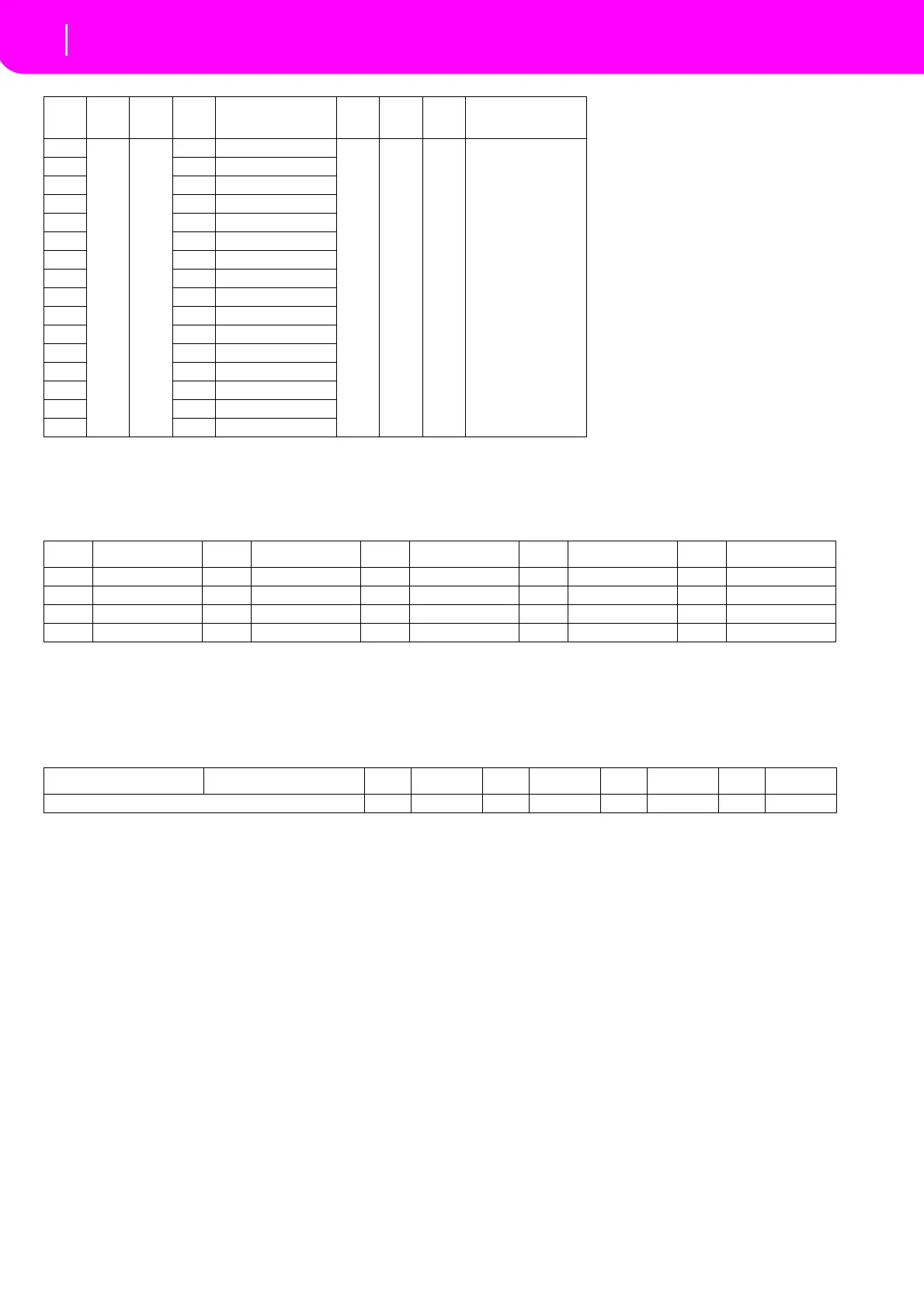146
Factory Data
Style Elements
STYLE ELEMENTS
Note:YoucanremotelyselectthevariousStyleElementsonthemicroARRANGER,bysendingitProgramChange
messagesontheControlchannel(seepage128).
SINGLE TOUCH SETTINGS (STS)
Note:You canremotelyselectSingleTouchSettings(STS)onthemicroARRANGER,bysendingitBankSelectMSB(CC#0),
BankSelectLSB(CC#32)andProgramChangemessagesontheControlchannel(seepage128).IfaStyleisalreadyselected,
ju
stsendtheProgramChangemessage.
# CC#0 CC#32 PC Bank: User 3 CC#0 CC#32 PC
Bank: Direct SD
Page 1–2, 3–4, 5–6
1 0 19 0 Soul 2 0 29–31 0–15 *.SET
2 1 Boston Boy
3 2 6/8 JazzPop
4 3 J-Pop
5 4 HipHopFunk2
6 5 Schuffle
7 6 Jazz Funk 2
8 7 Blues
9 8 6/8 Swing
10 9 The Avalon
11 10 6/8 R & B
12 11 Groovin'
13 12 90's Funk
14 13 Party Funk
15 14 6/8 Blues
16 15 Fusion Funk
PC Style Element PC Style Element PC Style Element PC Style Element PC Style Element
80 Var.1 81 Var.2 82 Var.3 83 Var.4 84 Intro 1
85 Intro 2 86 Fill 1 87 Fill 2 88 Ending 1 89 Ending 2
90 Break/Count IN 91 Fade IN/OUT 92 Memory 93 Bass Inversion 94 Manual Bass
95 Tempo Lock 96 Single Touch 97 Style Change
CC#0 CC#32 PC STS PC STS PC STS PC STS
The same as the Style to which the STS pertains 64 STS 1 65 STS 2 66 STS 3 66 STS 4
