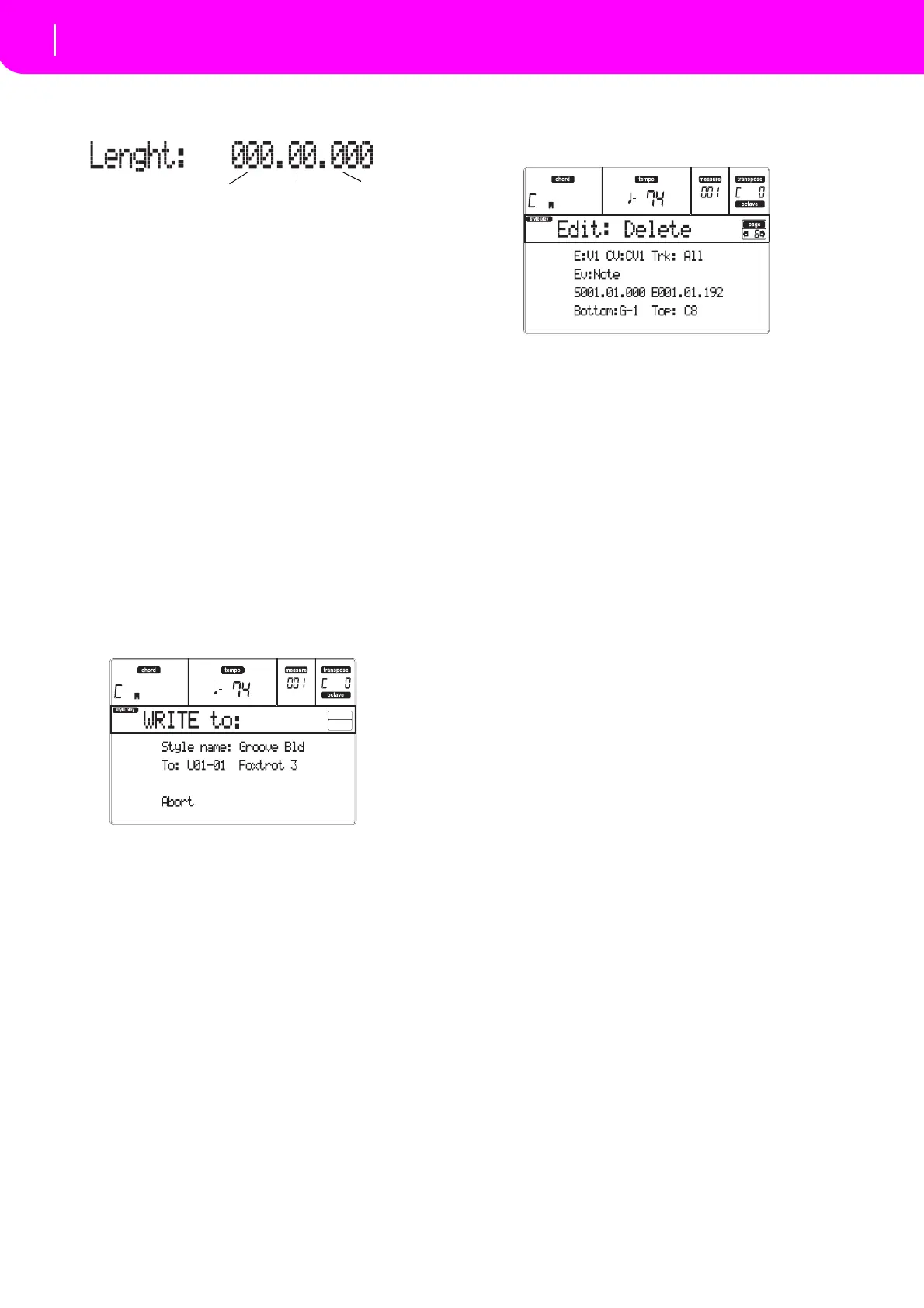66
Style Record mode
Page 6 - Edit: Delete
thesamebuttons, ortheTEMPO/VALUEcontrols,
tochangetheevent’slength.
•After having modified the shown event, you
mayscrolltothenexteventwiththeHVOLUME/
VA L UE buttons(Scrolltonext),ortotheprevious
event with the E/F VOLUME/VALUE buttons
(Scrolltoprevious).
•YoumayusetheSHIFT+<<or>>shortcuttogo
toa
differentmeasure (see “SHIFT+<<or>>”on
page64)
•As described in step 4, you may pr
ess START/
STOPandplaysomechordstoli
stenhowthepat‐
tern sounds after your changes. Press START/
STOPagaintostopthepa
tternrunning.
13. Use the INSERT button to ins
ert an event at the
Position shown inthe display (a Note event with
default values will be inserted). Use the DELETE
buttontodeletetheeventshowninthedisplay.
14. Whentheeditingiscomplete,youmaysele
ctadif‐
ferenttrack (gotostep7),oradiffe
rentStyle Ele‐
mentandChordVariation (press EXITtogoback
totheMainpageoftheSt
yleRecordmode,thengo
tostep2).
15. When finished editing the whole Style, pr
ess
WRITEtoopentheWriteStylepage.
• Use the A or E VOLUM E /VALUE buttons to
enter the Tex
t Editing mode. Use the UP and
DOWNbuttonstomovethecursor,andthedialto
selectacharacter.
• Use the B VOLUME/VALUE buttons toselect a
ta
rget location. The name of the Style already
existingat theselectedlocationisshownafterthe
StyleBank‐Locationnumber.
Warning: If you select an existing Style and confirm
writing, the older Style is deleted and rep
laced by the
newone.SavetheStylesyoudon’twant to loose ona
card,beforeoverwritingthem.
16. PressENTERtosavetheStyletotheinternalmem
‐
ory, or one of the D VOLUME/VALUE buttons
(Abort) to delete any changes mad
e in Style
Recordmode.Whenthe“A r e yousure?”message
appears, press ENTER to confirm, or EXIT to go
backtotheWriteStylepage.
PAGE 6 - EDIT: DELETE
This page is where you can delete single elements or
MIDIeventsoutoftheStyle.
After setting the various parameters, press ENTER to
execute
. The “A r e you sure?” message will appear.
PressENTERtoconfirm,EXITtoabort.
E/CV (Style Element/Chord Variation)
(Noneditable)Theseread‐onlyparametersshowwhich
Style Element and Chord Variation are currently
selected for editing. See the Main page “E (Style Ele‐
ment)” and “CV (Chord Variation)” parameters on
page55 for in
formation on
selecting a diff
erent Style
ElementandChordVariation.
Trk (Track)
Usethisparametertoselectatrack.
All All tracks selected. Afte
r deletion, the
selected Chord Variation will remain
empty.
Drum…Acc5Selectedtrack.
Ev (Event)
TypeofMIDIeventtodelete.
All Allevents.Themeasuresarenotremoved
fromtheChordVa
riation.
Note Allnotesintheselectedran
ge.
Dup.Note Allduplicatenotes.Whentwonoteswith
the same pitch are encountered on the
sametick,theonewi
ththelowestvelocity
isdeleted.
A.Touch AfterTouchevents.
Note: This kind of data is automatically
re
moveddu
ringrecording.
P.B e n d P it ch Bendevents.
PrChange Program Change events, excluding the
bundledControlChan
ge#00(Bank Select
MSB)and#32(BankSelectLSB).
Note: This kind of data is automatically
removeddu
ringrecording.
C.Change All Control Change events, for example
Bank Select, Modulation, Damper
, Soft
Pedal…
CC00/32…CC127
Single Control Change events. Double
Control Change numbers (lik
e 00/32) are
MSB/LSBbundles.
Note: Some CC data are automatically
remov
ed during recording. See the table on
page54 for more information on the allowed
data
.
