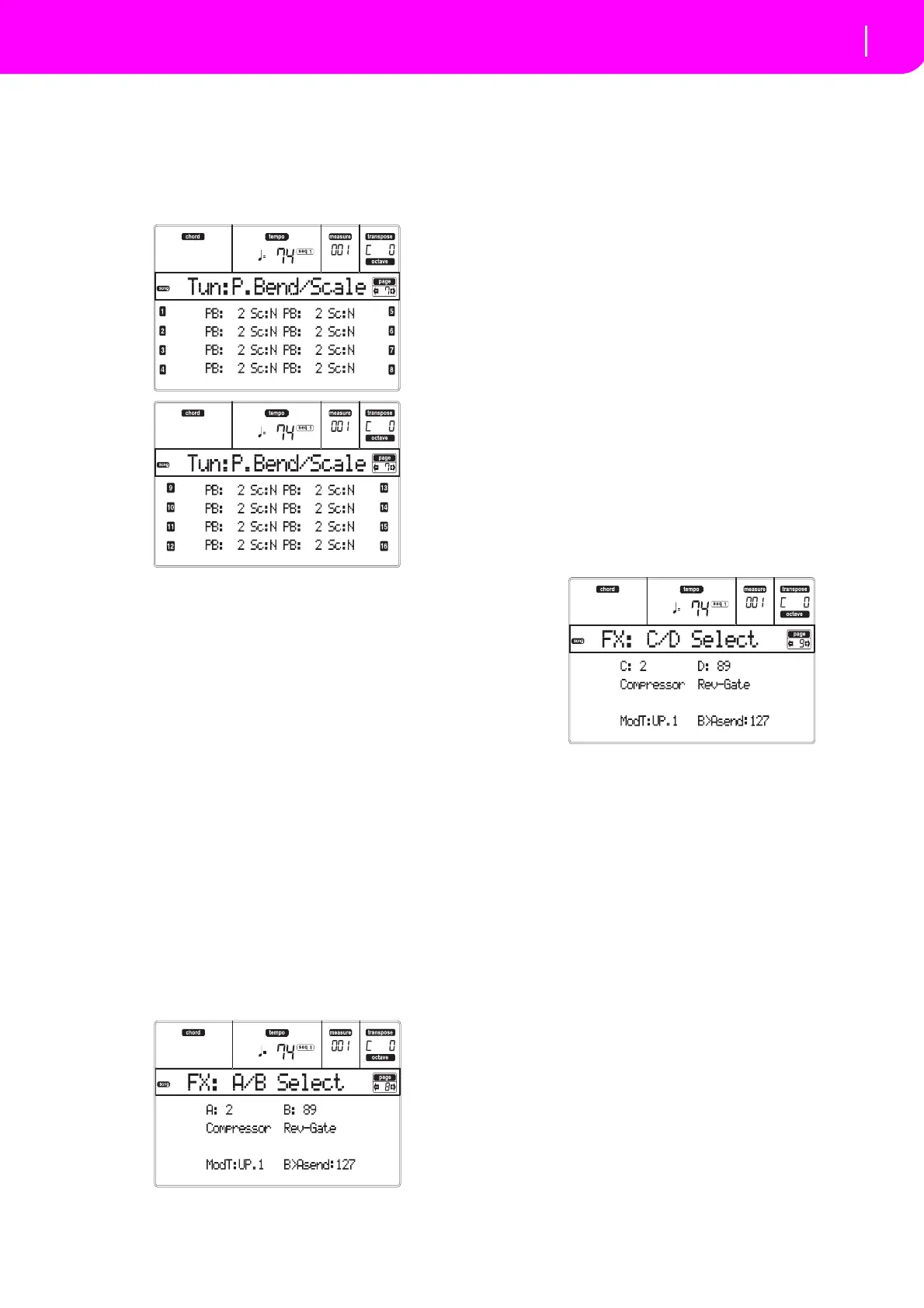97
Song operating mode
Page 7 - Tuning: PitchBend/Scale
PAGE 7 - TUNING: PITCHBEND/SCALE
This page lets you program the Pitch Bend range for
theSongtracks.Furthermore,itletsyouactivate/deac‐
tivatethealternativescaleforeachtrack.
Use the TRACK SELECT but
ton to switch between
Songtr
acks1–8,Songtracks9–16,andbackagain.
PB(end)
This parameters shows the Pitch Bend range for each
track,insemitones.
01…12 Maximum positive/negative pitchbend
range(i
nsemitones).12=±1octave.
Off Nopitchbendallowed.
Sc(ale)
This parameter lets you activate/deactivate the alternativ e
scaleforeachtrack.(See“P ag e6‐Tuning:Scale”onpage96
formoreinformationonselectinganalternativ escale).
Yes The track is tuned according to the alter‐
nativescale.
No ThetrackistunedaccordingtotheGlobal
scale(see“Sca
le”onpage125).
PAGE 8 - FX: A/B SELECT
This page lets you select theA and Beffects. Usually,
theAeffectisareverb,whiletheBeffectisamodulat‐
ingeffect.
Standard MIDI Files usually require tw
o effects only.
Youcan,however,assignallfoureffectstoaSong(see
“Page3‐Mixer:FXBlock”onpage95).
Note:WhenyoustoptheSong,orselecta differentSon
g,the
defaulteffectsareselectedagain.Youcan,how ever,stopthe
Song,changetheeffects,thenstarttheSongagain.Savethe
Songtopermanentlychangetheeffects.
A, B
EffectsassignedtotheAandBeffectprocessors.Usu‐
ally, A is the reverb, while B is the mo
dulating effect
(chorus, flanger, delay…). For a list of the available
effects,see“Effects”onpage175.
ModTrk (Modulating Track)
Source track for modulating MIDI messages. You can
modulate an effect parameter with a MIDI message
generatedbyaphysicalcontroller.
B>Asend (B>A Send)
AmountoftheBeffectgoingbacktotheinputoftheA
effect.
PAGE 9 - FX: C/D SELECT
This page lets youselectthe C and D effects. Usually,
theC effectisareverb,whilethe Deffectisamodulat‐
ingeffect.
Standard MIDI Files usually re
quire two effects only.
Youcan,however,assignallfoureffectstoaSong(see
“Page3‐Mixer:FXBlock”onpage95).
Note:WhenyoustoptheSong,orselecta di
fferentSon
g,the
defaulteffectsareselectedagain.Youcan,how ever,stopthe
Song,changetheeffects,thenstarttheSongagain.Editthe
SonginSongmodetopermanentlychangetheeffects.
C, D
EffectsassignedtotheCandDeffectprocessors.Usu‐
ally, C is the reverb, while D is the modulating effect
(chorus, flanger, dela
y…). For a list of the available
effects,see“Effects”onpage175.
ModTrk (Modulating Track)
Source track for modulating MIDI messages. You can
modulate an effect parameter with a MIDI message
generatedbyaphysicalcontroller.
D>Csend (D>C Send)
AmountoftheDeffectgoingbacktotheinputoftheC
effect.
