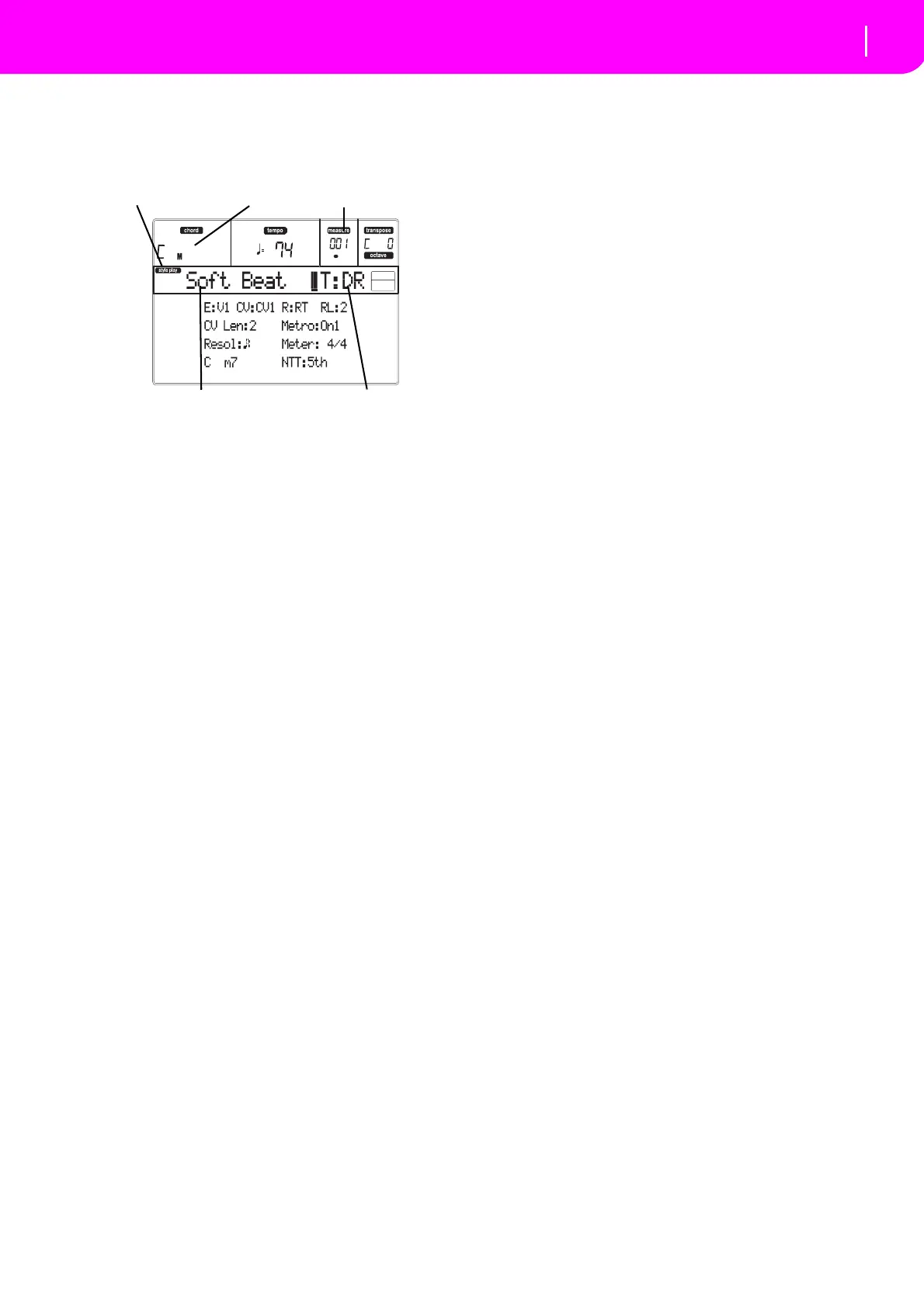55
Style Record mode
Main page
MAIN PAGE
After pressing the RECORD button, and selected the
Styletorecord/edit,theMainpageoftheStyleRecord
modeappears.
Style Play icon
Whenthisiconappearsinthedisplay,youareinStyle
PlayorStyleRecordmode.
Chord
While in the Main and Style Tracks page, this area
shows the Original Key/Chord (see “Original Key/
Chord”onpage56)fortheselectedtrack.
Style name
ThisisthenameoftheStyleinrecord/edit.
Measure counter
This counter shows the measure in record. The mea‐
surerangeisspecifiedbythe“RecLen”paramete
r(see
“RL(RecordingLength)”onpage55).
Track in record/edit
Mosteditinginthiseditmodeareexecutedonasingle
track. While in the main page, the currently selected
track is shown on the upper right area of the display.
The abbreviations are: DR (Drums), PC (Percussion),
BS(Bass),A1…A5(Accompaniment1…5).
To se
lect the track to edit, press TRACK SELECT to
jump to the Style Tac
kspage (see “Style Tracks page”
on page 56) and use the VOLUME/VALUE buttons to
sele
ctit.
E (Style Element)
UsetheAVOLUME/VALUEbuttonstoselecttheline,
andtheF‐1buttontoselectthisparameter.
Thisparameterletsyouselectth
eStyleElementtoput
in edit. Each Style Element corresponds to one of the
buttonsonthecontrolpanelcarryingthesamename.
Note: When this parameter and the assigned value is in
sma
llletters(e:v1),theStyleElementisempty;whenitisin
capitals(E:V1),itisalreadyrecorded
V1…V4 Variation1toVariation4
I1…I2 I
ntro1toIntro2
F1…F2 Fill1toFill2
E1…E2 Ending1toEnd
ing2
CV (Chord Variation)
UsetheAVOLUME/VALUEbuttonstoselecttheline,
andtheF‐2buttontoselectthisparameter.Thisparam‐
eter lets you select the Chord V
ariation to edit, after
selecting the Style Element this Chord Va riation per‐
tainsto.
Note: When this parameter and the assigned value is in
smallletters(cv:cv1),the
ChordVariationisempty;whenit
isincapitals(CV:CV1),itisalreadyrecorded
SE:V1…V4 Youcanselectoneof6ChordVariationsto
edit.
SE:I1…
E4 Youcanselectoneof2ChordVariationsto
edit.
R (Recording Mode)
This parameters lets you select between the Realtime
andtheSteprecordingmodes. Useone oftheE VOL‐
UME/VALUE buttons and the F‐3 function button to
select this parameter. Ch
ange its status using the E
VOLUME/VALUE buttons, or the TEMPO/VALUE
controls.
RT Realtime. This methods allows you to
recordinrealtimeeachpatternoftheStyle.
Stp Step Record. This method allows you to
enter the events one at a time. See “Style
Record procedure” below for more infor‐
mation.
RL (Recording Length)
Thisparametersetstherecordinglength(inmeasures)of
theselectedtrack.Itsvalueisalwaysequalto,oradivider
of,theChordVariationLength(see nextparameter).
Thisis notthe totallengthoftheChord Variation,but
justofthecurrenttrack.Forexample,youmayhavea
ChordVariationeightmeasureslong,withadrumpat‐
ternrepe
atingeachtwomeasures.Ifso,settheCVLen
parameter to “8”, and the RecLen parameter to “2”
beforestartingrecordingtheDrumtrack.Whensaving
theStyle,orexecutinganyeditoperationontheStyle,
the 2‐measures pattern will be extended to the full 8‐
measureslengthoftheCh
ordVariation.
Warni
ng: If you assign CVLen a value lower than
RecLen, the valu
e of RecLen is not immediately
updatedinthedisplay.Therefore,youarestillfreeof
changing the value of CVLen, before the measures
exceedingitsvaluearedeleted(seewarningin“CVLen
(ChordVa
riationLength)”belo
w).
However,ifyoupressSTART/STOPtobegi
nrecording,
therealRecLenvalueischangedtothenewone,evenif
thedisplaystillshowstheoldvalue.
Forexample,youmayhaveCVLen=4andRecLen=4.
Ifyouset
CVLento2,andpressSTART/STOPtobegin
recording,RecLenisstillshownas4,butitisinreality
set to 2, andrecording willcycle for just 2 measures.
After you press START/STOP to stop recor
ding,
RecLenisupdatedto2,andal
lmeasuresafterthesec‐
ondmeasurearedeleted.
CVLen (Chord Variation Length)
This parameter sets the total length (in measures) for
the selected Chord Variation. When playing a Style,
thiswillbethelengthoftheaccompanimentpatternto
becycled,whenthechordcorrespondingtotheChord
Variationisrecognizedonthekeyboard.
Warning: If yo
u reduce the Chord Variat
ion Length
after recording, any measure after the selected length
willbedeleted.BeverycarefulwhensettingtheCVLen
toalowervalueafterrecording!
Style Play icon
Measure counter
Track in record/editStyle name
Chord