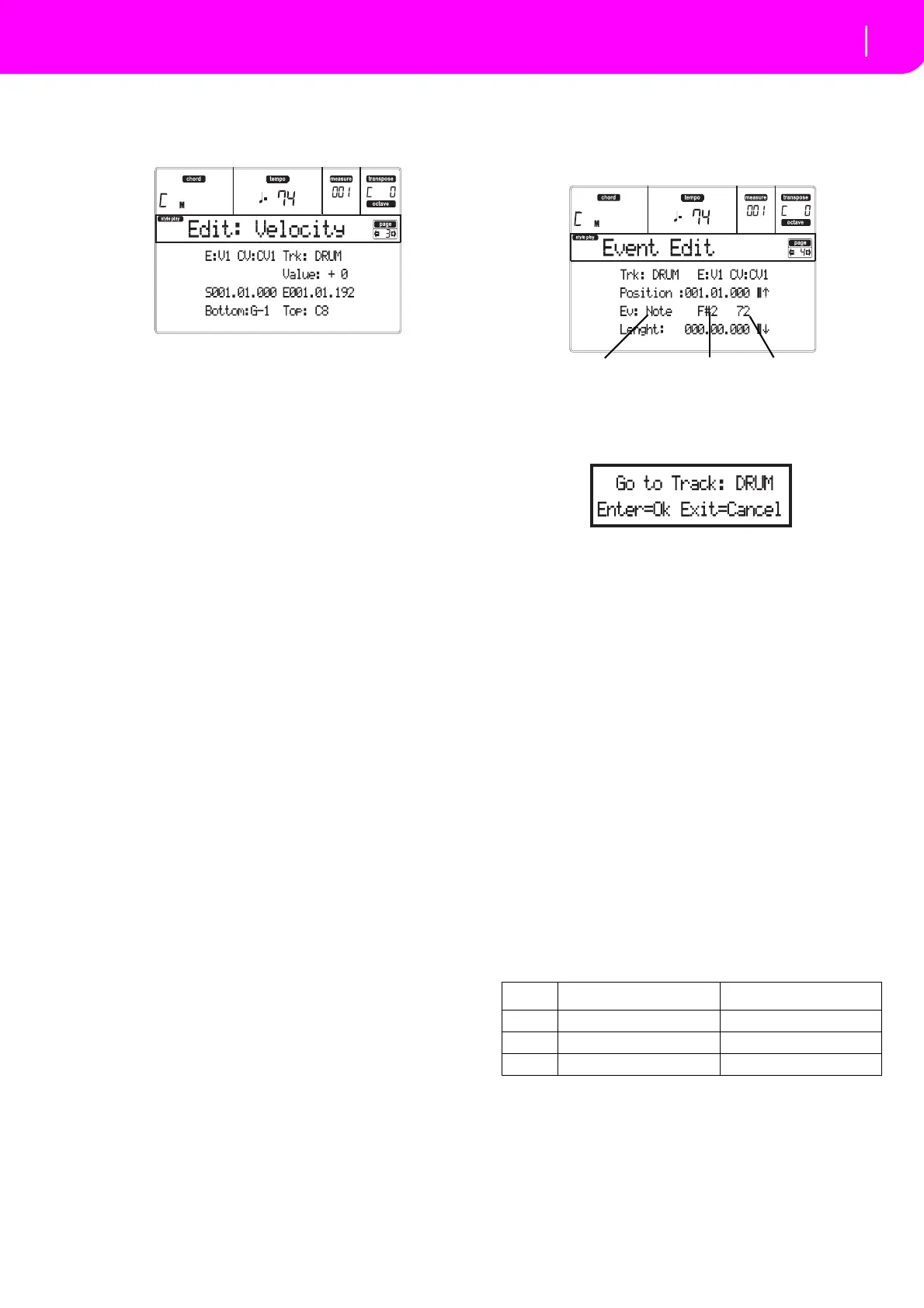63
Style Record mode
Page 3 - Edit: Velocity
PAGE 3 - EDIT: VELOCITY
In this page you can change the velocity (dynamics)
valueofnotesintheselectedtrack.
After setting the various parameters, press ENTER to
e
xecute. The “A r e you sure?” message will appear.
PressENTERtoconfirm,EXITtoabort.
E/CV (Style Element/Chord Variation)
(Noneditable) Theseread‐onlyparametersshow which
Style Element and Chord Variation are currently
selected for editing. See the Main page “E (Style Ele‐
ment)” and “CV (Chord Variation)” parameters on
page55
for information on selecting a
different Style
ElementandChordVariation.
Trk (Track)
Usethisparametertoselectatrack.
All All tracks selected. The velo
city for all
notes of the whole selected Chord Varia‐
tionwillbechanged.
Drum…Acc5Sele
ctedtrack.
Value
Velocity change value (±127).
S / E (Start/End)
Usetheseparameterstosetthestarting(S)andending
(E)pointsoftherangetobemodified.
If a Chord Variatio
n is four measures long, and you
want to select it all, the Start will be positioned at
1.01.000,andtheEndat5.01.000.
Bottom / Top
Usetheseparameters to set the bottomandtopofthe
keyboardrangetobemodified. If you select thesame
noteastheBottomandTopparameters,youcanselect
asinglepercussiveinstrumentinaDrumorPercussion
track.
Note:TheseparametersareavailableonlywhenaDrumor
Percussiontrackisselected.
PAGE 4 - EVENT EDIT
TheEventEditpageallowsyoutoediteacheventina
singletrack.See“EventEditprocedure”onpage65for
moreinformationontheeventeditingpr
ocedure.
Trk (Track)
Trackinedit.Toselectadifferenttrack,pressoneofthe
A VOLUME/VALUE buttons to open the Go To Track
window.
UsetheTEMPO/VALUEcontrolstoselectatra ck,
and
pressENTERtoconfirm,orEXITtoabort.
E/CV (Style Element/Chord Variation)
Selected Style Element and Chord Variation. This
parameter can’t be edited. To select a different Style
ElementandChordVariation,pressEXITtogobackto
the Main page of the Style Record mode (see “Main
page”onpage55).
Position
Positionoftheeventshowninthedisplay,expressedin
theform‘aaa.bb.ccc’:
• ‘aaa’isthemeasure
• ‘bb’isthebeat
• ‘ccc’isthetick(eachqu
arterbeat=384ticks
)
Youcaneditthisparametertomovetheeventtoadi
f‐
ferentposition.
Ev (Event)
Type and values of the event shown in the display.
Depending on the selected event, the value may
change. This parameter also shows the (non‐editable)
“End Loop” marking, when the end of a track is
reached.
Tochan
getheeventtype,usetheCVOLUME/V
ALUE
buttonstoselecttheEventline,thenusethesamebut‐
tons or the TEMPO/VALUEcontrols to select a diff
er‐
enteventtype.
Toselectandedittheevent’sval
ue,usetheF‐3andF‐4
function keys, and use the G/VOLUME/VALUE but‐
tonsortheTEMPO/VALUEcontrols.
Event First value Second value
Note Note name Velocity
Ctrl Control Change number Control Change value
Bend Bending value –
Event Type First value Second value