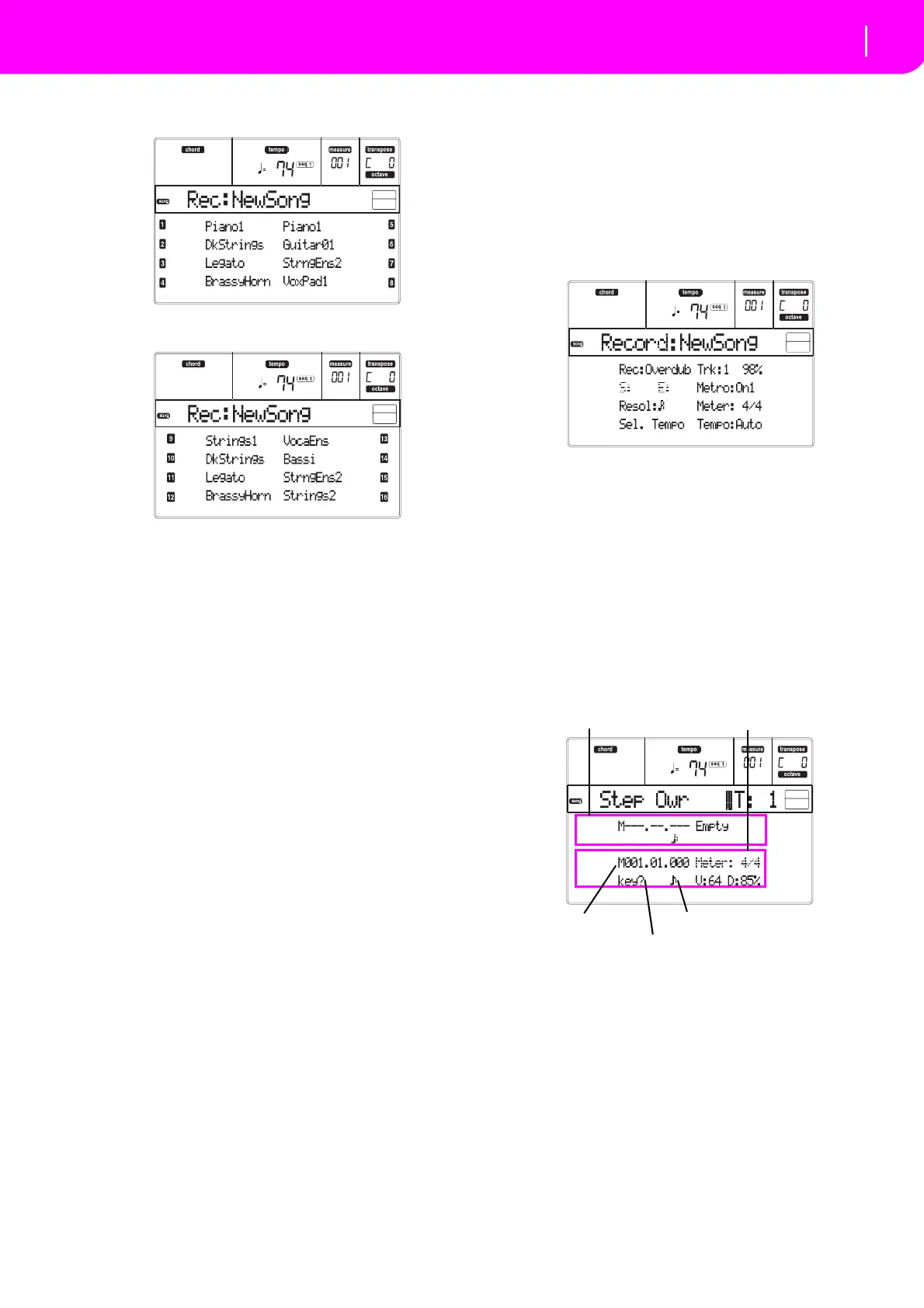91
Song operating mode
Step Record procedure
5. PressTRKSELECTtoswitchtotheSongTracks1–
8page.
PressthebuttonagaintoswitchtotheSongTracks
9–16page.
6. Ifyoulike,youcansetthetempoagainfr
omthese
pages:justusetheTEMPO/VALUEcontrols.
7. AssigntherightProgramtoeachtrack.
8. S
electthetracktoputinrecord.Itsstatusicon
will
automaticallybeginflashing.
9. Whilethestatusiconisflashing,pressPLAY/STOP
to begin re
cording. Depending on the Metro
option you selected, a 1‐ or 2‐bars precount may
playbeforetherecordingactuallybegins.Whenit
begins,playfreely.
•IfyouselectedtheAutoPunchreco
rdingmode,
the recording will begin only when reaching the
Startpoint.
•IfyouselectedthePedalPunchrecordingmod
e,
pressthepedalwhenyouwanttobeginrecording.
Pressitagaintofinishrecording.
Note:ThePunchfunctionsw
illnotworkonanempty
Song.Atleastonetrackmustalreadyberecorded.
10. When finished recording, press PLAY
/STOP to
stopthesequencer.Selectadifferenttrack,andgo
onrecordingthewholeSong.
11. When finished reco
rding the new Song, press
RECORDtoexit the Record mode. The Song will
besavedinmemory.
Warning: Sav e the Song to a card, to avoid it is lost
whentu
rningtheinstrumentoff.
Note: When exiting the Record mode, the Octave
Transposeisau
tomaticallyresetto“0”.
12. Edit the new Song; press the MENU page, and
selectthevariou
seditpages.
STEP RECORD PROCEDURE
The Step Record allows you to create a new Song by
enteringthesinglenotesorchordsineachtrack.Thisis
very useful when transcribing an existing score, or
needing a higher grade of detail, and is particularly
suitabletocreatedrumandpercussiontracks.
1. WhileintheMainscr
eenoftheSongmode,press
RECORD to enter the Song Record mode.
The
MainpageoftheSongRecordmodewillappear.
2. UsetheAVOLUME/VALUE buttons
toselect the
“Rec”(RecordingMode)parameter.Usethesebut‐
tons,orthe TEMPO/VALUEcontrols,toselectthe
“Step Dub” (St
ep Overdub) or the “StepOwr”
(StepOverwrite)recordingmode.
•The Step Overdubmode lets you add events to
theexistingevents.
•The St
ep Overwrite mode will overwrite all
ex
istingevents.
3. Press SEQ1 PLAY/STOP to tu
rn its LED on, and
enter the Step Record page. (See “Step Record
page” on page93 for more informat
ion on each
parameterofthispage).
Thefirs
ttwolines(a)arethelate
stinsertedevent.
Thesecondtwolines(b)aretheeventcurrentlyin
edit,readytobe inserted.
The “Empty” event marks the beginning of the
Song,whentherearenoeventsinse
rted.Itisauto‐
matically inserted when entering the Record
mode. It will be remov
ed when an event is
inserted.
4. The “Maaa.bb.ccc” parameterin(b)isthecurrent
position. This is the place where the note in edit
wi
llbeinserted.
•Ifyou don’twant toinsert anote atthisposi‐
tion,insertarestinstead,asshowninst
ep6.
(a)
(b)
Previous event
Event to be inserted
Current position
Waiting for a keystroke…
Step value
