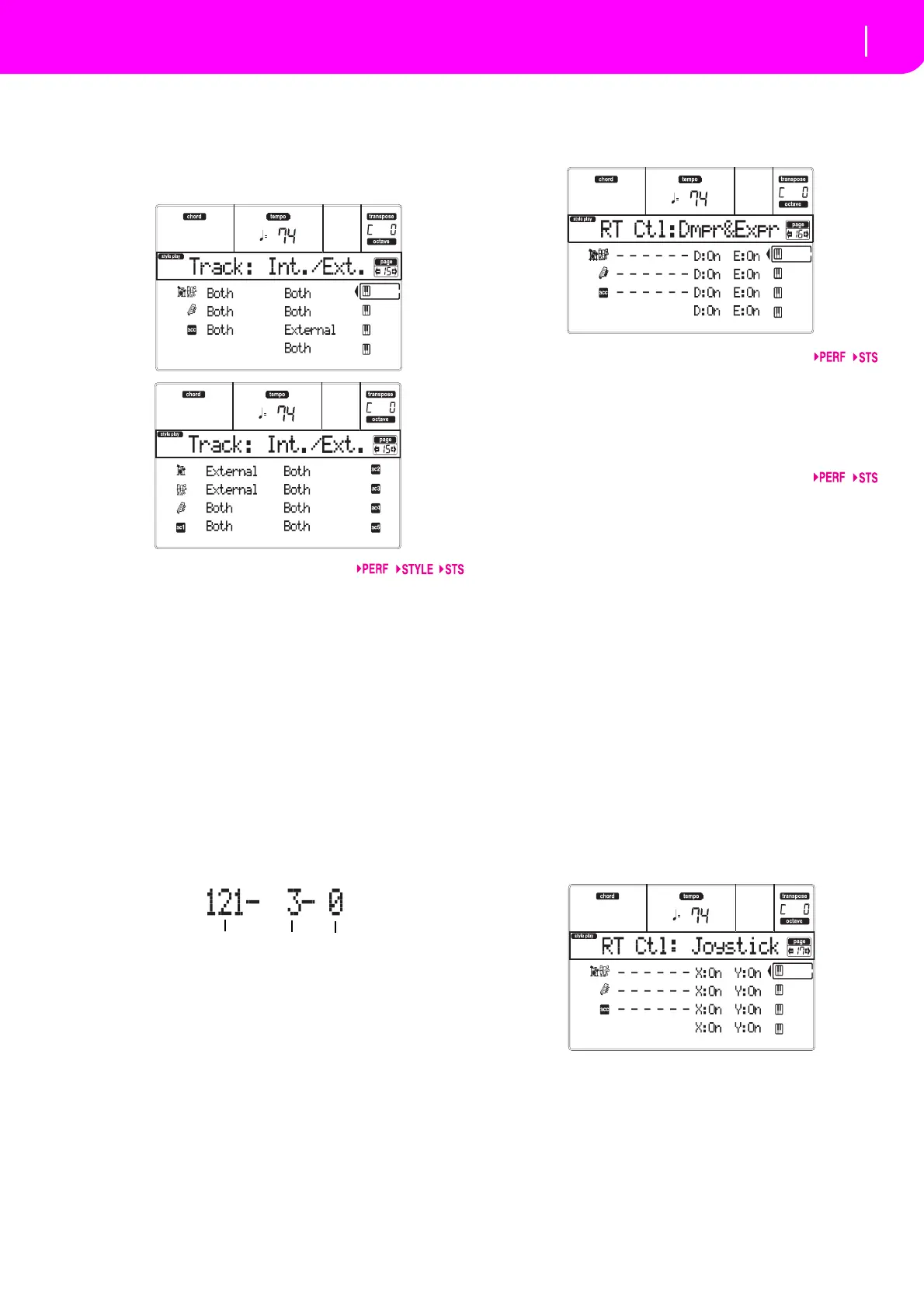47
Style Play operating mode
Page 15 - Track: Internal/External
PAGE 15 - TRACK: INTERNAL/EXTERNAL
ThispageletsyousettheInternalorExternalstatusfor
eachtrack.ItisveryusefultoletaStyletrackdrivean
externalexpander, or play a digital piano with one of
microARRANGER’sRealtimetracks.
Parameters
Internal The track plays the sounds generated by
theinternalsoundengine.Itdoesnotplay
an external instrument connected to the
MIDIOUT.
External The track p lays an extern
al instrument
connected to the MIDI OUT. It does not
playtheinternal sounds,thereforesaving
polyphony.
Whenatrackissetto“External”,
astrings
of transmitted Control Change and Pro‐
gramChangedataisshowninsteadofthe
Program name assigned to the tra
ck. In
the following example, CC#0 is the Con‐
trolCh
ange0(BankSelectMSB),CC#32is
the Control Change 32 (Bank Select LSB),
PCistheProgramChange.
Both The track plays both the internal sounds
and an external inst
rument connected to
theMIDIOUT.
PAGE 16 - R.T. CONTROLS: DAMPER
Thispageletsyouenable/disabletheDamperpedalfor
eachoftheRealtime(Keyboard)tracks.
D (Damper)
On When you press the Damper pedal and
release the keys,thetrack’s sound is kept
sustained.
Off The Damper pedal is not active on any
tracksettothisstatus.
E (Expression)
This parameters allows you to switch the Expressi
on
control on/off on each individual Realtime track. The
Expression control is a relative level control, always
subtractedfromtheVolumevalueofthetrack.
As an example, imagine you have a Piano sound
assigned to Upper 1, and a Strings sound assigned to
Upper2.IfyouturntheExpressionswitchononUpper
2,andoffonUpper1,youcanuseapedaltocontrolonly
theStrings’volume,whilethePianoremainsunchanged.
ToprogramapedalortheAssignableSlidertoactasan
Expression control, see “Page 3‐Assignable Pedal/
Footswitch, Assignable Slider
” on page126
. You can
onlyassignthisfunctiontoavolume‐typepedal,notto
aswitch‐type one.Assignthe“KB Expression”option
tothepedalorAssignableSlider,thenpressWRITEto
savethesettingintotheGlobal.
PAGE 17 - R.T. CONTROLS: JOYSTICK
Thispageletsyouenable/disablethe Joystick foreach
oftheRealtime(Keyboard)tracks.
Hereistheeditprocedur
e:
1. UsetheVOLUME/VALUE(E–H)buttonstoselect
a
track.
2. UsetheF‐3–F‐4buttonstoselecttheXorYparam‐
eterforthattr
ack.
3. Use the TEMPO/VALUE controls to change the
status
.
