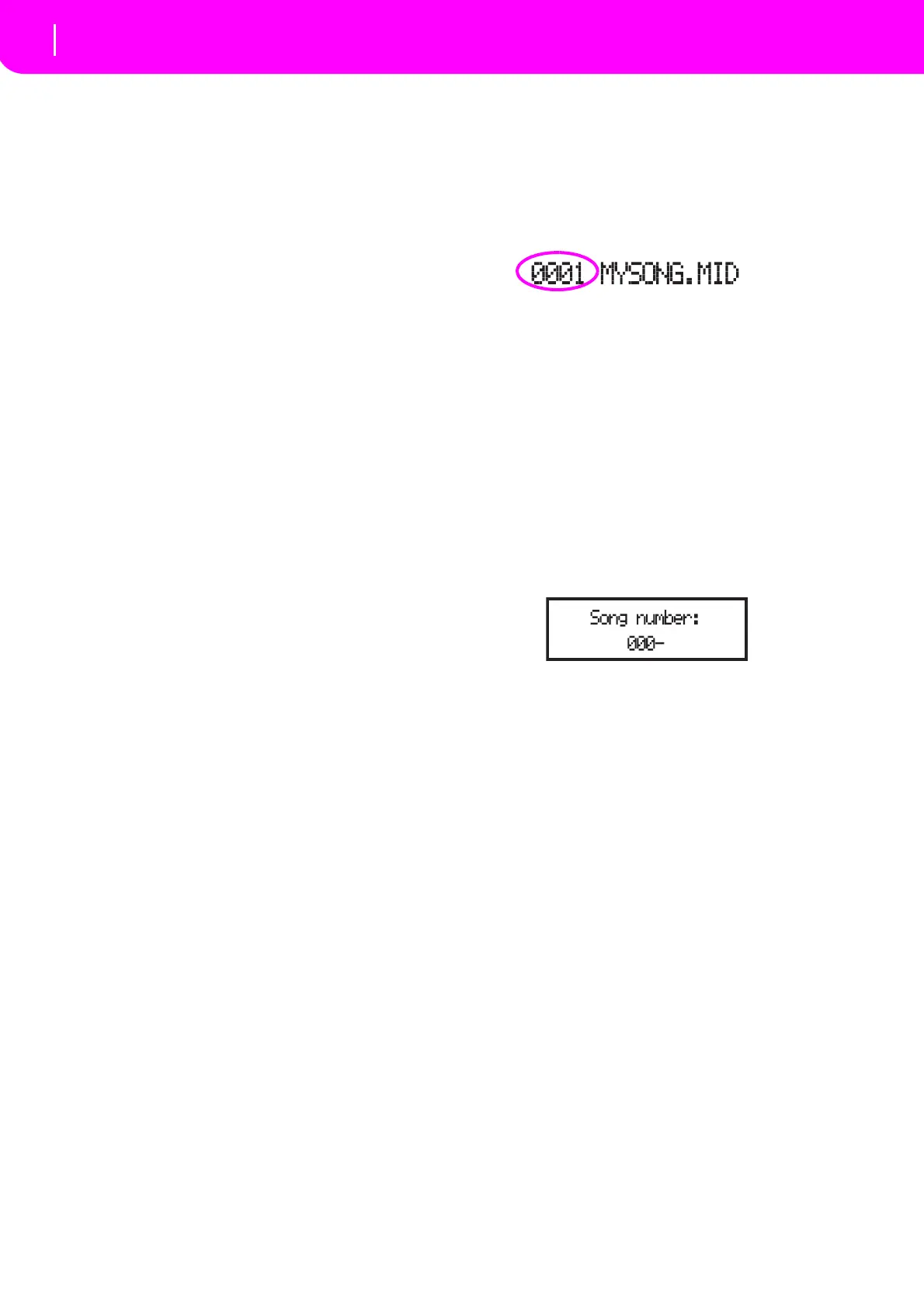70
Song Play operating mode
The Songs and the Standard MIDI File format
11. SONG PLAY OPERATING MODE
TheSongPlayoperatingmodeiswhereyoucan listen
toSongs(playeddirectlyfromthecard),andplayalong
with the Song on the four Realtime (Keyboard) tracks
(Upper 1–3, Lower). Since the microARRANGER is
equipped with two onboard sequencers, you can play
twoSongs at thesametime. Thisisve
ryusefultomix
between twoSongsduringaliv
eperformance.
THE SONGS AND THE STANDARD MIDI FILE
FORMAT
ThenativeSongfileformatofthemicroARRANGERis
the Standard MI DI File (SMF), an universal standard
setbyallmanufacturers.Youcan readthesefileswith
anymusicalinstrumentorcomputer.
A difference could be in the sound played by each
track. If yo
u recorded a Song with the microAR‐
RANGER(Songmode),using onlyGeneralMI
DIpro‐
grams, you can play the same Song on virtually any
other musical ins
trument or computer. If you used
KORG native programs, you cannot reproduce the
samesoundsoninstrumentsfromotherbrands.
When you read SMFs in Song Play mode, there is
no
problem reading files made using only General MIDI
sounds. Sounds could be different when playing a
Songmadeonadifferentinstrument:despitethewide
compatibility of microARRANGER with other, non‐
standardformats,differencesmayarise.
Ifso,gototheSongope
ratingmodeandloadtheSMF.
Then, manually rea
ssign the non‐matching Programs,
replacingthemwithsimilarProgramsonthemicroAR‐
RANGER. Then
, save the SMF again, and yo
u will be
abletoplayitinSongPlaymodewiththecorrectPro‐
grams.
TRANSPORT CONTROLS
Youcanusetheseparate transportcontrolsforeachof
thetwoonboardsequencers.UsetheSEQ1controlsfor
Sequencer 1, and SEQ2 controls for Sequencer 2. See
“SEQUENCER TRANSPORT CONTROLS‐
SEQ1and
SEQ2”onpage18formoreinformation).
MIDI CLOCK
InSongPlaymodetheMIDIClockisalwaysgenerated
bytheinternal sequencer,eveniftheClock parameter
issettoExternal(see “Clock” onpage127).microAR‐
RANGERtr
ansmitsonlythe MIDIClockmessagegen‐
eratedbySequencer1.
SWITCHING BETWEEN SEQUENCERS
DURING EDITING
When you enter Edit mode, you can edit the selected
sequencer’s parameters. Go to the main page of Song
Playmode,andselect the S1(Abuttons) orS2(Bbut‐
tons) to se
lect the sequencer you wish to edit (see
“Mainpa
ge”onpage73).
SELECTING A SONG COMPOSING ITS
PROGRESSIVE NUMBER
Each Song on a card (up to 9,999) has a progressive
number assigned. You can see this number before the
Song’snameintheSongSelectpage.
While in the Main, Song Select, or
Lyrics page, the
STYLE section doubles as a numeric keypad. You can
useitforcomposingthe4‐digitnumbercorresponding
totheSongyouwishtoselect;thefolderselectedinthe
Song Select page will become the current folder. This
way,youcanspeeduptheSongr
etrieval.
Selecting a Song in the Song Select page
1. OpentheSongSelectpage.
2. Selectthecardandopenthefoldercontainingthe
So
ngtobeselected.Thisfolderwillbeusedalsoin
theMainandLyricspage.
3. Composethe4‐digitnumbercorrespondingtothe
Song
youwishtoselect(forexample:iftheSongis
number“1043”,dial1, 0,4,3).
Afterthefourthdigithasbeeninserted,thewindow
automaticallydisappears,andtheSongisselected.
•
IftheSongnumberisjust1,2or3‐digitlong,dialthe
number,thenpressENTERtoconfirm(forexample:
iftheSongisnumber“52”,dial5,2,ENTER).
Note:IfnoSongcorrespondstothedialednumber,the
“Songnotavailable”messageappears.Pressanybutton
tomakeitdisappear.
Selecting a Song in the Main page
WhiletheS1orS2fieldisselected,composeth enumber
correspondingto theSongyouwishtoselect.The cur‐
rentfol
deristheoneselectedinth eSongSele
ctpage.
Selecting a Song in the Lyrics page
Compose the number corresponding to the Song
you wish to select. The current folder is the one
selectedintheSongSelectpage.
REALTIME AND SEQUENCER TRACKS
The microARRANGER is equipped with a double
sequencer.EachSongcanplayamaximumof16tracks,
foratotalof32sequencertracks.
In addition, you can play on the keyboard with four
additionalRealtimetracks(Upper1–3andLower).You
canedittheVolume,Mutestatus,andProgramselection
forthesetracksonthemainpageoftheSongPlaymode.
