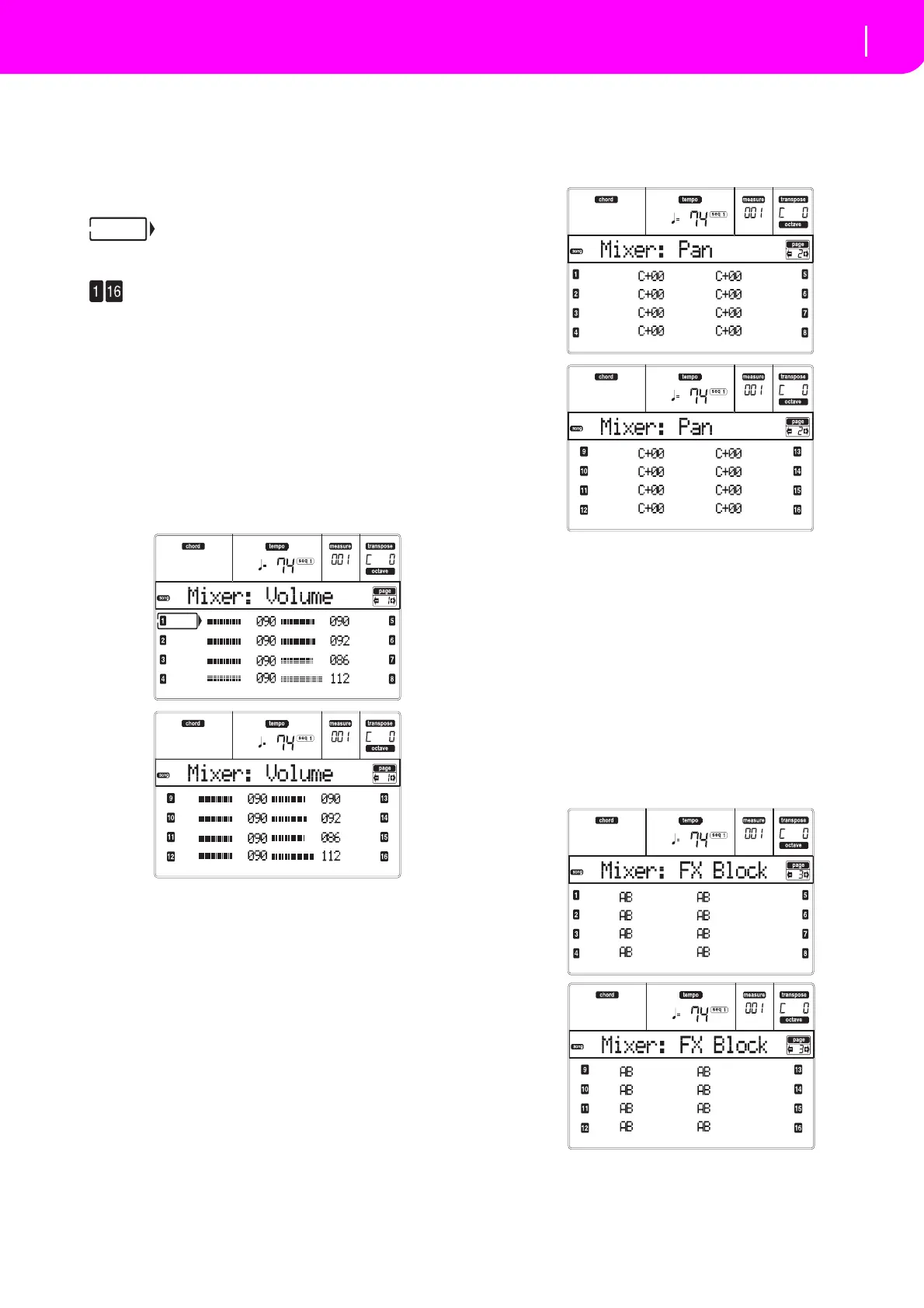95
Song operating mode
Page 1 - Mixer: Volume
A–H
Each pair ofVOLUME/VALUEbuttonsselecta differ‐
ent track, parameter of command,
depending on the
editpage.
Track status icons
Aseriesoficonsneareachtrackshowthetrack’sstatus.
Selected track or parameter. When this
symbol appears, you can execute any
av
ailableoperationontheselectedit
em.
Trackinplayoralreadyrecorded.
(n
oicon) The track is in mute, or does not contain
da
ta.
PAGE 1 - MIXER: VOLUME
Here you can adjust the volume for each of the 16
sequencertracks.PressbothVOLUME/VALUEbutton
tomute/unmutethecorrespondingtrack.
A muted track remains muted even when selecting a
differentSong.
Use the TRACK SELECT button to switch between
Songtr
acks1–8,Songtracks9–16,andbackagain.
PAGE 2 - MIXER: PAN
HereyoucanadjustthepanforeachSongtrack.
Use the TRACK SELECT button to switch between
Songtrack
s1–8,Songtracks9–16,andbackagain.
Pan
‐64 HardLeft.
+00 Center.
+63 HardRight.
Off Thedir
ect(uneffected)signaldoesnotgo
totheoutputs;onlytheFXsignalisheard
forthistrack.
PAGE 3 - MIXER: FX BLOCK
Thispageletsyouselectapairof effectprocessor(AB
orCD)foreachoftheSongtrack.
Use the TRACK SELECT button to switch between
Songtrack
s1–8,Songtracks9–16,andbackagain.
