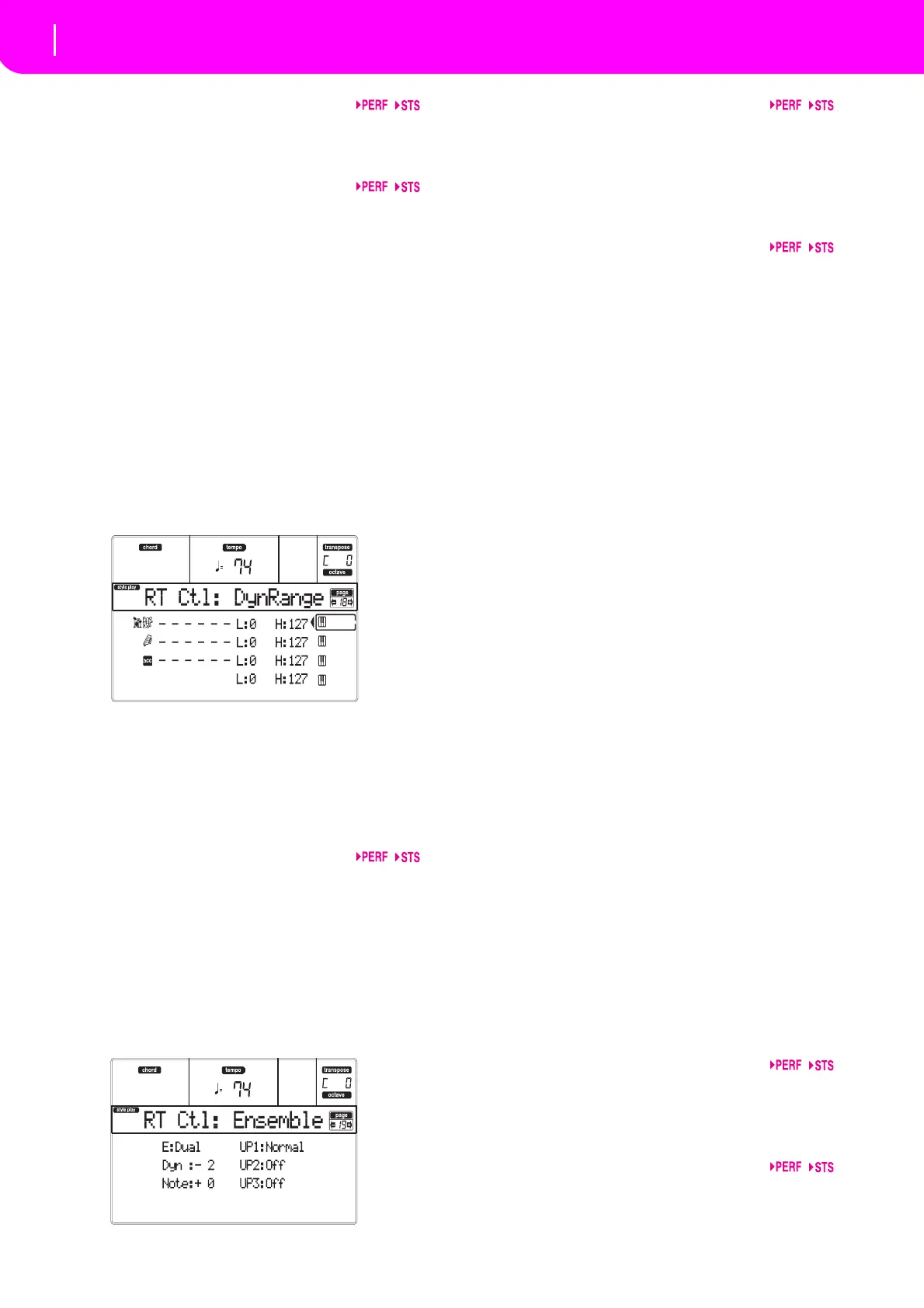48
Style Play operating mode
Page 18 - R.T. controls: Dynamic range
X
This enables/disables the left/right movement of the
Joystick(PitchBend,andsometimesthesoundparam‐
eter’scontrol).
Y
This enables/disables the front/rear movement of the
Joystick (Y+: Modulation, and sometimes the sound
parameter’s control; Y‐: Various controls, or non‐
active).
PAGE 18 - R.T. CONTROLS: DYNAMIC RANGE
This page letsyouprogram adynamic range for each
oftheRealtime(Keyboard)tracks.Thisisusefultocre‐
ateasoundmadeofuptothreedynami
clayers,assign‐
ing each of the Upper tracks to a different dynamic
range.
Asanexample,youmayas
signtheEl.Piano1Prog
ram
to the Upper 1, and the El.Piano 2 Program to the
Upper 2 track. Then, set Upper 1 to [L=0, H=80], and
Upper 2 to [L=81, H=127]. The El.Piano 1 will play
when playing softer, the El.Piano 2 when playing
louder.
Hereistheeditprocedure:
1. UsetheVOLUME/V
ALUE(E–H)buttonstoselect
atrack.
2. UsetheF‐3–
F‐4buttonstoselecttheLorHparam‐
eterfortha
ttrack.
3. Use the TEMPO/VALUE
contro
ls to change the
parameter’svalue.
L/H
This parameter pair sets the Lower and Higher
dynamicrangeforthetrack.
0Lowestvelocityva
lue.
127 Highestvelocityva
lue.
PAGE 19 - R.T. CONTROLS: ENSEMBLE
This page lets you program the Ensemble function.
This function harmonizes the right‐hand played mel‐
odywiththeleft‐handrecognizedchords.
Up1…Up3
Right‐hand(Upper)tracks.
Off Thereisnoharmonizationonthistrack.
Normal This track is incl
uded in the harmoniza‐
tion.
Mute Thistrack onlyp
laysthe Ensem
blenotes,
butnottheoriginalnote.
E(nsemble)
Harmonizationtype.
Duet Addsasinglenotetothemelody.
Close
Adds a closed‐position chord to the mel‐
ody.
Open1Adds an open‐position
chord to the mel‐
ody.
Open
2As the above, but with a different algo‐
rhythm.
Block Blo
ckharmonization–verytypicalofjazz
music.
Pow
erEnsemble
Addsafifthandanoctave
to themelody
,
asheardinhardrock.
FourthsLO Typical of jazz, this option
adds a perfect
fourthandaminorseventhunderthemel‐
ody.
FourthsUP As the above, but with notes added over
themelody
.
Fifths Thisadds aseriesofFifthsbelowtheorig‐
inalnote.
Octave Add
soneormoreoctavestothemelody
.
Dual Thisoptionaddstothemelodylineasec‐
ond note, at a fixed interval set with the
“Not
e” parameter. When selecting this
option, a transposition value appears (‐
24…+24semitonestotheoriginalnote).
Brass TypicalBrasssectionharmonization.
Reed Ty
picalReedsectionharmonization.
Tri
ll Thisoptiontrillsthemelodynote.Youcan
set the tr
ill speed by using the Tempo
parameter(seebelow).
Note: Yo u must play at least two notes with
thisoption!
Re
peat The played note is repeated in sync with
the Tempo parameter (s
ee below). When
playing a chord, only the first note is
repeated.
Echo As the Repeat option, but with the
repeatednotesfadi
ngawayafterthetime
set with the Feedback parameter (see
below).
Dyn(amics)
Thisparametersetsthevelocitydifferencebetweenthe
right‐hand melody and the added harmonization
notes.
‐10…0 Subtractedvelocit
yvalue.
Tempo
Note:ThisparameteronlyappearswhentheTrill,Repeator
Echooptionsareselected.
