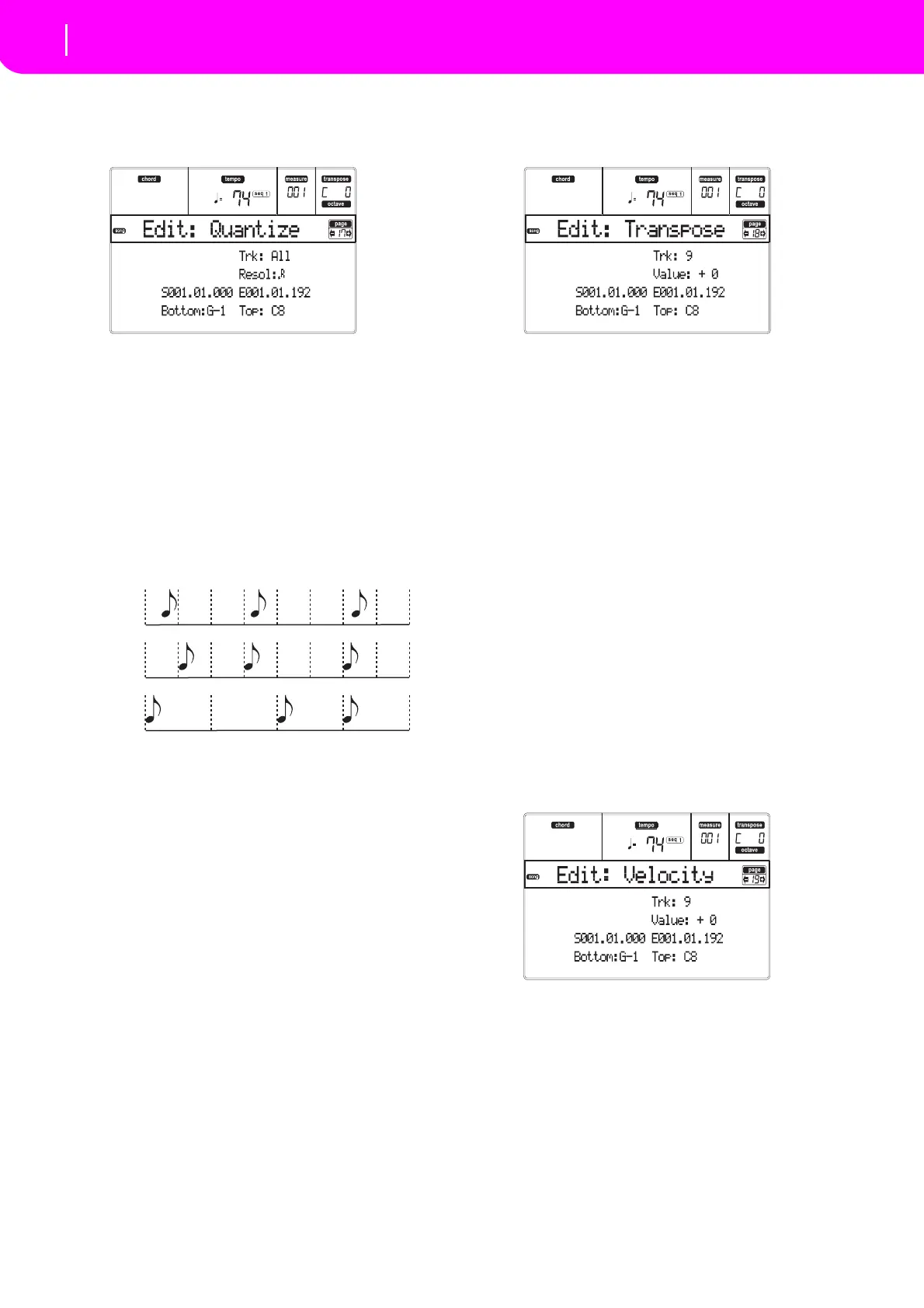100
Song operating mode
Page 17 - Edit: Quantize
PAGE 17 - EDIT: QUANTIZE
The qu antize function corrects any rhythm error after
recording.
After setti ng the various paramete
rs, press ENTER to
execute. The “A r e you sure?” message will appear.
PressENTERtoconfirm,EXITtoabort.
Trk (Track)
Usethisparametertoselectatrack.
All Alltracksselected.
1…16
Selectedtrack.
Resol (Resolution)
This parameter sets the quantization after recording.
Forexample,whenyouselect1/8a,allnotesaremoved
to the nearest 1/8 division. When you select 1/4, all
notesaremovedtothenearest1/4division.
(1/32)…(1/4)
Gridresolution,inmusicalvalues.An“a”
afterthe valuemeansnoswing.A“b…f”
afterthevaluemeansswing‐quantization.
S / E (Start/End)
Usetheseparameterstosetthestarting(S)andending
(E)pointsoftherangetoquantize.
If youwishtoselect a four‐measuresequence
starting
at the beginning of the Song, the Start will be posi‐
tionedat1.01.000,andtheEndat5.01.000.
Bottom / Top
Usetheseparameters tosetthe bottom and topofthe
keyboardrangetoquantize.Ifyouselectthesamenote
astheBottomandTopparameters,youcanselectasin‐
glepercussiv
einstrumentina
Drumtrack.
Note: These parameters are available only when a Drum
tr
ackisselected.
PAGE 18 - EDIT: TRANSPOSE
HereyoucantransposetheSong,atrackorapartof a
track.
After setting the various parameters, press ENTER to
execute
. The “A r e you sure?” message will appear.
PressENTERtoconfirm,EXITtoabort.
Trk (Track)
Usethisparametertoselectatrack.
All Alltracksselected(apartforDrumtracks).
1
…16 Selectedtrack.
Value
Valueofthetranspose(insemitones).
S / E (Start/End)
Usetheseparameterstosetthestarting(S)andending
(E)pointsoftherangetotranspose.
If youwish to select a four‐measuresequ
ence starting
at the beginning of the Song, the Start will be posi‐
tionedat1.01.000,andtheEndat5.01.000.
Bottom / Top
Usetheseparameters to set the bottom and topofthe
keyboard range to transpose. If you select the same
noteastheBottomandTopparameters,youcanselect
asinglepercussiveinstrumentinaDrumtrack.
PAGE 19 - EDIT: VELOCITY
HereyoucanchangetheVelocityvalueforthenotes.
After setti ng the various parameters, press ENTER to
execute
. The “A r e you sure?” message will appear.
PressENTERtoconfirm,EXITtoabort.
Trk (Track)
Usethisparametertoselectatrack.
All Alltracksselect
ed.
1…16 Selectedtrack.
Value
Velocitychangevalue.
