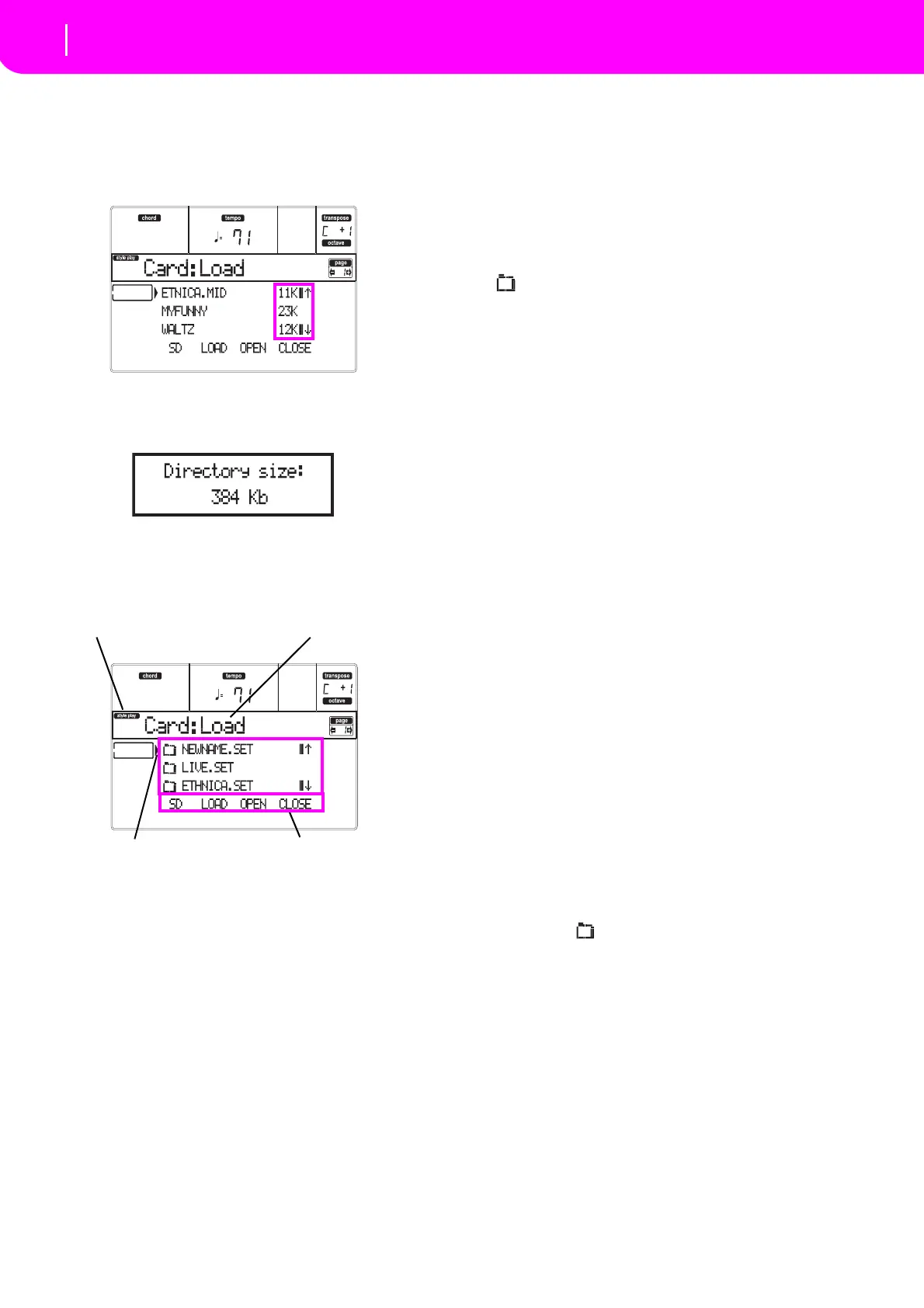132
Card Edit environment
File and folder size display
FILE AND FOLDER SIZE DISPLAY
Thesizeofanyfileandfolderinthecardcanbeseenin
thedisplay.
Thesinglefilesizeisalwaysshownontherightofthe
fi
le:
Toseeafoldersize,firstmoveittothefirst
lineofthe
display,thenkeeptheSHIFTbuttonpressed,andpress
the F‐3 (OPEN) function button under the display. A
dialogboxwillappear,showingthesizeofthefolder:
PressEXITtoexitthisdialog.
PAGE STRUCTURE
HereisthetypicalstructureofaCardpage.
Operating mode icon
WhenintheCardEditenvironment,oneoftheoperat‐
ingmodesisstillactiveinthebackground.Theope
rat‐
ing mode icon shows which mode is currently active.
Press
EXIT to go back to the current operating mode
fromanyoftheCardpages.
Page header
ThislineshowstheCardpageyouarein.
Card content
These lines show the content of the current folder.
Movethe itemto select to the firstline, using the E–F
(ScrollUp) and G–H(ScrollDown) VOLUME/VALUE
buttons,ortheTEMPO/VALUEcontrols.
Use the Page commands (F‐1–F‐4) on the last li
ne to
executeanoperationontheselectedfileorfolder.
The“ ”sy
mbolbeforeanameidentifiesa
folder(i .e.,
a“folder”containingotherfiles).
Page commands
You can use these commands to browse through files
and folders, and to execute data transfer commands
(load, save…). Commands may be different in any
Cardpage.UsetheF‐1–F‐4buttonstoselectthecorre‐
spondingcomm
and.
NAVIGATION TOOLS
WheninaCardpage,youcanuseanyofthefollowing
commandstobrowse through thefilesand folders, or
throughthelistofcommands.
E–F (Scroll Up)
Scrollthelistup.KeepSHIFTpressedandpressoneof
thesebuttonstojumptothepreviousa lphabet ical sec‐
tion.
G–H (Scroll Down)
Scrollthelistdown.KeepSHIFTpressedandpressone
of these buttons to jump to the next alphabetical sec‐
tion.
TEMPO/VALUE section
Thesecontrolsscrollthelistupordown.
F-1 (SD)
Pressthisbuttonafterreplacingacardinthecardslot.
After pressing this button, the new card will be
scanned,and thefilelistshown onthedisplaywillbe
updated.
F-2 (Data transfer command)
Executestheshownoperation.
F-3 (OPEN)
Opens the selected folder or bank (files whose name
beginswiththe“ ”icon.
F-4 (CLOSE)
Closes the current folder, returning to the parent
(“upper”)folder.
Operating mode icon
Page header
Page commands
Card content
