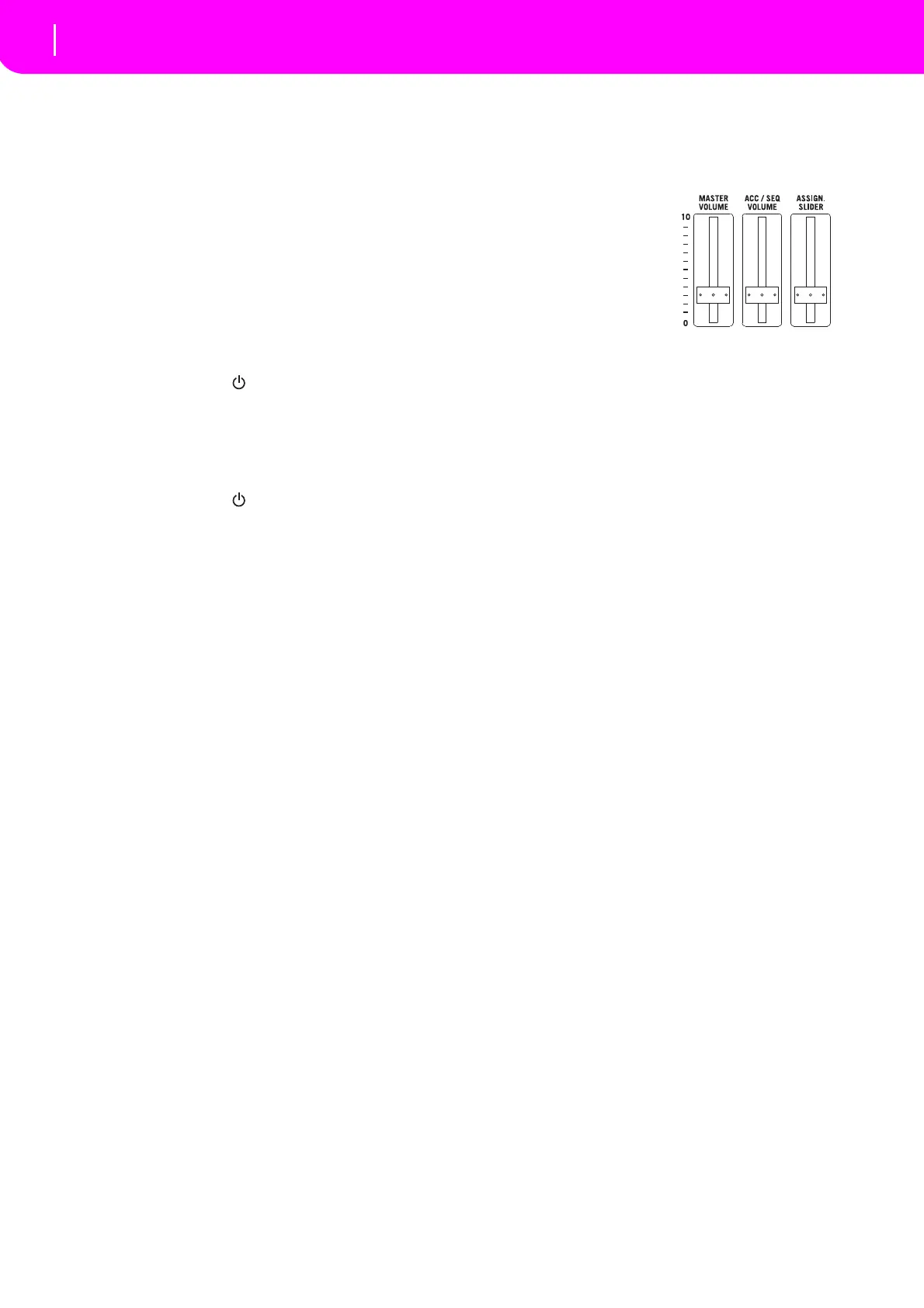10
Start up
Connecting the AC power adapter
2. START UP
CONNECTING THE AC POWER ADAPTER
Connect the supplied AC power adapter to the dedi‐
catedsocketontherearoftheinstrument.Then,plugit
intoa
wallsocket.
Warning:Useonlythesuppliedadapter
,oranadapter
suggested by Korg. Other adapters may look similar,
buttheymaydamageyourinstrument!
TURNING THE INSTRUMENT ON AND OFF
Turningthepoweron
•Press the power button( ) located onthe upper right
sideofthefrontpanel.
The startup screenwill appear in the LCD, and after a
time it will display the main page in Style Play mode
andtheunitwillbereadyforsoundoutput.
Turningthepoweroff
•Press the power button( ) located onthe upper right
sideofthefrontpaneltoturnoffthepower
.
Warning:
Whenturnin gthe instrument off,alldatacontai‐
nedinRAM(avolatilememory ,use
dfor Songediting )willbe
lost.Onthecontrary,datacontainedintheSSDdisk(anon‐
volatilememory,usedforFactoryandUserdata)willbepr e‐
served.
Note:
Never turn off the power while the SD card data is
beingreadorwritten.
ABOUT THE AUTO POWER-OFF FUNCTION
Withthefactorysettings,thisinstrumentwillautoma t‐
ically power‐off when four hours have passed since
yo
u last played the keyboard or used the buttons. If
desired,youcanturnoff(disable)thisfunction.
The power will also turn off automatically after fou
r
hours pass with only songs or demo songs being
played.
To adjust power on/off settings, press the [GLOBAL]
button to enter the GLOBAL pa
ge,and adjust the set‐
tings on the Page1‐Gen.Controls page. (“A u t
o O f f ” on
page125)
CONTROLLING THE VOLUME
•UsetheMASTERVOLUME
slider to control the overall
vo
lume of the instrument.
This slider controls the
volume of the sound going
to the internal speakers, the
L/MONO & RIGHT OUT‐
PUTS, and the HEADPHO‐
NESco
nnector.
Note:
Start at a moderate level, then raise the MASTER
VOLUME up. Don’t keep the volume at an uncomfortable
levelfortoolong.
•Use the ACC/SEQ VOLUME slider to control the Style
tracks (drums, percussion, bass…) volume. This slider
also controls both of the Sequencers tracks, excluding
theRealtime(Keyboard)tracks.
•By default,you can use the ASSIGN.SL
IDERtocontrol
thekeyboardtracksvolume.Thissliderisuser‐assigna‐
ble,butissettotheKeyboa
rdExpressionparameterby
default.
THE BALANCE SLIDER
The BALANCE slider sets the relative volume of the
twoonboardsequencers(Sequencer1andSequencer2).
•Move it fully left to set Sequencer 1 to the maximum
levelandSequencer2tozero.
•Move it fully right to set Sequencer 1 to ze
ro and
Sequencer2tothemaximumlevel.
•MoveittothecentertosetbothSequencersatthesa
me
level.
Note:Whenturningtheinstrumenton,movethissliderto
thecenter,toavoidstartingaSongattheminimumlevel .
HEADPHONES
Youcanconnectapairofheadphonestotherear panel
headphone jack (PHONES: stereo mini‐jack). You can
use headphones with an impedance of 16–200Ω (50Ω
recommended). Use a headphone distributor to con‐
nectmoretha
nonepairofheadphones.
